1,说明
很多人都喜欢安装搜狗输入法,我觉得没有太大必要,我都用系统自带的fcitx输入法,即小企鹅输入法。
debian9.6网络安装的iso文件下载地址是:https://www.debian.org/。

右上角有个下载debian9.6,我下载的就是这个版本,安装之后,
guoyanzhang@bogon:~$ lsb_release -a
No LSB modules are available.
Distributor ID: Debian
Description: Debian GNU/Linux 9.6 (stretch)
Release: 9.6
Codename: stretch2,配置fcitx
可以用命令打开,
guoyanzhang@bogon:~$ fcitx-configtool 也可以在搜索栏找fcitx配置。
打开,如下:
a,配置输入法,就点击+和-就好
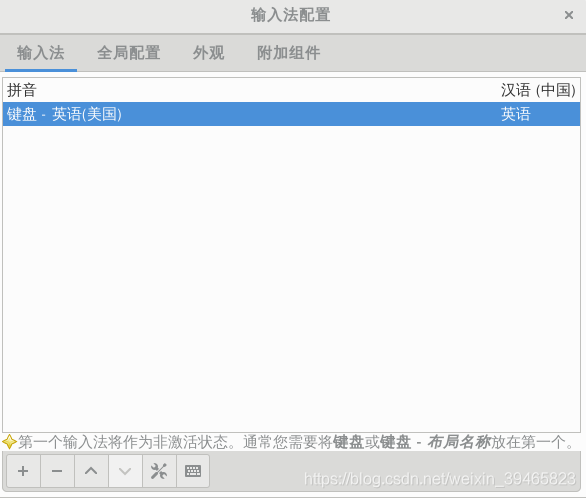
b,全局配置,就是设置英语中文切换等等

3,系统设置
a,右上角的倒三角
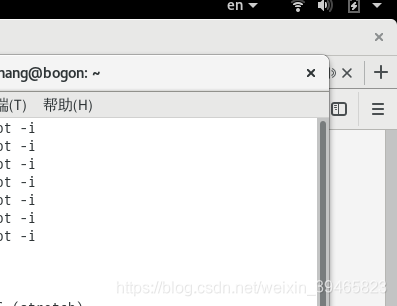
b,选择区域和语言

c, 输入源:选择+添加,英语和汉语,此时桌面上面会有一个“en倒三角”
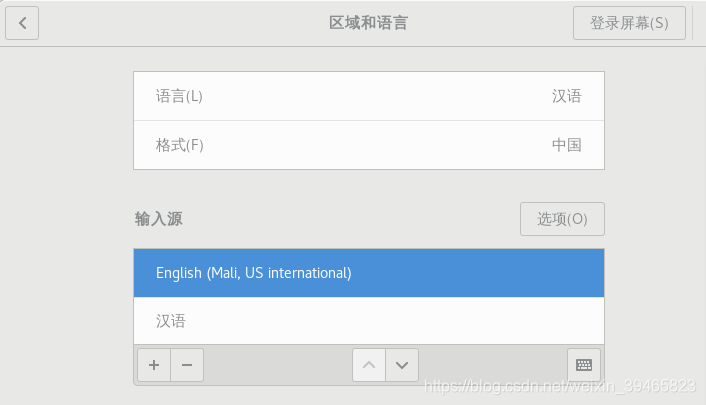
然后就可以使用了。
我这边是设置了,中文和英语切换是ctrl+shift,或者是shift也可以。