1.request参数提交(Form提交),适用于GET/POST
request参数传递都会转换成 id=123&fileName=test.name&type=culture_art这种形式,get请求会显示在url上,post不在url上显示
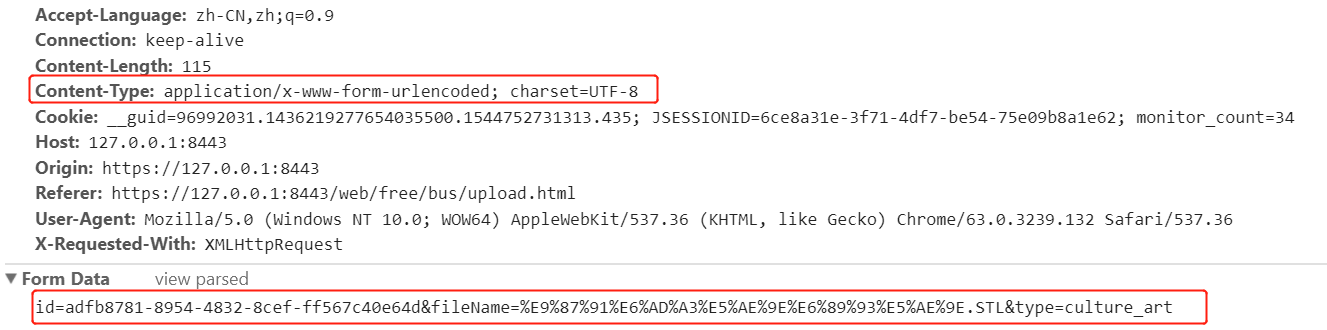
ajax写法:
$.ajax({ url : /admin/test, type : "post", async : true,//默认为true contentType: application/x-www-form-urlencoded, //默认值为表单提交 data : {"id" : id,"fileName" : fileName,"type" : modelType},//请求参数 success : function(data) { //请求成功处理 }, error : function(data) { //请求失败处理 } });
controller
第1,2种写法controller形参和ajax data中的key必须保持一致
第3种写法形参可以不一致,@requestParam中的vaue必须和data中的key一致才能自动参数绑定)
第1种写法
@PostMapping("/admin/test") public ResultBean<String> updateModelNameAndType(
String id,
String fileName,
String type) { return null; }
第2种写法 @PostMapping("/admin/test") public ResultBean<String> updateModelNameAndType(
@RequestParam String id,
@RequestParam String fileName,
@RequestParam String type) { return null; }
第3种写法 @PostMapping("/admin/test") public ResultBean<String> updateModelNameAndType(
@RequestParam(value="id") String tmpId,
@RequestParam(value="fileName") String tmpFileName,
@RequestParam(value="type") String tmpType) { return null; }
第4种写法(封装成bean,bean的属性名称和ajax data中的key一致即可自动绑定到对象)
@PostMapping("/admin/test")
public ResultBean<String> updateModelNameAndType(ModelInfo modelInfo) {
return null;
}
2.request body提交,适用于POST提交
注意将ajax中data的值json对象转成json字符串
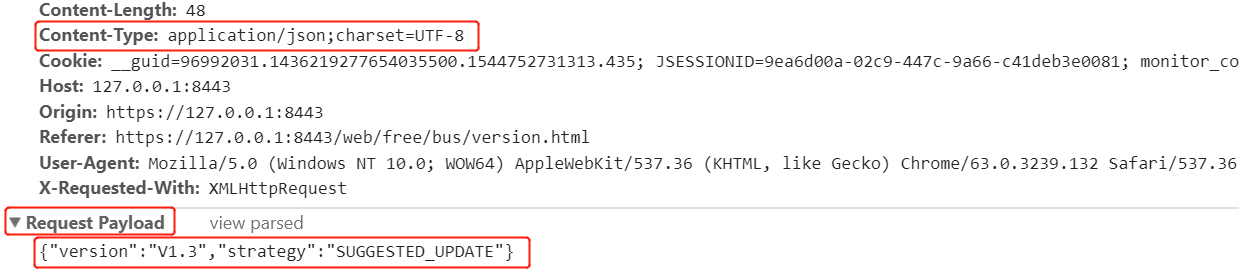
ajax
$.ajax({ url : "/admin/test", type : "post", contentType : "application/json;charset=UTF-8", data : JSON.stringify({id:"id",fileName:"test.txt"}),//或者直接获取form表单 data : $('#form').serialize() success : function(data) { }, error : function(data) { } });
controller
@PostMapping("/admin/test")
public ResultBean<String> insertNewVersion(@RequestBody VersionEntity versionInfo) {
return service.getVersionSvc().insertVersion(versionInfo);
}