版权声明:任何形式的转载请注明出处 https://blog.csdn.net/weixin_42259823/article/details/85944820
右键new>>Maven Project,点击next继续,再Select an Archetype中选择maven-archetype-webapp。
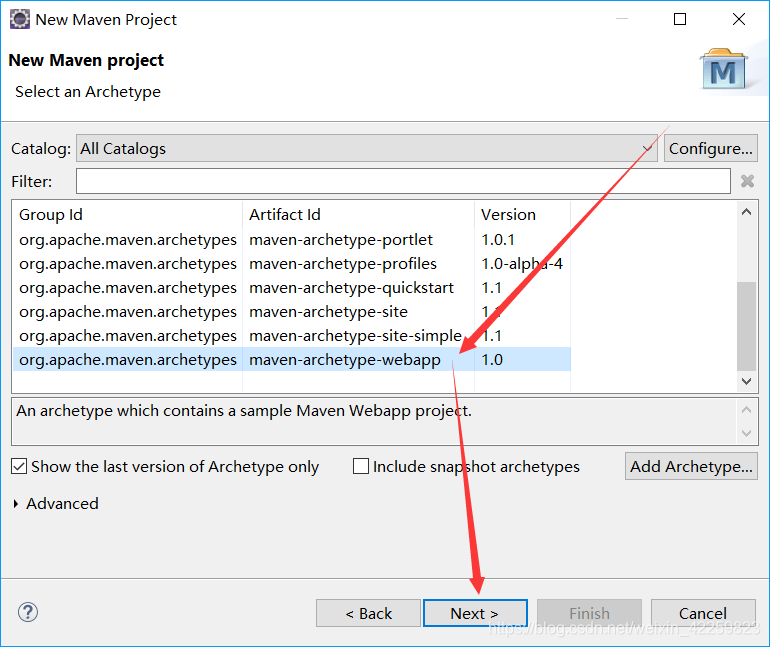
点击next继续,填写Group id和Artifact id, Version默认,Package可以不填
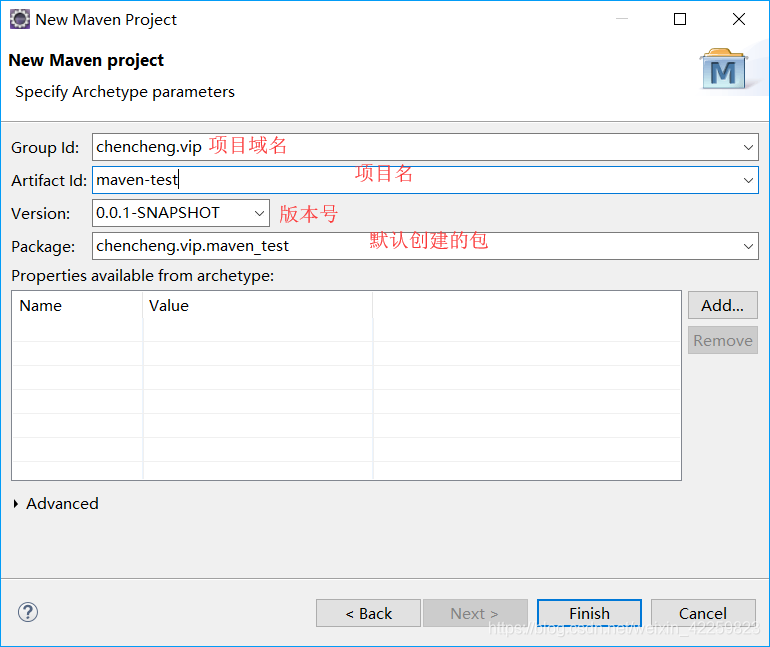
最后点击finish,完成web项目的创建。在创建web项目完成后,项目如果出现 The superclass "javax.servlet.http.HttpServlet" was not found on the Java Build Path 的错误可以参考https://blog.csdn.net/weixin_42259823/article/details/85944590,将服务器相关包关联进来。