(1)使用ASP.NET画出如下界面
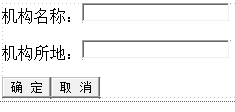
(2)图一的代码如下
using MySql.Data.MySqlClient;
using System;
using System.Collections.Generic;
using System.Linq;
using System.Web;
using System.Web.UI;
using System.Web.UI.WebControls;
namespace test
{
public partial class New2 : System.Web.UI.Page
{
protected void Page_Load(object sender, EventArgs e)
{
}
protected void queding_Click(object sender, EventArgs e)
{
using (MySqlConnection sc = new MySqlConnection("Database=Student;Data Source=localhost;Port=3306;User Id=root;Password=;Charset=utf8;TreatTinyAsBoolean=false;"))
{
sc.Open();
MySqlCommand cmd = new MySqlCommand("insert into Login values('" + txtUserName.Text.Trim() + "','"+txtPassword.Text.Trim()+"')",sc);
cmd.ExecuteNonQuery();
}
}
}
}(3)wep的配置文件代码如下
<?xml version="1.0" encoding="utf-8"?>
<!--
有关如何配置 ASP.NET 应用程序的详细信息,请访问
https://go.microsoft.com/fwlink/?LinkId=169433
-->
<configuration>
<system.web>
<compilation debug="true" targetFramework="4.6.1"/>
<httpRuntime targetFramework="4.6.1"/>
<pages>
<namespaces>
<add namespace="System.Web.Optimization"/>
</namespaces>
<controls>
<add assembly="Microsoft.AspNet.Web.Optimization.WebForms" namespace="Microsoft.AspNet.Web.Optimization.WebForms" tagPrefix="webopt"/>
</controls>
</pages>
</system.web>
<runtime>
<assemblyBinding xmlns="urn:schemas-microsoft-com:asm.v1">
<dependentAssembly>
<assemblyIdentity name="Antlr3.Runtime" publicKeyToken="eb42632606e9261f"/>
<bindingRedirect oldVersion="0.0.0.0-3.5.0.2" newVersion="3.5.0.2"/>
</dependentAssembly>
<dependentAssembly>
<assemblyIdentity name="Newtonsoft.Json" publicKeyToken="30ad4fe6b2a6aeed"/>
<bindingRedirect oldVersion="0.0.0.0-11.0.0.0" newVersion="11.0.0.0"/>
</dependentAssembly>
<dependentAssembly>
<assemblyIdentity name="System.Diagnostics.DiagnosticSource" publicKeyToken="cc7b13ffcd2ddd51"/>
<bindingRedirect oldVersion="0.0.0.0-4.0.2.1" newVersion="4.0.2.1"/>
</dependentAssembly>
<dependentAssembly>
<assemblyIdentity name="WebGrease" publicKeyToken="31bf3856ad364e35"/>
<bindingRedirect oldVersion="0.0.0.0-1.6.5135.21930" newVersion="1.6.5135.21930"/>
</dependentAssembly>
</assemblyBinding>
</runtime>
<system.codedom>
<compilers>
<compiler language="c#;cs;csharp" extension=".cs"
type="Microsoft.CodeDom.Providers.DotNetCompilerPlatform.CSharpCodeProvider, Microsoft.CodeDom.Providers.DotNetCompilerPlatform, Version=2.0.0.0, Culture=neutral, PublicKeyToken=31bf3856ad364e35"
warningLevel="4" compilerOptions="/langversion:default /nowarn:1659;1699;1701"/>
<compiler language="vb;vbs;visualbasic;vbscript" extension=".vb"
type="Microsoft.CodeDom.Providers.DotNetCompilerPlatform.VBCodeProvider, Microsoft.CodeDom.Providers.DotNetCompilerPlatform, Version=2.0.0.0, Culture=neutral, PublicKeyToken=31bf3856ad364e35"
warningLevel="4" compilerOptions="/langversion:default /nowarn:41008 /define:_MYTYPE=\"Web\" /optionInfer+"/>
</compilers>
</system.codedom>
</configuration>(4)如果不会配置的话,可以访问这个网址: https://go.microsoft.com/fwlink/?LinkId=169433
(5)MySQL的代码
CREATE database login
use login
CREATE TABLE login
(
UserName varachar(12),
Password varchar(12)
)
insert into login VALUES('UserName','Password')
SELECT *FROM login(6)最后查询数据库的显示结果
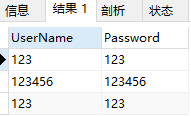
(7)写完收工,希望能够帮到有困惑的编程爱好者。