mac配置supervisor
安装
brew install supervisor启动
一种是手动
supervisord -c /usr/local/etc/supervisord.ini让supervisor随系统自启动
brew services start supervisor查看配置文件
使用
echo_supervisord_conf经常启动或者停止
supervisor> reload
Really restart the remote supervisord process y/N? y
Restarted supervisord
supervisor> start spider
logstash: started
supervisor> stop spiderspider是我后面用到spider.ini
supervisord.ini配置文件修改
cd /usr/local/etc
vim supervisord.ini启动网页版
[inet_http_server] ; inet (TCP) server disabled by default
port=127.0.0.1:9001 ; ip_address:port specifier, *:port for all iface
username=cxa ; default is no username (open server)
password=123 ; default is no password (open server)输入127.0.0.1:9001可以打开网页
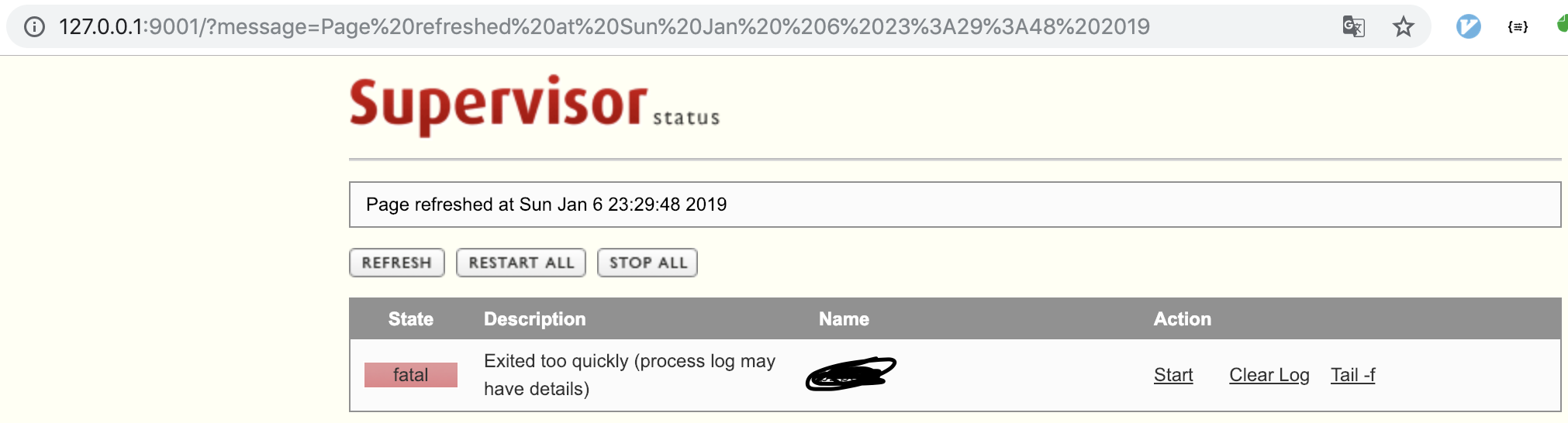
用户名cxa 密码123
[include]
files = /usr/local/etc/supervisor.d/*.ini上面两行是该配置文件的最后不用修改,这里说下意思,表示的是/usr/local/etc/supervisor.d这个文件下.ini文件就是要启动的文件。
如果supervisor.d没有就创建一个,反正我是自己创建的。
创建程序配置文件
下面就是需要运行的文件的配置,这个文件的位置是
/usr/local/etc/supervisor.d/spider.ini
[program:spider] #指定当前的文件名
directory = /Users/chennan/Desktop/2019/spiderdemo/ #运行程序的当前目录
command = python3 spider.py #运行命令
autostart = false
startsecs = 5
autorestart = true
startretries = 3
user = chennan #电脑用户名
redirect_stderr = true
stdout_logfile_backups = 20
stdout_logfile=/Users/chennan/Desktop/2019/spiderdemo/logs/spider.log
#log文件目录
stdout_logfile_maxbytes=1024MB #单个文件容量1g应该够用,不够加大。
stderr_logfile=/Users/chennan/Desktop/2019/spiderdemo/logs/spider_err.log #出错的log文件目录
stderr_logfile_maxbytes=1024MB
environment=PYTHONPATH=$PYTHONPATH:/usr/local/bin/python3运行
可以通过127.0.0.1:9001 打开页面运行,然后点击程序名可以查看程序的输出内容.
或者依次运行下面命令
supervisorctl -c /usr/local/etc/supervisord.ini
supervisor>
supervisor> reload
Really restart the remote supervisord process y/N? y
Restarted supervisord
supervisor> start logstash
spider: started
supervisor> status #可以查看运行状态
错误处理
如果出现下面错误
unix:///usr/local/var/run/supervisor.sock no such file查看进程
ps -ef |grep supervisor杀死进程
pkill -f supervisord然后再来一次
supervisorctl -c /usr/local/etc/supervisord.ini
supervisor>
supervisor> reload
Really restart the remote supervisord process y/N? y
Restarted supervisord
supervisor> start spider
spider: started
supervisor> status #可以查看运行状态
注意程序不会停止会一直运行,即使出错也会重新运行。太深了我没研究,做记录用的。