版权声明:本文为博主原创文章,未经博主允许不得转载。 https://blog.csdn.net/zhou920786312/article/details/85222534
因为实际项目中没用用到这个东西,所以我也没深入研究下去,就是简单做下使用而已。如果要深入研究,看这边文章就可以https://www.iteye.com/magazines/132-Java-NIO
案例
客户端
package fei.com.nitty.sendstring.client;
import io.netty.bootstrap.Bootstrap;
import io.netty.channel.ChannelFuture;
import io.netty.channel.ChannelInitializer;
import io.netty.channel.EventLoopGroup;
import io.netty.channel.nio.NioEventLoopGroup;
import io.netty.channel.socket.SocketChannel;
import io.netty.channel.socket.nio.NioSocketChannel;
import java.net.InetSocketAddress;
/**
* • 连接服务器 • 写数据到服务器 • 等待接受服务器返回相同的数据 • 关闭连接
*
* @author wilson
*
*/
public class EchoClient {
private final String host;
private final int port;
public EchoClient(String host, int port) {
this.host = host;
this.port = port;
}
public void start() throws Exception {
EventLoopGroup nioEventLoopGroup = null;
try {
// 客户端引导类
Bootstrap bootstrap = new Bootstrap();
// EventLoopGroup可以理解为是一个线程池,这个线程池用来处理连接、接受数据、发送数据
nioEventLoopGroup = new NioEventLoopGroup();
bootstrap.group(nioEventLoopGroup)//多线程处理
.channel(NioSocketChannel.class)//指定通道类型为NioServerSocketChannel,一种异步模式,OIO阻塞模式为OioServerSocketChannel
.remoteAddress(new InetSocketAddress(host, port))//地址
.handler(new ChannelInitializer<SocketChannel>() {//业务处理类
@Override
protected void initChannel(SocketChannel ch)
throws Exception {
ch.pipeline().addLast(new EchoClientHandler());//注册handler
}
});
// 链接服务器
ChannelFuture channelFuture = bootstrap.connect().sync();
channelFuture.channel().closeFuture().sync();
} finally {
nioEventLoopGroup.shutdownGracefully().sync();
}
}
public static void main(String[] args) throws Exception {
new EchoClient("localhost", 20000).start();
}
}
-----------------------
package fei.com.nitty.sendstring.client;
import io.netty.buffer.ByteBuf;
import io.netty.buffer.Unpooled;
import io.netty.channel.ChannelHandlerContext;
import io.netty.channel.SimpleChannelInboundHandler;
public class EchoClientHandler extends SimpleChannelInboundHandler<ByteBuf> {
// 客户端连接服务器后被调用
@Override
public void channelActive(ChannelHandlerContext ctx) throws Exception {
byte[] req = "你好,我是客户端,你收到我的消息了吗?".getBytes();//消息
ByteBuf firstMessage = Unpooled.buffer(req.length);//发送类
firstMessage.writeBytes(req);//发送
ctx.writeAndFlush(firstMessage);//flush
}
// • 从服务器接收到数据后调用
@Override
protected void channelRead0(ChannelHandlerContext ctx, ByteBuf msg)
throws Exception {
// 服务端返回消息后
ByteBuf buf = (ByteBuf) msg;
byte[] req = new byte[buf.readableBytes()];
buf.readBytes(req);
String body = new String(req, "UTF-8");
System.out.println("收到服务端数据为:" + body);
}
// • 发生异常时被调用
@Override
public void exceptionCaught(ChannelHandlerContext ctx, Throwable cause)
throws Exception {
System.out.println("client exceptionCaught..");
// 释放资源
ctx.close();
}
}
服务端
package fei.com.nitty.sendstring.server;
import io.netty.bootstrap.ServerBootstrap;
import io.netty.channel.Channel;
import io.netty.channel.ChannelFuture;
import io.netty.channel.ChannelInitializer;
import io.netty.channel.EventLoopGroup;
import io.netty.channel.nio.NioEventLoopGroup;
import io.netty.channel.socket.nio.NioServerSocketChannel;
/**
* • 配置服务器功能,如线程、端口 • 实现服务器处理程序,它包含业务逻辑,决定当有一个请求连接或接收数据时该做什么
*
* @author wilson
*
*/
public class EchoServer {
private final int port;
public EchoServer(int port) {
this.port = port;
}
public void start() throws Exception {
EventLoopGroup eventLoopGroup = null;
try {
//server端引导类
ServerBootstrap serverBootstrap = new ServerBootstrap();
//连接池处理数据
eventLoopGroup = new NioEventLoopGroup();
//装配bootstrap
serverBootstrap.group(eventLoopGroup)
.channel(NioServerSocketChannel.class)//指定通道类型为NioServerSocketChannel,一种异步模式,OIO阻塞模式为OioServerSocketChannel
.localAddress("localhost",port)//设置InetSocketAddress让服务器监听某个端口已等待客户端连接。
.childHandler(new ChannelInitializer<Channel>() {//设置childHandler执行所有的连接请求
@Override
protected void initChannel(Channel ch) throws Exception {
ch.pipeline().addLast(new EchoServerHandler());//注册handler
}
});
// 最后绑定服务器等待直到绑定完成,调用sync()方法会阻塞直到服务器完成绑定,然后服务器等待通道关闭,因为使用sync(),所以关闭操作也会被阻塞。
ChannelFuture channelFuture = serverBootstrap.bind().sync();
System.out.println("服务端监听端口:" + channelFuture.channel().localAddress());
channelFuture.channel().closeFuture().sync();
} finally {
eventLoopGroup.shutdownGracefully().sync();
}
}
public static void main(String[] args) throws Exception {
new EchoServer(20000).start();
}
}
-----------
package fei.com.nitty.sendstring.server;
import io.netty.buffer.ByteBuf;
import io.netty.buffer.Unpooled;
import io.netty.channel.ChannelHandlerContext;
import io.netty.channel.ChannelInboundHandlerAdapter;
import java.util.Date;
public class EchoServerHandler extends ChannelInboundHandlerAdapter {
@Override
public void channelRead(ChannelHandlerContext ctx, Object msg)
throws Exception {
//读取数据
ByteBuf buf = (ByteBuf) msg;
byte[] req = new byte[buf.readableBytes()];
buf.readBytes(req);
String body = new String(req, "UTF-8");
System.out.println("接收客户端数据:" + body);
//向客户端写数据
ByteBuf resp = Unpooled.copiedBuffer("我是服务器,我已经收到你消息了".getBytes());
ctx.write(resp);
}
@Override
public void channelReadComplete(ChannelHandlerContext ctx) throws Exception {
ctx.flush();//刷新后才将数据发出到SocketChannel
}
@Override
public void exceptionCaught(ChannelHandlerContext ctx, Throwable cause)
throws Exception {
cause.printStackTrace();
ctx.close();
}
}
测试结果
客户端
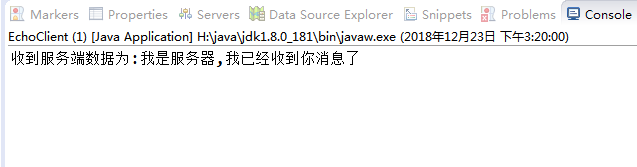
服务端
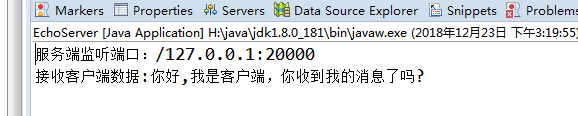
具体项目代码
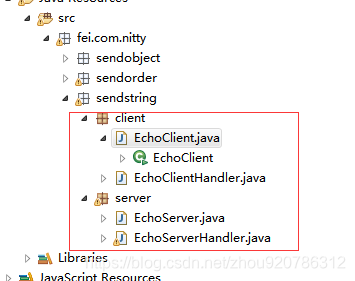
代码位置https://download.csdn.net/download/zhou920786312/10870699
里面有nio的其他测试。