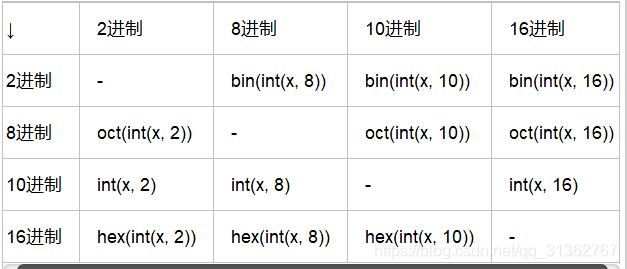工作中经常需要用到进制转换, 一直对这方面有一些模糊, 终于有时间把这方面整理一下了.
常用的进制: 二进制bin(), 八进制oct(), 十进制int(), 十六进制hex()
下面我采用python3.6中的源码进行解释, 来自python中的builtins.py
bin(x) 将一个整型数字转换为二进制字符串
def bin(*args, **kwargs): # NOTE: unreliably restored from __doc__
"""
Return the binary representation of an integer.
>>> bin(2796202)
'0b1010101010101010101010'
"""
pass
oct() 将一个整型数字转换为一个八进制字符串
def oct(*args, **kwargs): # real signature unknown; NOTE: unreliably restored from __doc__
"""
Return the octal representation of an integer.
>>> oct(342391)
'0o1234567'
"""
pass
int() 将一个数字或者字符串转换为一个整型数字
def __init__(self, x, base=10): # known special case of int.__init__
"""
int(x=0) -> integer
int(x, base=10) -> integer
Convert a number or string to an integer, or return 0 if no arguments
are given. If x is a number, return x.__int__(). For floating point
numbers, this truncates towards zero.
If x is not a number or if base is given, then x must be a string,
bytes, or bytearray instance representing an integer literal in the
given base. The literal can be preceded by '+' or '-' and be surrounded
by whitespace. The base defaults to 10. Valid bases are 0 and 2-36.
Base 0 means to interpret the base from the string as an integer literal.
>>> int('0b100', base=0)
4
# (copied from class doc)
"""
pass
hex() 将一个整型数字转换为一个十六进制字符串
def hex(*args, **kwargs): # NOTE: unreliably restored from __doc__
"""
Return the hexadecimal representation of an integer.
>>> hex(12648430)
'0xc0ffee'
"""
pass
下面是一个不同进制之间的相互转换:
要注意的是内置的bin() oct() hex() 的返回值均为 字符串的形式, 而且前面分别带有0b 0o 0x 的前缀;
示例如下:
>>> bin(15)
'0b1111'
>>> bin(2)
'0b10'
>>> oct(16)
'0o20'
>>> oct(64)
'0o100'
>>> hex(16)
'0x10'
>>> hex(256)
'0x100'
实际工作中我们可能需要自己写进制转换, 因为自带的返回值含有前缀;
import os, sys
baseNum = ['1', '2', '3', '4', '5', '6', '7', '8', '9', 'A', 'B', 'C', 'D', 'E']
# baseNum = [str(x) for x in range(1,10)] + [chr(x) for x in range(ord('A'), ord("F")) ]
# 二进制转为 十进制
def bin2dec(strNum):
return str(int(strNum,2))
print(bin2dec("11")) # 3
# 八进制转为十进制
def oct2dec(strNum):
return str(int(strNum,8))
print(oct2dec('11')) # 9
# 十六进制转为十进制
def hex2dec(strNum):
return str(int(strNum,16))
print(hex2dec('11')) # 17
# 十进制转为二进制
def dec2bin(strNum):
num = int(strNum)
bitList = []
while num != 0:
num, res = divmod(num,2)
bitList.append(base[res])
return ''.join([str(i) for i in bitList][::-1])
print(dec2bin("15"))
# 八进制 和 十六进制转二进制, 可以采用先转为十进制, 后再转为二进制
# 同理:
# 十进制转为八进制
def dec2oct(strNum):
num = int(strNum)
bitList = []
while num != 0:
num, res = divmod(num,8)
bitList.append(base[res])
return ''.join([str(i) for i in bitList][::-1])
print(dec2oct("16"))
# 十进制转为十六进制, 只要将上面代码中的 divmod(num,8) 改为 divmod(num,16)
进制转换, 如果直接转一次不能完成的话, 那就先转成其他进制, 间接地转.