crontab - 定时任务
我的操作系统版本是CentOS-6
1.查看是否安装
--定时执行任务 crontab [-u user] file crontab [-u user] [ -e | -l | -r ] --说明没有安装 crontab -e -bash: crontab: command not found
2.安装(如果没有安装)
--安装 --https://blog.csdn.net/testcs_dn/article/details/48781553 --https://linuxtools-rst.readthedocs.io/zh_CN/latest/tool/crontab.html rpm -ivh procmail-3.22-25.1.el6_5.1.x86_64.rpm rpm -ivh hesiod-3.1.0-19.el6.x86_64.rpm rpm -ivh sendmail-8.14.4-8.el6.x86_64.rpm rpm -ivh cronie-1.4.4-16.el6_8.2.x86_64.rpm --nodeps rpm -ivh crontabs-1.10-33.el6.noarch.rpm rpm -ivh cronie-anacron-1.4.4-16.el6_8.2.x86_64.rpm
3.创建执行任务
输入crontab -e 后,会出现类似vi的界面操作。
任务描述:每一分钟把当前时间信息追加到/root/test/result.log文件中。
crontab -e * * * * * date >> /root/test/result.log :wq
4.任务结果
cd /root/test/ tail -f result.log [root@node1 test]# tail -f result.log Sun Jan 6 01:42:01 PST 2019 Sun Jan 6 01:43:01 PST 2019 Sun Jan 6 01:44:01 PST 2019
5.服务状态控制
# service crond start
# service crond stop
# service crond restart
# service crond reload
# service crond status
6.是否开机启动
--开机启动 vi /etc/rc.d/rc.local /sbin/service crond start :wq
7.Reference
https://blog.csdn.net/testcs_dn/article/details/48781553
https://linuxtools-rst.readthedocs.io/zh_CN/latest/tool/crontab.html
========================================================
More reading,and english is important.
I'm Hongten
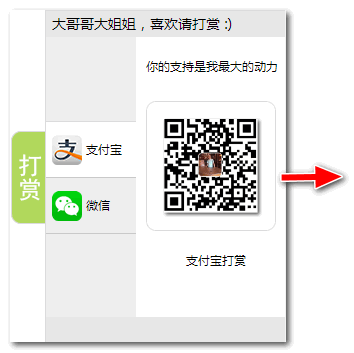
大哥哥大姐姐,觉得有用打赏点哦!你的支持是我最大的动力。谢谢。
Hongten博客排名在100名以内。粉丝过千。
Hongten出品,必是精品。
E | [email protected] B | http://www.cnblogs.com/hongten
========================================================