添加Firebase
-
创建Firebase项目

- 添加项目
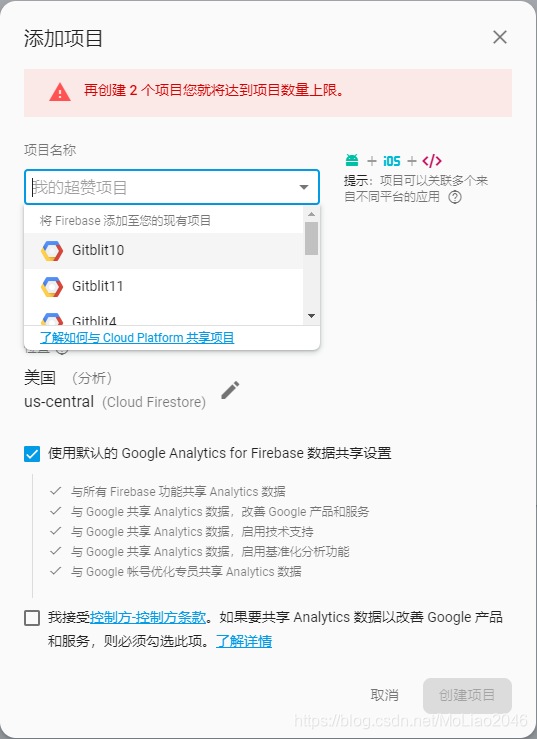
- 将Firebase添加到应用,按照提示一步一步的进行。

-
添加SDK
- 项目级gradle下添加
buildscript { dependencies { classpath 'com.google.gms:google-services:4.1.0' } } allprojects { repositories { google() } }- 模块级gradle下添加
apply plugin: 'com.android.application' android { } dependencies { implementation 'com.google.firebase:firebase-core:16.0.4' } apply plugin: 'com.google.gms.google-services'
添加Firebase身份验证和Google登录服务
- 模块级gradle添加依赖
implementation 'com.google.firebase:firebase-auth:16.0.3'
implementation 'com.google.android.gms:play-services-auth:16.0.0'
- 将在Firebase控制台下载的google-services.json文件放在主module目录下。
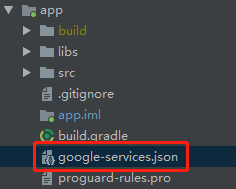
- 在Firebase控制台中启用Google登录服务
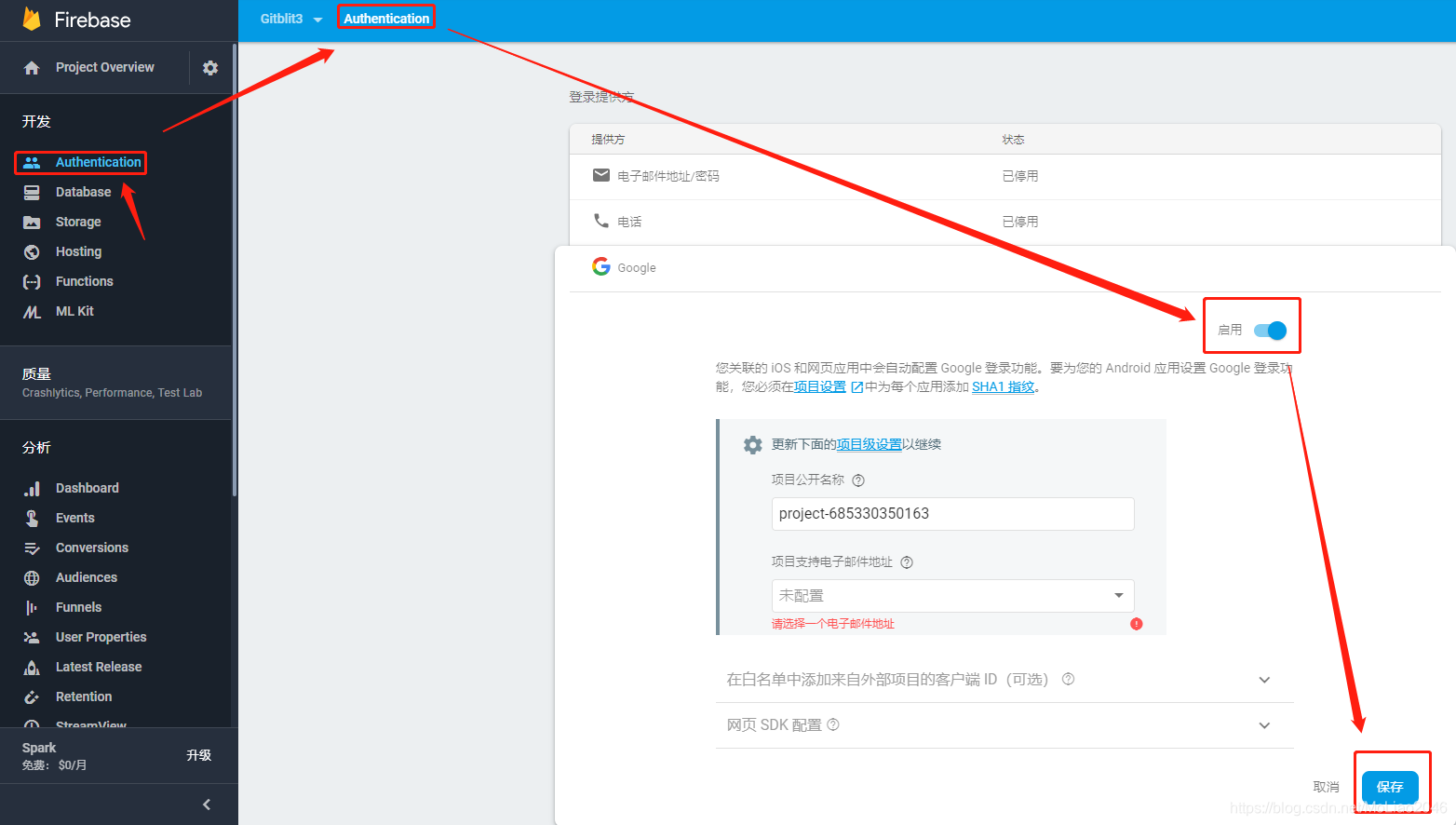
代码
- 开启界面,该界面会提示选择那些邮箱进行登录。
R.string.client_id得去 API 控制台中的”凭据“页面,创建凭据.OAuth 2.0 客户端 ID会在你为项目添加Firebase时候自动创建好,选择Web client.
GoogleSignInOptions gso = new GoogleSignInOptions.Builder(GoogleSignInOptions.DEFAULT_SIGN_IN).requestIdToken(getString(R.string.client_id)).requestEmail().build();
GoogleSignInClient googleSignInClient = GoogleSignIn.getClient(this, gso);
Intent signInIntent = googleSignInClient.getSignInIntent();
startActivityForResult(signInIntent, RC_SIGN_IN);

- 选择邮箱登录之后接受到的回调代码
@Override
public void onActivityResult(int requestCode, int resultCode, Intent data) {
super.onActivityResult(requestCode, resultCode, data);
if (requestCode == RC_SIGN_IN) {
Task<GoogleSignInAccount> task = GoogleSignIn.getSignedInAccountFromIntent(data);
try {
GoogleSignInAccount result = task.getResult(ApiException.class);
String email = result.getEmail();
} catch (ApiException e) {
ToastUtils.showLong(e.getMessage());
}
}
}