在C++中,有三种正则表达式可以选择使用:C++11 regex、POSIX regex 和 boost regex
C++ regex函数有3个:regex_match、regex_search 、regex_replace
regex_match
regex_match是正则表达式匹配的函数,下面以例子说明
// regex_match example
#include <iostream>
#include <string>
#include <regex>
int main ()
{
if (std::regex_match ("subject", std::regex("(sub)(.*)") ))
std::cout << "string literal matched\n";
std::string s ("subject");
std::regex e ("(sub)(.*)");
if (std::regex_match (s,e))
std::cout << "string object matched\n";
if ( std::regex_match ( s.begin(), s.end(), e ) )
std::cout << "range matched\n";
std::cmatch cm; // same as std::match_results<const char*> cm;
std::regex_match ("subject",cm,e);
std::cout << "string literal with " << cm.size() << " matches\n";
std::smatch sm; // same as std::match_results<string::const_iterator> sm;
std::regex_match (s,sm,e);
std::cout << "string object with " << sm.size() << " matches\n";
std::regex_match ( s.cbegin(), s.cend(), sm, e);
std::cout << "range with " << sm.size() << " matches\n";
// using explicit flags:
std::regex_match ( "subject", cm, e, std::regex_constants::match_default );
std::cout << "the matches were: ";
for (unsigned i=0; i<sm.size(); ++i) {
std::cout << "[" << sm[i] << "] ";
}
std::cout << std::endl;
return 0;
}
输出如下:

regex_search
regex_match是另外一个正则表达式匹配的函数,下面是regex_search的例子。regex_search和regex_match的主要区别是:regex_match是全词匹配,而regex_search是搜索其中匹配的字符串
// regex_search example
#include <iostream>
#include <regex>
#include <string>
int main(){
std::string s ("this subject has a submarine as a subsequence");
std::smatch m;
std::regex e ("\\b(sub)([^ ]*)"); // matches words beginning by "sub"
std::cout << "Target sequence: " << s << std::endl;
std::cout << "Regular expression: /\\b(sub)([^ ]*)/" << std::endl;
std::cout << "The following matches and submatches were found:" << std::endl;
while (std::regex_search (s,m,e)) {
for (auto x=m.begin();x!=m.end();x++)
std::cout << x->str() << " ";
std::cout << "--> ([^ ]*) match " << m.format("$2") <<std::endl;
s = m.suffix().str();
}
}
输出如下:
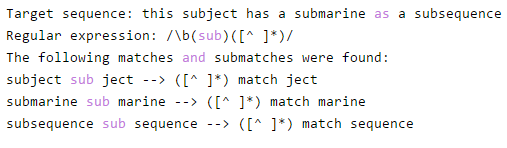
regex_replace
regex_replace是替换正则表达式匹配内容的函数,下面是regex_replace的例子
#include <regex>
#include <iostream>
int main() {
char buf[20];
const char *first = "axayaz";
const char *last = first + strlen(first);
std::regex rx("a");
std::string fmt("A");
std::regex_constants::match_flag_type fonly =
std::regex_constants::format_first_only;
*std::regex_replace(&buf[0], first, last, rx, fmt) = '\0';
std::cout << &buf[0] << std::endl;
*std::regex_replace(&buf[0], first, last, rx, fmt, fonly) = '\0';
std::cout << &buf[0] << std::endl;
std::string str("adaeaf");
std::cout << std::regex_replace(str, rx, fmt) << std::endl;
std::cout << std::regex_replace(str, rx, fmt, fonly) << std::endl;
return 0;
}
输出如下:

注意反斜杠字符(\)会被转义
std::regex e1 ("\\d"); // \d -> 匹配数字字符
std::regex e2 ("\\\\"); // \\ -> 匹配反斜杠字符
模式 “(a+)." 匹配 “aardvark” 将匹配到 aa,模式 "(a+?).” 匹配 “aardvark” 将匹配到 a
单个字符
[abc] 匹配 a, b 或 c.
[^xyz] 匹配任何非 x, y, z的字符
范围
[a-z] 匹配任何小写字母 (a, b, c, …, z).
[abc1-5] 匹配 a, b , c, 或 1 到 5 的数字.