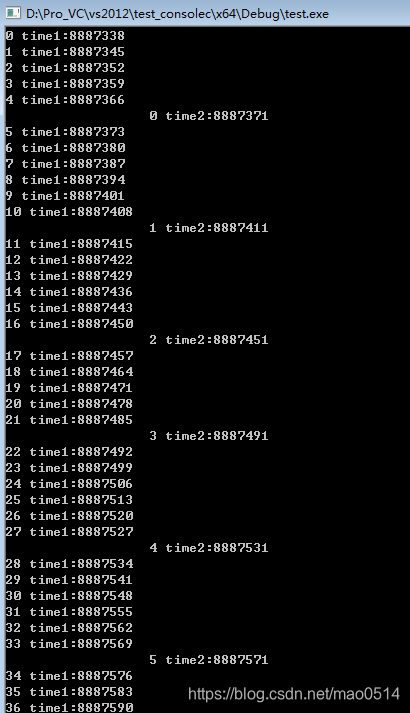MMRESULT timeSetEvent( UINT uDelay, UINT uResolution, LPTIMECALLBACK lpTimeProc, WORD dwUser, UINT fuEvent )
其中: uDelay:以毫秒指定事件的周期。
Uresolution:以毫秒指定延时的精度,数值越小定时器事件分辨率越高。缺省值为1ms。
LpTimeProc:指向一个回调函数。
DwUser:存放用户提供的回调数据。
FuEvent:指定定时器事件类型:
TIME_ONESHOT:uDelay毫秒后只产生一次事件
TIME_PERIODIC :每隔uDelay毫秒周期性地产生事件。
参照函数的说明,函数很容易使用,但在使用的过程中应该注意以下几点,严格按照MSDN的介绍:
1,回调函数的使用
在使用回调函数的时候,一定要注意回调函数的使用方法,MSDN上的说法如下,Pointer to a callback function that is called once upon expiration of a single event or periodically upon expiration of periodic events. If fuEventspecifies the TIME_CALLBACK_EVENT_SET or TIME_CALLBACK_EVENT_PULSE flag, then the lpTimeProc parameter is interpreted as a handle to an event object. The event will be set or pulsed upon completion of a single event or periodically upon completion of periodic events. For any other value of fuEvent, the lpTimeProc parameter is interpreted as a function pointer with the following signature: void (CALLBACK)(UINT uTimerID, UINT uMsg, DWORD_PTR dwUser, DWORD_PTR dw1, DWORD_PTR dw2);注意红色部分在函数中一定不能丢掉,否则会引起程序的崩溃出现: 0x00000000 处有未经处理的异常: 0xC0000005: Access violation
2,timeKillEvent 关掉定时器的函数,一定要一一对应,每次timeSetEvent返回的定时器的ID是不一样的,也就是说调用一次timeSetEvent就会产生一次Id,就是说,调用几次timeSetEvent,就需要调用几次timeKillEvent ,而且必须是相对应的ID,否则可能出现程序崩溃!!!!!
------------------------------------------------------------------------------------------------------------------------------------------------------------------------------------------------------------------------------
具体的程序代码调试如下:
// timeset.cpp : 定义控制台应用程序的入口点。
//
#include "stdafx.h"
#include <windows.h>
#include <stdlib.h>
#include <stdio.h>
#pragma comment(lib,"Winmm.lib")
#define delaytime 1000
int gtime_ID;
void CALLBACK TimeEvent(UINT uTimerID, UINT uMsg, DWORD_PTR dwUser, DWORD_PTR dw1, DWORD_PTR dw2)
{
printf("time ID is %d, started,dwUser is %d\n",gtime_ID, dwUser);
return;
}
void StartEventTime(DWORD_PTR duser)
{
gtime_ID = timeSetEvent(delaytime,10,(LPTIMECALLBACK)TimeEvent,duser,TIME_PERIODIC);
if(gtime_ID == NULL)
{
printf("time ID is not created\n");
return;
}
return;
}
int _tmain(int argc, _TCHAR* argv[])
{
int i = 0;
while (1)
{
StartEventTime(i);
Sleep(1100);
i++;
timeKillEvent(gtime_ID);
if (i == 10)
{
break;
}
}
return 0;
}
int gtime_ID7,gtime_ID40,tmpcnt1=0,tmpcnt2=0;
#define delaytime 1
void CALLBACK TimeEvent7(UINT uTimerID, UINT uMsg, DWORD_PTR dwUser, DWORD_PTR dw1, DWORD_PTR dw2)
{
printf("%d time1:%d\n",tmpcnt1++,timeGetTime());
return;
}
void CALLBACK TimeEvent40(UINT uTimerID, UINT uMsg, DWORD_PTR dwUser, DWORD_PTR dw1, DWORD_PTR dw2)
{
printf(" %d time2:%d\n",tmpcnt2++,timeGetTime());
return;
}
int main()
{
gtime_ID7 = timeSetEvent(7,1,(LPTIMECALLBACK)TimeEvent7,0,TIME_PERIODIC);
gtime_ID40 = timeSetEvent(40,1,(LPTIMECALLBACK)TimeEvent40,0,TIME_PERIODIC);
Sleep(1000);
timeKillEvent(gtime_ID7);
timeKillEvent(gtime_ID40);
getchar();
return 0;
}