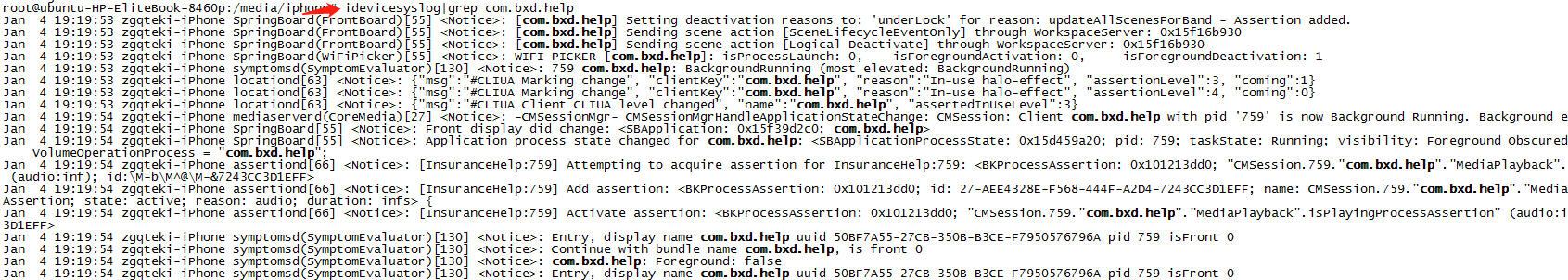Linux下管理挂载IOS设备——libimobiledevice
https://www.jianshu.com/p/6423610d3293
https://www.aliyun.com/jiaocheng/147533.html?spm=5176.100033.2.7.a78d31adB9PthN&accounttraceid=355ae963-f6db-4e9c-9204-d1ff78e088a5
#####gitlib下载包--编译安装
git clone https://github.com/libimobiledevice/libplist.git
git clone https://github.com/libimobiledevice/usbmuxd.git
git clone https://github.com/libimobiledevice/libusbmuxd.git
git clone https://github.com/libimobiledevice/ideviceinstaller.git
git clone https://github.com/libimobiledevice/ifuse.git
git clone https://github.com/libimobiledevice/libirecovery.git
git clone https://github.com/libimobiledevice/libideviceactivation.git
./configure
make && make install
##创建挂接目录
mkdir -p /media/iphone
ifuse /media/iphone
idevicepair pair
idevice_id --list
##实时查看日志
idevicesyslog|grep com.bxd.help
libimobiledevice 查看应用日志
iOS实时查看App运行日志
前言:
本文讨论如何实时查看输出在console控制台的日志。
一、Xcode
版本号:9.4.1


二、libimobiledevice
安装libimobiledevice很简单,在命令行输入:
brew install --HEAD libimobiledevice
注意,需要加上 –HEAD 选项,如果不加,安装是老版本,不支持iOS10的手机,所以安装时,需要加上 –HEAD 选项
1、使用idevicesyslog
在命令行输入:idevicesyslog

2、查看我们想要的日志
1)将设备日志重定向到文件
idevicesyslog >> iphone.log &
该命令是将日志导入到iphone.log这个文件,并且是在后台执行。
2)用tail -f和grep查看log
tail -f iphone.log
tail -f iphone.log | grep 'QQ' # 查看包含QQ的行

三、控制台
在用过各种办法查看App日志后,还是觉得苹果系统自带的工具用起来最方便,不用安装,不用命令行,傻瓜式操作,非常方便。

右侧输出的日志不仅有我们自己的App还有其他进程的日志,怎么过滤?非常简单,选中一条我们的日志,在进程名字上右键,选择显示进程名,然后就只会显示我们App的日志。如果显示的列名中没有进程名,我们可以在其他列名上右键,在弹出的菜单中勾选上进程就可以了。如图显示WeChat打印出的日志: