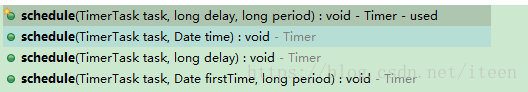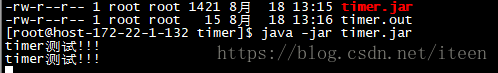一.概述
定时计划任务功能在Java中主要使用的就是Timer对象,它在内部使用多线程的方式进行处理,所以它和多线程技术还是有非常大的关联的。在JDK中Timer类主要负责计划任务的功能,也就是在指定的时间开始执行某一个任务,但封装任务的类却是TimerTask类。
二.应用场景
我们使用timer的时候,一般有4种情况:
1.指定时间执行;
2.指定时间执行后间隔指定时间重复执行;
3.启动任务之后多久执行;
4.启动任务后多久执行,执行之后指定间隔多久重复执行
三.使用方法
1.首先要通过继承 TimerTask 类 并实现 run() 方法来自定义要执行的任务(当然也可以写成匿名内部类),
2.需要创建一个定时器(Timer类对象),并通过Timer.schedule(TimerTask task,Date time) 方法执行时间运行任务
具体代码如下:
package timerdemo;
import java.util.Timer;
import java.util.TimerTask;
public class TimerDemo {
public static void main(String[] args) {
timerTest();
}
public static void timerTest(){
//创建一个定时器
Timer timer = new Timer();
//schedule方法是执行时间定时任务的方法
timer.schedule(new TimerTask() {
//run方法就是具体需要定时执行的任务
@Override
public void run() {
System.out.println("timer测试!!!");
}
}, 1000, 10000);
}
}这里的 schedule方法有4个,分别对应上面说的四种情况:
四.启动方法
1.在jar工程下启动
把jar工程打成jar包,通过java -jar timer.jar 运行
2.这web工程下启动
spring中我们可以通过实现接口ApplicationListener,并重写public void onApplicationEvent(ApplicationEvent event) {}可以在容器初始话的时候执行这个方法
下面展示下web工程下每天00:00执行任务的代码:
@Component
public class SystemInitListener implements ApplicationListener<ContextRefreshedEvent> {
@Override
public void onApplicationEvent(ContextRefreshedEvent event) {
//创建定时器
Timer timer = new Timer();
Calendar calendar = Calendar.getInstance();
calendar.add(Calendar.DATE,1);
calendar.set(calendar.get(Calendar.YEAR),calendar.get(Calendar.MONTH),calendar.get(Calendar.DATE),0,0,0);
long timeInterval = 24 * 60 * 60 * 1000;
timer.schedule(new TimerTask() {
@Override
public void run() {
// 每天00:00需要做的事情
}
}, calendar.getTime(), timeInterval);