版权声明:《==study hard and make progress every day==》 https://blog.csdn.net/qq_38225558/article/details/85343197
实现效果: 随输入文字而变化进行智能搜索 以及 下方显示路线
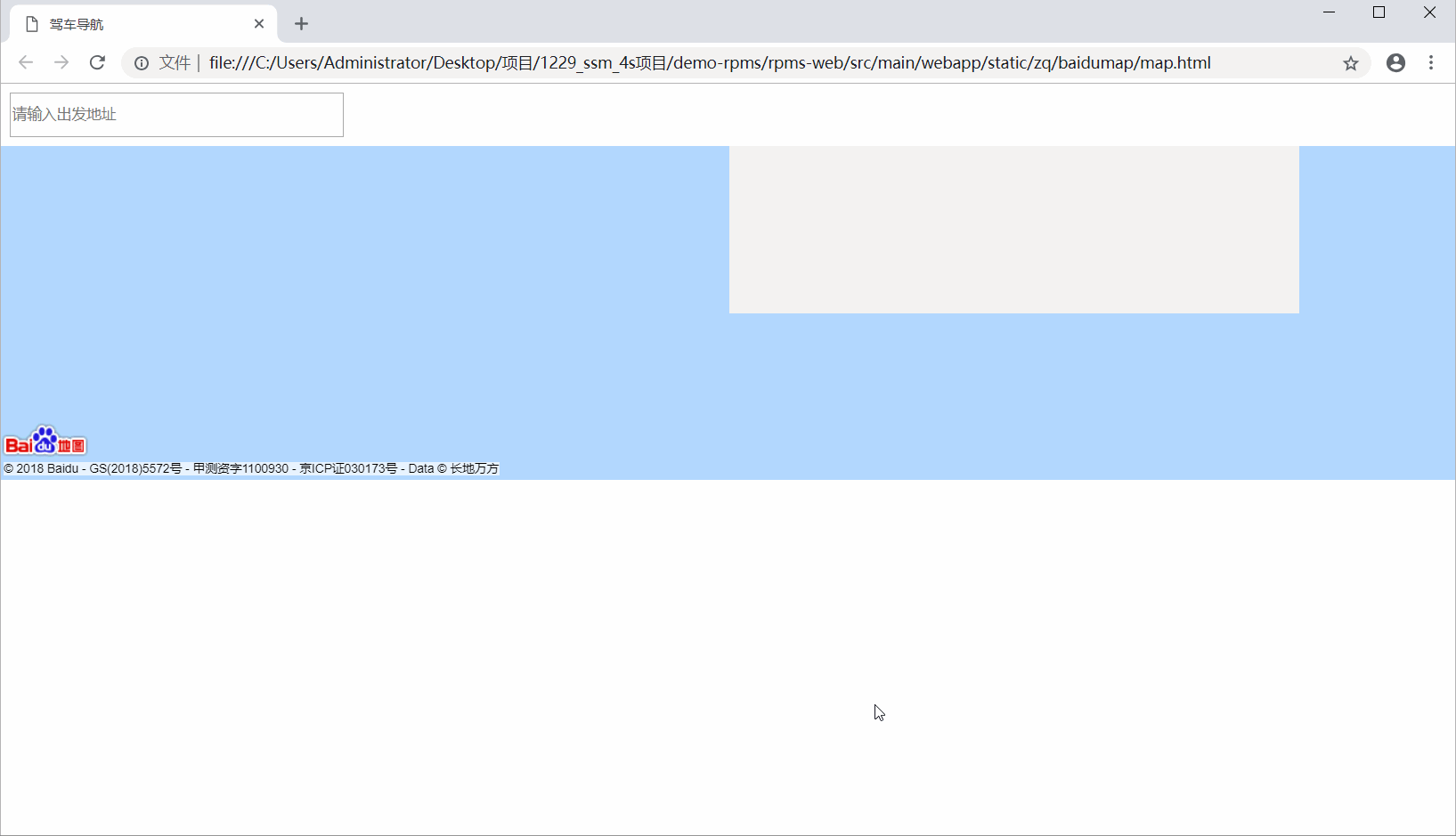
代码:
<html>
<head>
<meta http-equiv="Content-Type" content="text/html; charset=utf-8" />
<meta name="viewport" content="initial-scale=1.0, user-scalable=no" />
<style type="text/css">
body, html {width: 100%;height: 100%; margin:0;font-family:"微软雅黑";}
#l-map{height:300px;width:100%;}
#r-result,#r-result table{width:100%;}
</style>
<script type="text/javascript" src="http://api.map.baidu.com/api?v=2.0&ak=您的钥匙"></script>
<title>驾车导航</title>
</head>
<body>
<input id="searchInput" type="text" placeholder="请输入出发地址" style="width:300px;height: 40px;margin: 8px;" value="天府新谷"/>
<div id="l-map"></div>
<div id="r-result"></div>
</body>
</html>
<script type="text/javascript">
// 百度地图API功能
var map = new BMap.Map("l-map");
map.centerAndZoom(new BMap.Point("成都"), 12);
map.enableScrollWheelZoom(true); //开启鼠标滚轮缩放
//创建一个自动完成对象
var ac = new BMap.Autocomplete({
location:map,
input:"searchInput"
});
//当鼠标选中下拉列表中的某一条时,地图进行定位
ac.addEventListener("onconfirm", function(e) {
var _value = e.item.value;
var myValue = _value.province + _value.city + _value.district + _value.street + _value.business;
var driving = new BMap.DrivingRoute(map, {renderOptions: {map: map, panel: "r-result", autoViewport: true}});
driving.search(myValue, "天府新谷");
//地址的获取有两种方式
//1 直接获取文本框中的值
//2 通过e对象获取出item.value 动态拼接地址
/* var _value = e.item.value;
var myValue = _value.province + _value.city + _value.district + _value.street + _value.business;
//通过地址进行地图定位
// 创建地址解析器实例
var myGeo = new BMap.Geocoder();
// 将地址解析结果显示在地图上,并调整地图视野
myGeo.getPoint(myValue, function(point){
if (point) {
map.centerAndZoom(point, 16);
map.addOverlay(new BMap.Marker(point));
}else{
alert("您选择地址没有解析到结果!");
}
}, "成都市");*/
});
</script>