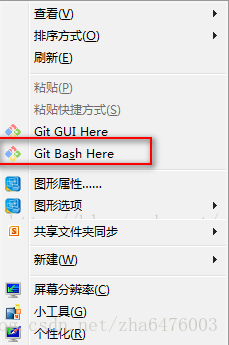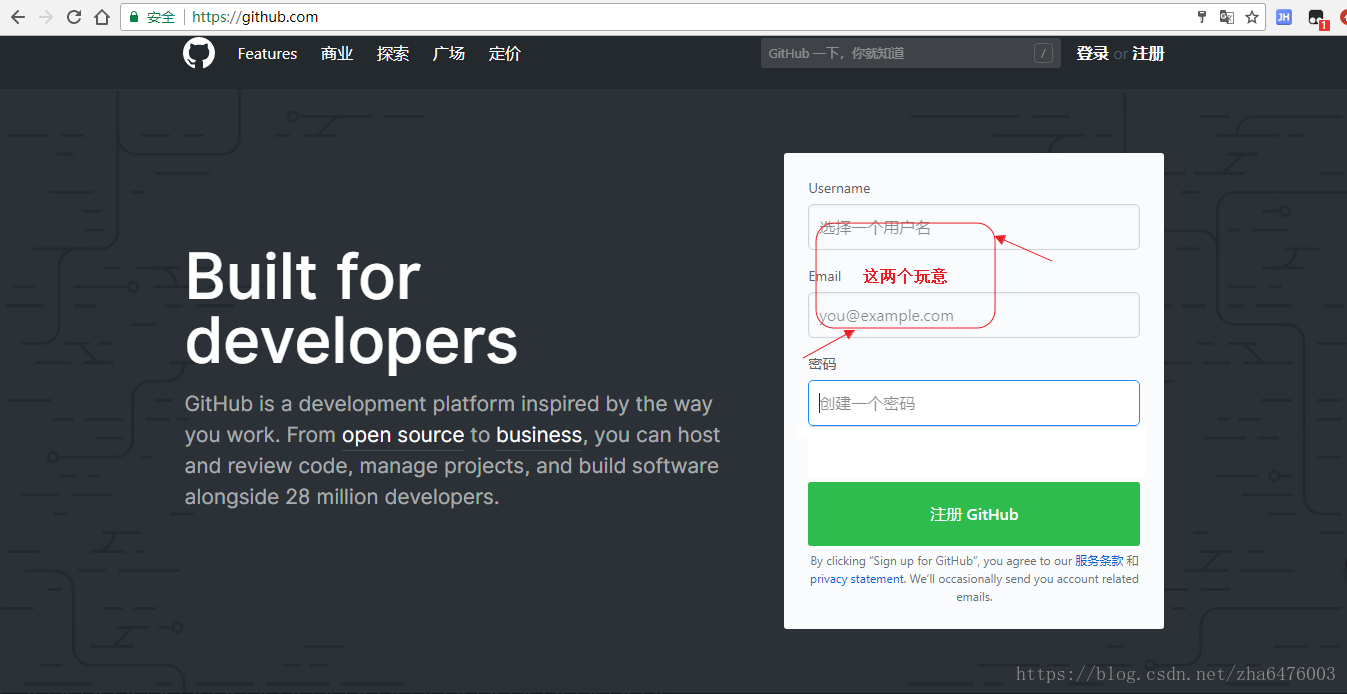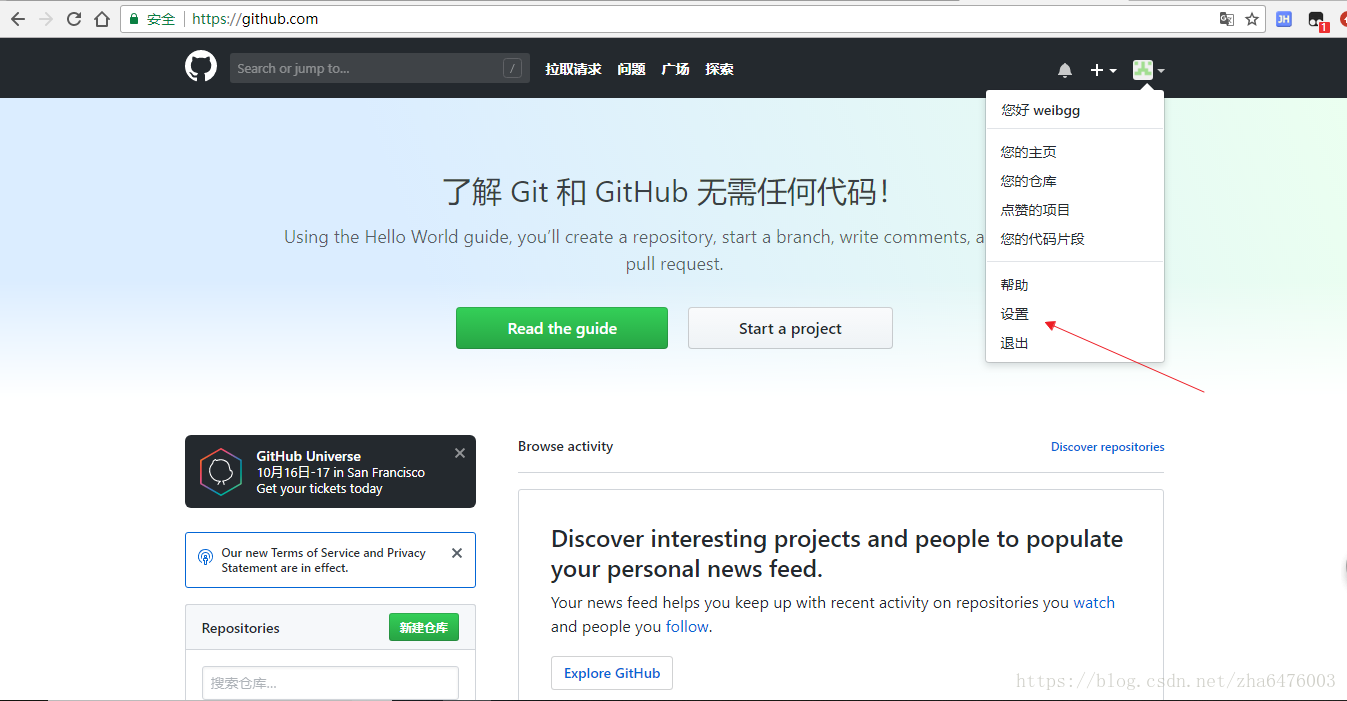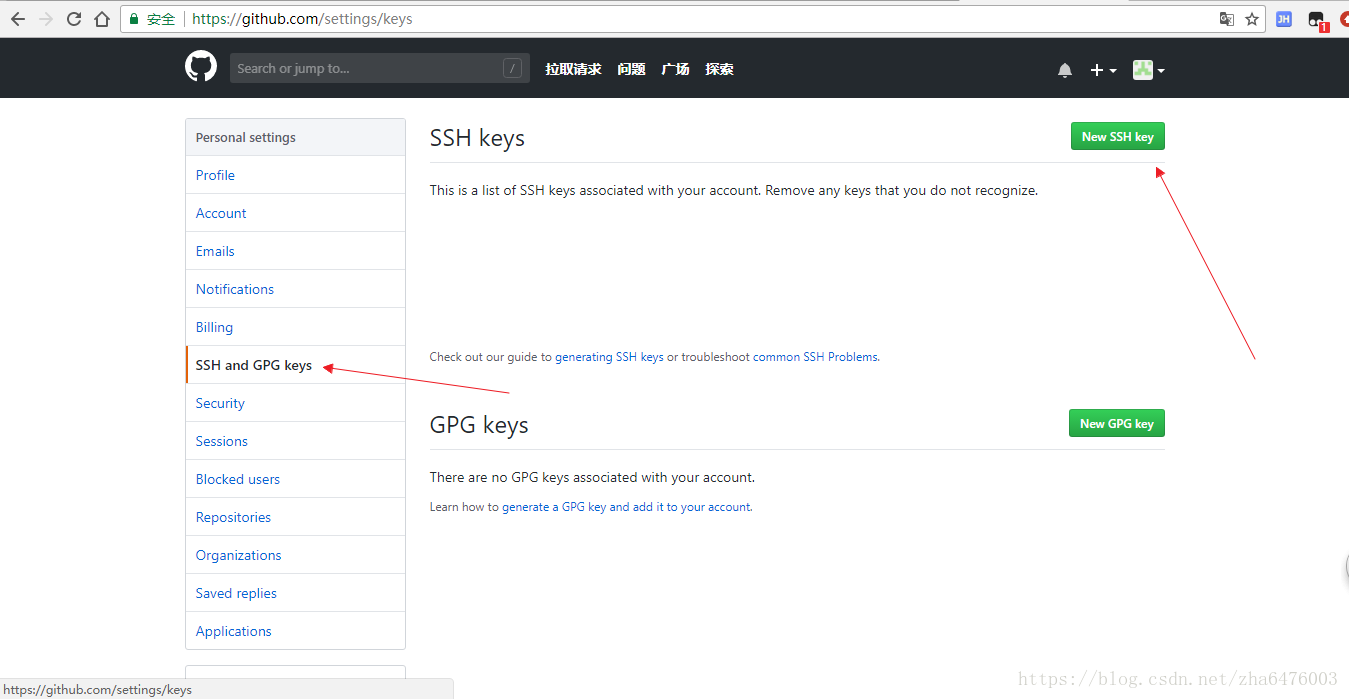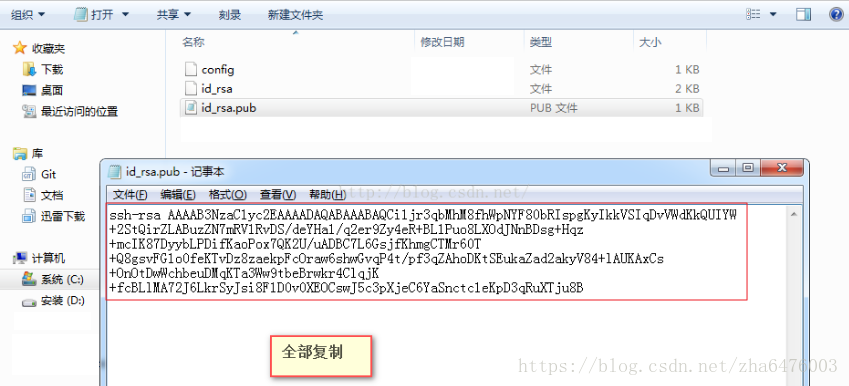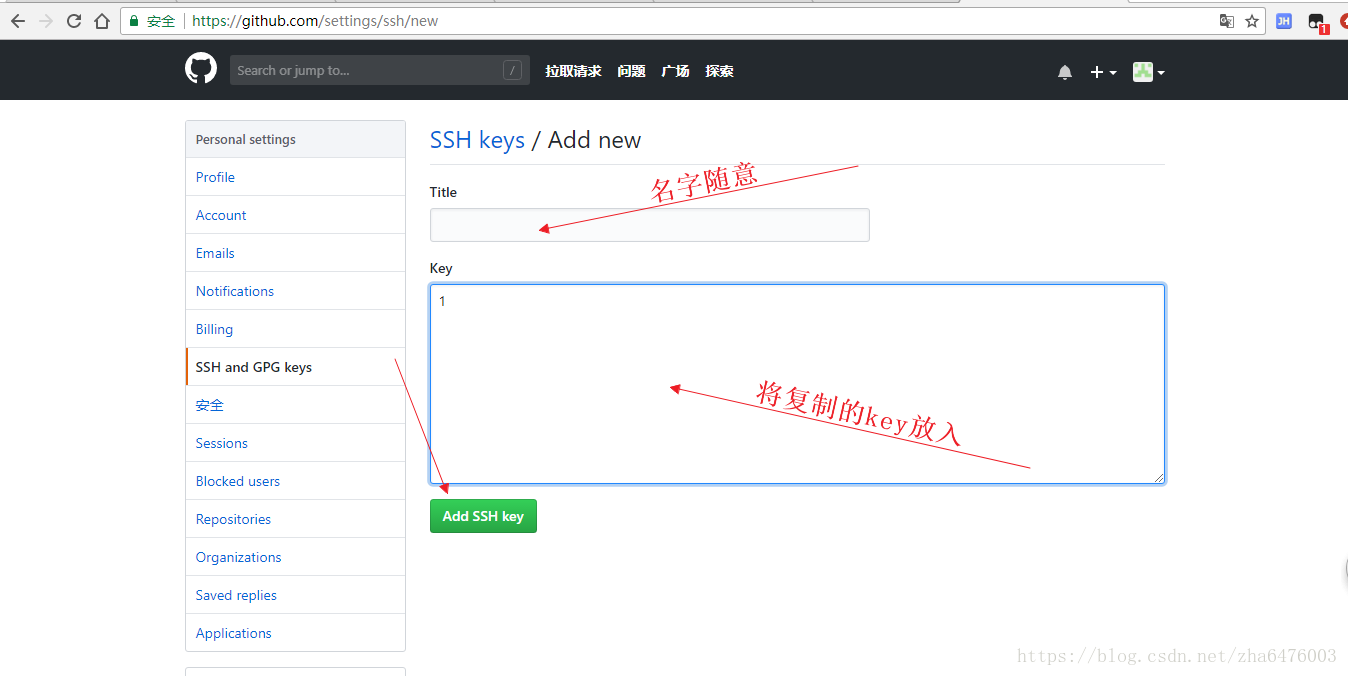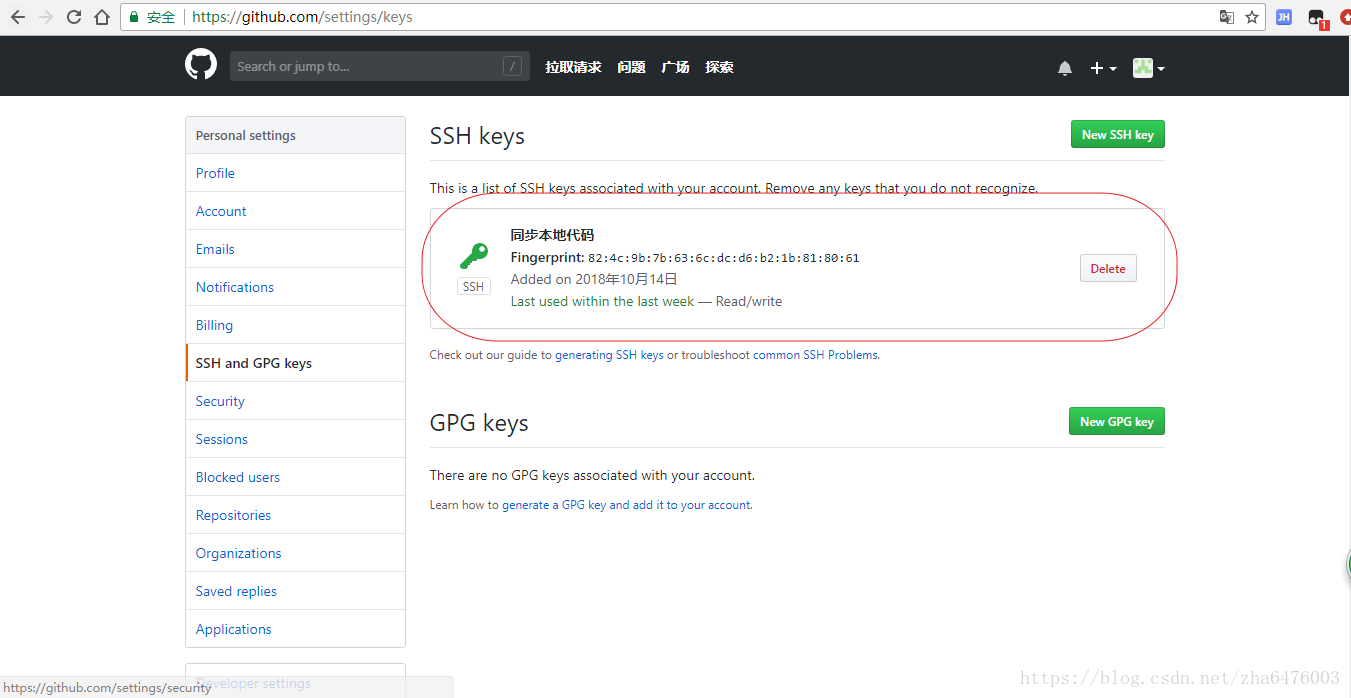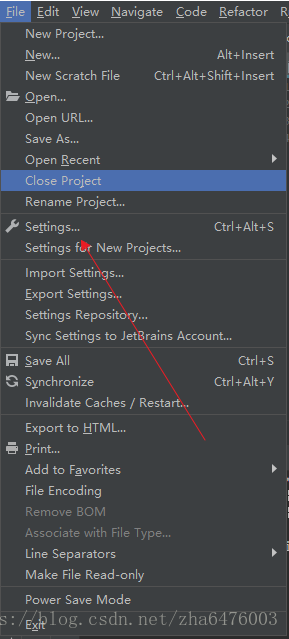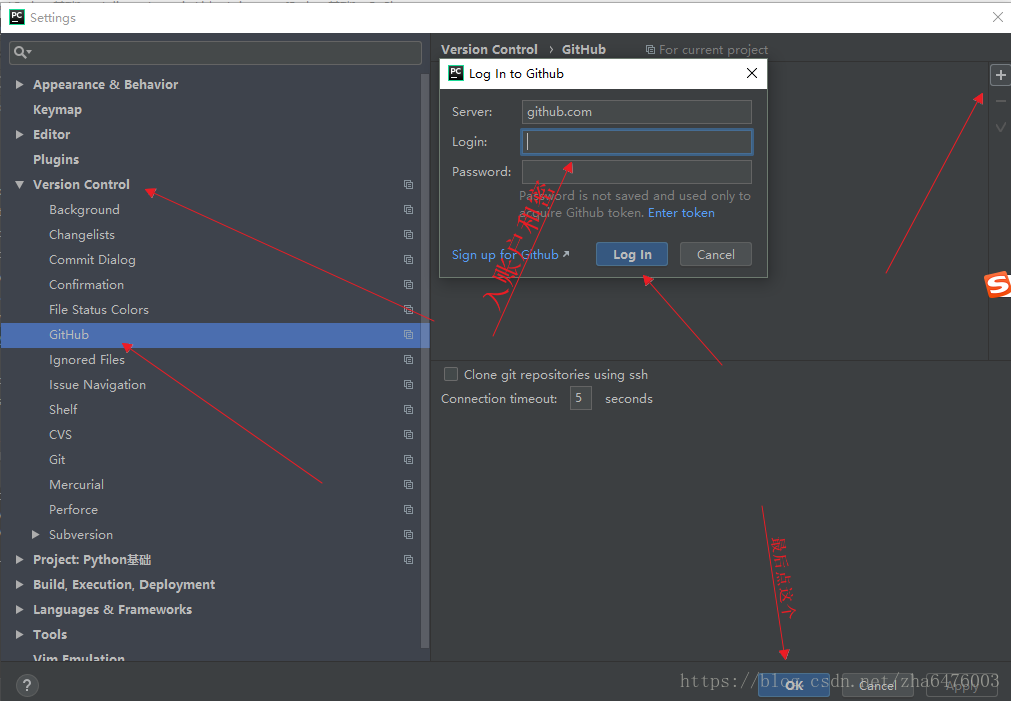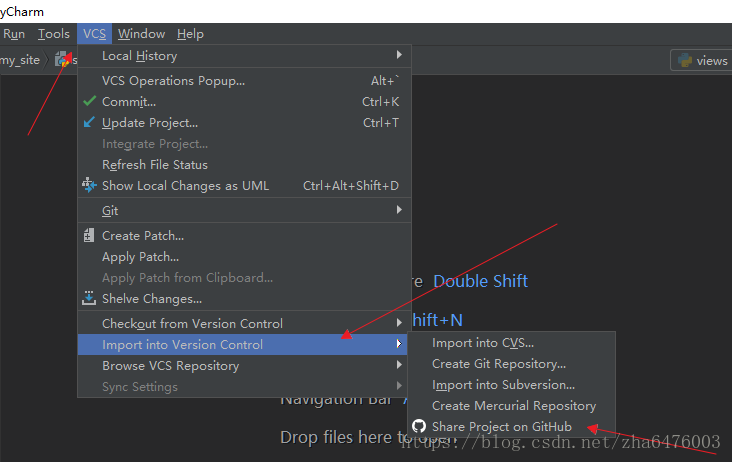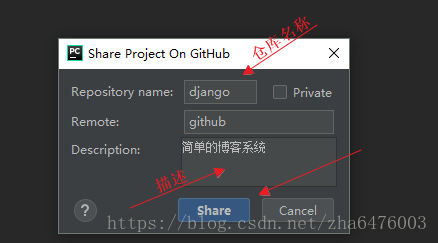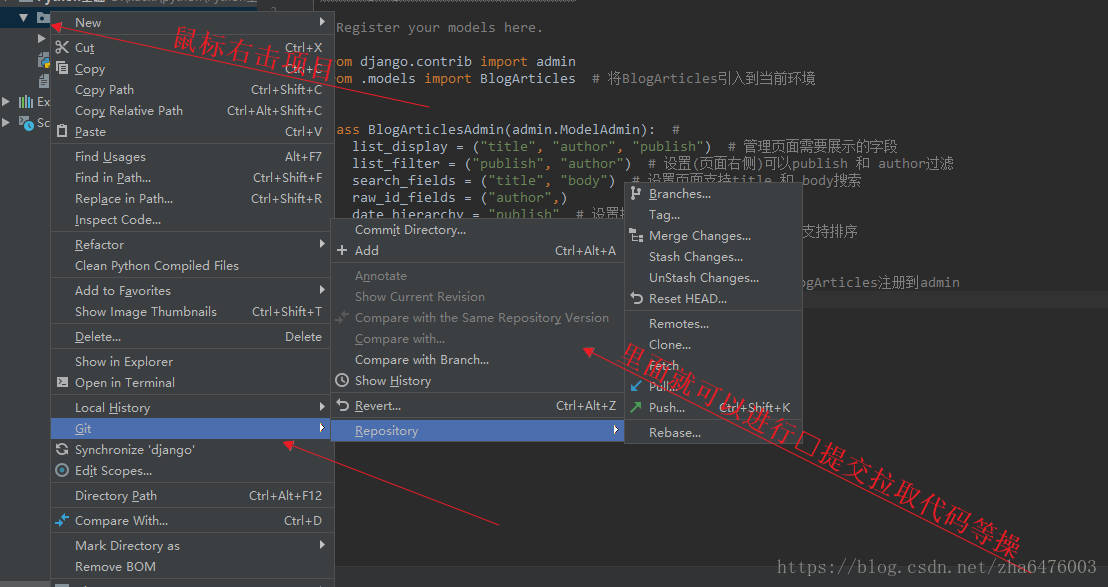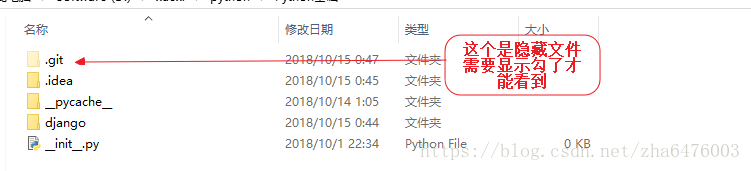注册github账号
github地址,进入注册账号
安装git
Windows下载地址1
Windows下载地址2
在官方下载完后,双击exe文件进行安装,安装到Windows Explorer integration的时候,将选项中的“Git Bash here”和“Git GUI here”打对勾。
获取SSH key
1、 右键鼠标,选中 “Git Bash here”,或者安装目录打开它
2、 进入Git Bash Here后输入以下命令:
cd ~/.ssh/
如果出现提示:No such file or directory(没有这样的文件或目录)
执行以下命令创建即可:
mkdir ~/.ssh
3、 执行以下两个命令配置全局的name和email,这里是的你github登陆名和邮件地址
git config --global user.name "xxx"
git config --global user.email "[email protected]"
就是注册时输入的这两个内容,如下图:
4、 生成key
ssh-keygen -t rsa -C "[email protected]"
连续按三次回车,设置了密码为空,并且创建了key,最后得到了两个文件:id_rsa和id_rsa.pub(记住生成过程中提示的生成key文件路径,后面要用到)。
在github配置SSH key
1、 登陆github → 进入设置(Settings)
2、 新建SSH key
3、 将本地生成的key放入github,步骤如下:
3.1 进入我们前面生成SSH key的路径C:\Users\xxx\.ssh(根据自己生成时的路径去找)
3.2 用记事本打开id_rsa.pub,将内容全部复制
放入github
添加后
测试是否成功
进入Git Bash Here后输入以下命令:
ssh [email protected]
出现类似提示就代表成功了:Hi xxx! You’ve successfully authenticated, but GitHub does not provide shell access. Connection to github.com closed
在Pycharm添加github账户
进入pycharm,settings → Version Control → 添加github账户
开始上传
1、进入Pycharm选择VCS → Import into Version Control → Share Project on GitHub
接着会让你选择项目文件,如果不太熟悉建议把项目都选免得遗漏,出现以下提示就证明成功了。
进入github主页/我的仓库就可以看到我们新同步的代码了
Pycharm拉取或更新代码
DOS中使用的常用命令
1、获取github上的项目代码命令如下:
git clone https://github.com/weibgg/django.git
- git clone :是固定命令
- https://github.com/weibgg/django.git :是项目地址
2、配置git默认配置为忽略大小写:
git config core.ignorecase false
3、更新github代码
第一步:查看当前的git仓库状态,可以使用git status
D:\xuexi\python\django (master)
>>> git status
On branch master
Your branch is up to date with 'origin/master'.
Untracked files:
(use "git add <file>..." to include in what will be committed)
../.idea/
../__init__.py
my_site/my_site/__pycache__/
test_push.txt
nothing added to commit but untracked files present (use "git add" to track)
第二步:更新全部git add *或 git add .当前目录
D:\xuexi\python\django (master)
>>> git add *
第三步:接着输入git commit -m "更新说明"
D:\xuexi\python\Python基础\django (master)
>>> git commit -m "20180001bug修复"
[master d1ee53c] 20180001bug修复
5 files changed, 1 insertion(+)
create mode 100644 django/my_site/my_site/__pycache__/__init__.cpython-36.pyc
create mode 100644 django/my_site/my_site/__pycache__/settings.cpython-36.pyc
create mode 100644 django/my_site/my_site/__pycache__/urls.cpython-36.pyc
create mode 100644 django/my_site/my_site/__pycache__/wsgi.cpython-36.pyc
create mode 100644 django/test_push.txt
第四步:git fetch --all拉取当前分支最新代码(如果是多人同时开发,类似SVN提交前先update)
D:\xuexi\python\django (master)
>>> git fetch --all
Fetching origin
注意: git fetch --all(只是下载代码到本地,不进行合并操作)、git pull(下载并覆盖本地代码)
第五步:push到远程master分支上git push origin master
D:\xuexi\python\django (master)
>>> git push origin master
Enumerating objects: 15, done.
Counting objects: 100% (15/15), done.
Delta compression using up to 4 threads
Compressing objects: 100% (9/9), done.
Writing objects: 100% (11/11), 2.89 KiB | 422.00 KiB/s, done.
Total 11 (delta 2), reused 0 (delta 0)
remote: Resolving deltas: 100% (2/2), completed with 2 local objects.
To https://github.com/weibgg/django_blog.git
369f642..d1ee53c master -> master
执行到这里不出意外在github就能看到更新后的代码了
常见错误
因为项目的变更需要同步的github项目地址变动,如下面示例项目地址已修改找不到路径,需要同步变更地址最简单的办法删除项目中的.get文件夹重新配置远程仓库,也可以查看此教程 git 修改远程仓库地址详解
D:\xuexi\python (master)
>>> git push origin master
remote: Repository not found.
fatal: repository 'https://github.com/weibgg/test.git/' not found
出现如下报错:
>>> git push origin master
To https://github.com/weibgg/django.git
! [rejected] master -> master (non-fast-forward)
error: failed to push some refs to 'https://github.com/weibgg/django.git'
hint: Updates were rejected because the tip of your current branch is behind
hint: its remote counterpart. Integrate the remote changes (e.g.
hint: 'git pull ...') before pushing again.
hint: See the 'Note about fast-forwards' in 'git push --help' for details.
出现如下提示:
>>> git add *
warning: LF will be replaced by CRLF in .idea/dataSources/6c0c039e-d9ac-4487-9fc3-ffda4f80776b.xml.
The file will have its original line endings in your working directory
warning: LF will be replaced by CRLF in .idea/workspace.xml.
The file will have its original line endings in your working directory
原因:在非项目文件执行了更新操作