Content-Type 指的是发送至服务器的数据类型,而data-Type定义的是服务器返回的数据类型.此处应有图。
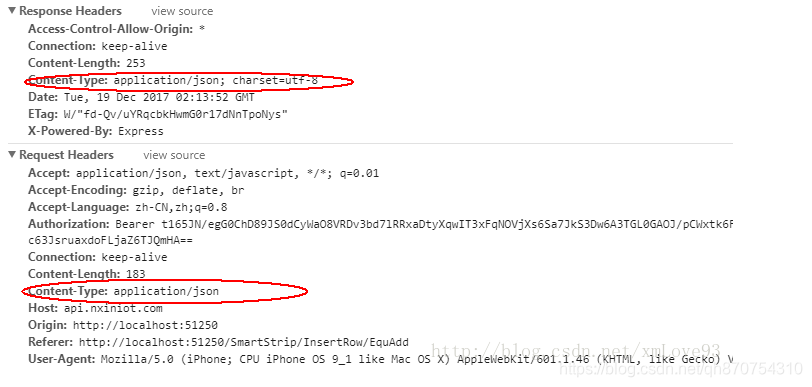
上面那个红圈是Content-Type控制的数据类型 ,下面那个红圈是data-Type控制的数据类型
如果不指定ContentType,则一般情况默认为text/html,表单数据默认为application/x-www-form-urlencoded。
- 如果是 type: “GET”的话,以上三种都可以,因为GET类型的参数是紧跟在url后面,与Content-Type无关
- 如果是 type: “POST”的话,data数据是由form表单提交,此时就必须把Content-Type设为application/x-www-form-urlencoded(也可以不指定content-Type,因为表单提交默认是application/x-www-form-urlencoded),否则后台是无法接收到数据的。
contentType数据类型的不同 data里面所传递的数据类型也不同
- 如果是不使用contentType: “application/json”则data可以是对象
$.ajax({
type: "GET",
url: "/SmartStrip/InsertRow/GetDeviceList",
data: {
},
dataType: 'JSON',
success: function (data) {
console.log(data);
},
error: function () {
},
})
- 如果是使用contentType: “application/json”则data只能是json形式的字符串,需自行拼接
$.ajax({
type: "POST",
beforeSend: function (request) {
request.setRequestHeader("Authorization",Authorization);
},
url: url,
dataType: 'JSON',
contentType: "application/json",
data: '{'
+ '"name":"' + name + '",'
+ '"idsn":"' + idsn + '",'
+ '"brand":"' + brand + '",'
+ '"model":"' + model + '",'
+ '"pid":"' + pid + '",'
+ '"baseID":"' + baseID + '",'
+ '"areaID":"' + areaID + '"'
+ '}',
success: function (data) {
console.log(data);
},
error: function () {
},
})