1.Win版Protobuf代码生成工具下载:
https://github.com/protocolbuffers/protobuf/releases
2.编写.proto文件注意:
指定包为外层目录名称,指定java包名为你想使用的java工程该序列化类包名,还需要指定生成Java类的名称。示例:
syntax = "proto2";
package Protobuf;
option java_package = "com.xiaobai.codec.protobuf";
option java_outer_classname = "SubscribeReqProto";
message SubscribeReq{
required int32 subReqID = 1;
required string userName = 2;
required string productName = 3;
repeated string address = 4;
}
syntax = "proto2";
package Protobuf;
option java_package = "com.xiaobai.codec.protobuf";
option java_outer_classname = "SubscribeRespProto";
message SubscribeResp{
required int32 subReqID = 1;
required int32 respCode = 2;
required string desc = 3;
}
3.使用工具时需要注意
a.需要指定一个--proto_path路径,根据错误提示:
D:\protoc-3.6.1-win32\bin>protoc.exe --java_out=F:\NewAge\nettydemo\src\main\jav
a F:\NewAge\nettydemo\Protobuf\SubscribeReq.proto
F:\NewAge\nettydemo\Protobuf\SubscribeReq.proto: File does not reside within any
path specified using --proto_path (or -I). You must specify a --proto_path whi
ch encompasses this file. Note that the proto_path must be an exact prefix of t
he .proto file names -- protoc is too dumb to figure out when two paths (e.g. ab
solute and relative) are equivalent (it's harder than you think).
这个路径需要是.proto文件所在目录
b.需要在.proto文件中指定它的proto语法版本,这样生成时不会出现警告,根据提示,这个版本默认是proto2,可以设置为proto3:
D:\protoc-3.6.1-win32\bin>protoc.exe --proto_path=F:\NewAge\nettydemo\Protobuf -
-java_out=F:\NewAge\nettydemo\src\main\java F:\NewAge\nettydemo\Protobuf\Subscri
beReq.proto
[libprotobuf WARNING T:\src\github\protobuf\src\google\protobuf\compiler\parser.
cc:562] No syntax specified for the proto file: SubscribeReq.proto. Please use '
syntax = "proto2";' or 'syntax = "proto3";' to specify a syntax version. (Defaul
ted to proto2 syntax.)
参照:
https://www.jianshu.com/p/42a480a45cd6
https://www.cnblogs.com/gifisan/p/5976208.html?utm_source=itdadao&utm_medium=referral
生成效果如下:
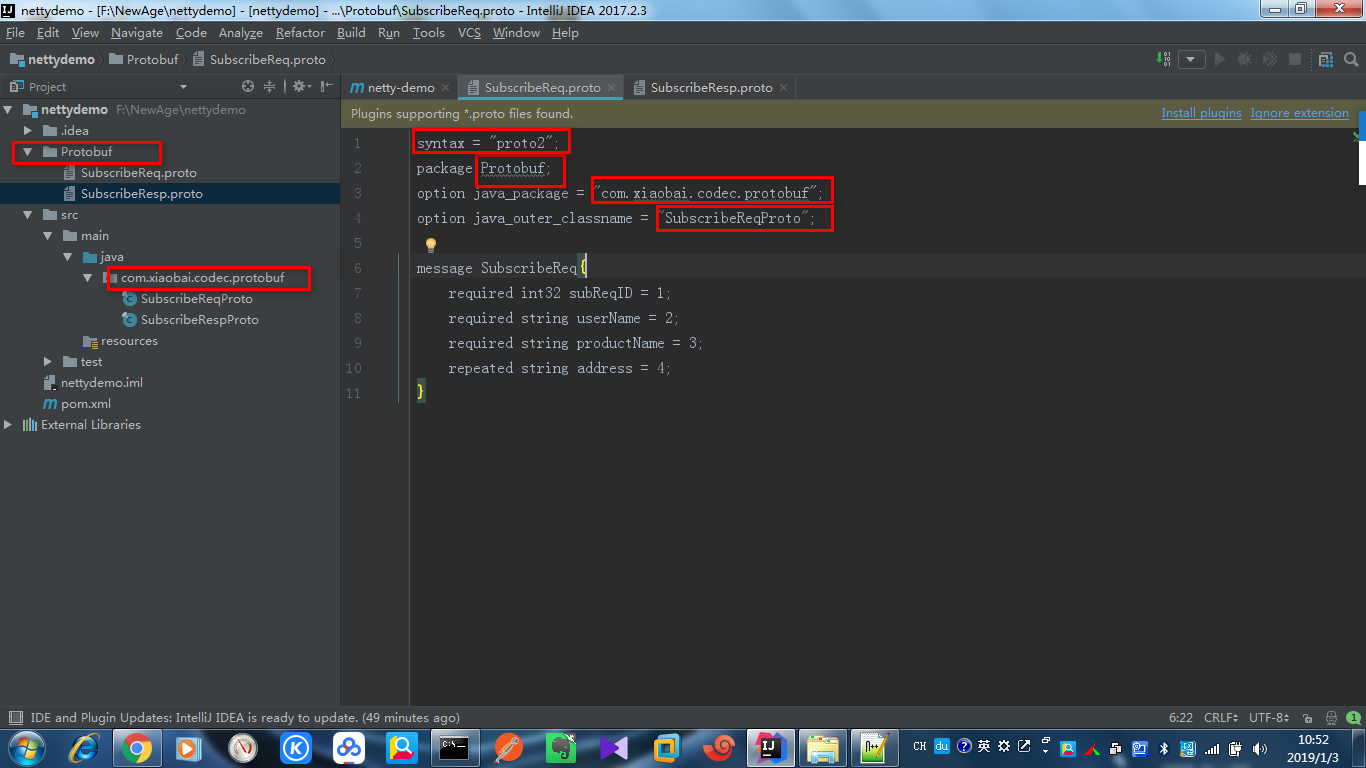
Win版本安装参考与示例:
https://www.cnblogs.com/tyw66/p/7352033.html
Linux版本安装参考与示例: