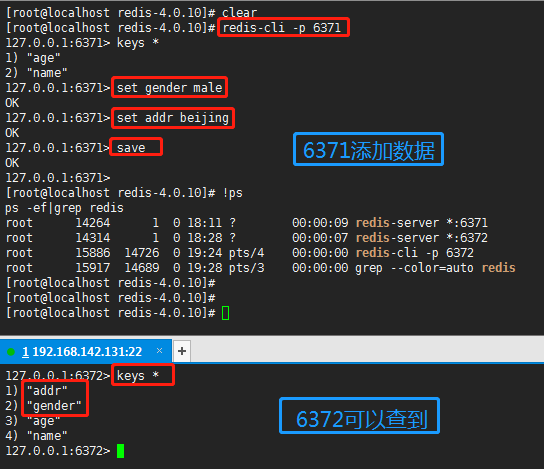1.准备三个redis配置文件,通过端口的区分,启动三个redis数据库实例,然后配置主从复制.
# a6371.conf port 6371 daemonize yes pidfile /data/6371/redis.pid loglevel notice logfile "/data/6371/redis.log" dbfilename 6371.rdb dir /data/6371
# a6372.conf #通过命令快速生成配置文件 sed "s/6373/6371/g" redis-6373.conf > redis-6371.conf # 启动Redis客户端 [root@localhost redis-4.0.10]# redis-cli -p 6371 # 指明主库的身份IP和端口 127.0.0.1:6371> slaveof 127.0.0.1 6373
# a6373.conf #通过命令快速生成配置文件 sed "s/6373/6372/g" redis-6373.conf > redis-6372.conf # 启动Redis客户端 [root@localhost redis-4.0.10]# redis-cli -p 6372 # 指明主库的身份IP和端口 127.0.0.1:6371> slaveof 127.0.0.1 6373
2.启动三个数据库实例,检测redis主从同步方案
检查redis数据库信息,主从状态的命令 # 检查数据库信息 redis-cli -p 6371 info # 检查数据库主从信息 redis-cli -p 6371 info replication


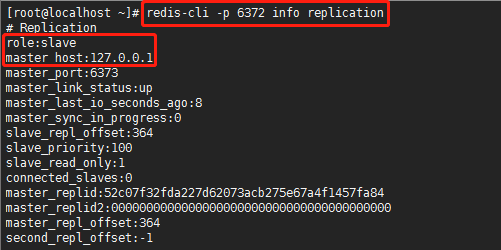
3.redis主从赋值,故障手动切换.
杀死6373的主库实例 [root@localhost redis-4.0.10]# !ps ps -ef|grep red root 14257 1 0 08:43 ? 00:00:02 redis-server *:6371 root 14264 1 0 08:43 ? 00:00:01 redis-server *:6372 root 14314 1 0 09:00 ? 00:00:00 redis-server *:6373 root 14319 14028 0 09:00 pts/0 00:00:00 grep --color=auto red [root@localhost redis-4.0.10]# kill 14319
4.登录a6371.conf,通过命令,去掉自己的从库身份,等待连接.
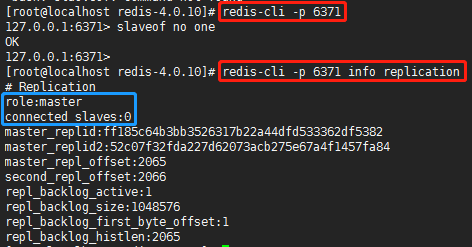
5.登录a6372.conf,通过命令,生成新的主人
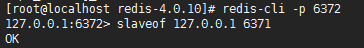

6.查看新的主人及连接数

7.检查是否实现主从同步了,主库写入数据,从库检查数据