版权声明:本文为作者原创,转载请注明出处,联系qq:32248827 https://blog.csdn.net/dataiyangu/article/details/85266472
注
本文是solr-4.10.0,不同的版本方法略有不同
solr对jdk和tomcat的要求
https://www.cnblogs.com/gaoxu007/p/7210581.html
下载安装包
http://archive.apache.org/dist/lucene/solr/
安装
解压
ssh进入linux机器,将下载的安装包rz或者scp到linux机器,到安装包所在的目录(任意目录),解压。
ls
solr-4.10.1 solr-4.10.1.zip
放入tomcat
1.将solr-4.10.3/dist/solr-4.10.0.war重命名为solr.war,并复制到tomcat的webapps下
2.首次运行tomcat,将solr.war解压成文件夹,将solr-4.10.3/example/lib/ext/*复制到
tomcat目录/webapps/solr/WEB-INF/lib下。
3.自建一个目录,这里举例为/root/solr,将 solr-4.10.3/example/solr重命名为solrhome并复制到/root/solr。
4.修改tomcat目录/webapps/solr/WEB-INF/web.xml
将下面这段注释解开
<env-entry>
<env-entry-name>solr/home</env-entry-name>
<env-entry-value>替换为第3步中的solrhome目录我这里是/root/solr/solrhome</env-entry-value>
<env-entry-type>java.lang.String</env-entry-type>
</env-entry>
5.在solrhome中创建/solrindex作为索引文件存放的目录
6.
vi /usr/solr/solrhome/collection1/conf/solrconfig.xml
<!-- <lib dir="${solr.install.dir:../../..}/contrib/extraction/lib" regex=".*\.jar" />
<lib dir="${solr.install.dir:../../..}/dist/" regex="solr-cell-\d.*\.jar" />
<lib dir="${solr.install.dir:../../..}/contrib/clustering/lib/" regex=".*\.jar" />
<lib dir="${solr.install.dir:../../..}/dist/" regex="solr-clustering-\d.*\.jar" />
<lib dir="${solr.install.dir:../../..}/contrib/langid/lib/" regex=".*\.jar" />
<lib dir="${solr.install.dir:../../..}/dist/" regex="solr-langid-\d.*\.jar" />
<lib dir="${solr.install.dir:../../..}/contrib/velocity/lib" regex=".*\.jar" />
<lib dir="${solr.install.dir:../../..}/dist/" regex="solr-velocity-\d.*\.jar" /> -->//注释此段代码
......
//填入第五步中的solrindex的地址
<dataDir>${solr.data.dir:/usr/solr/solrhome/solrindex}</dataDir>
7.访问http://10.0.1.225:8080/solr/#/
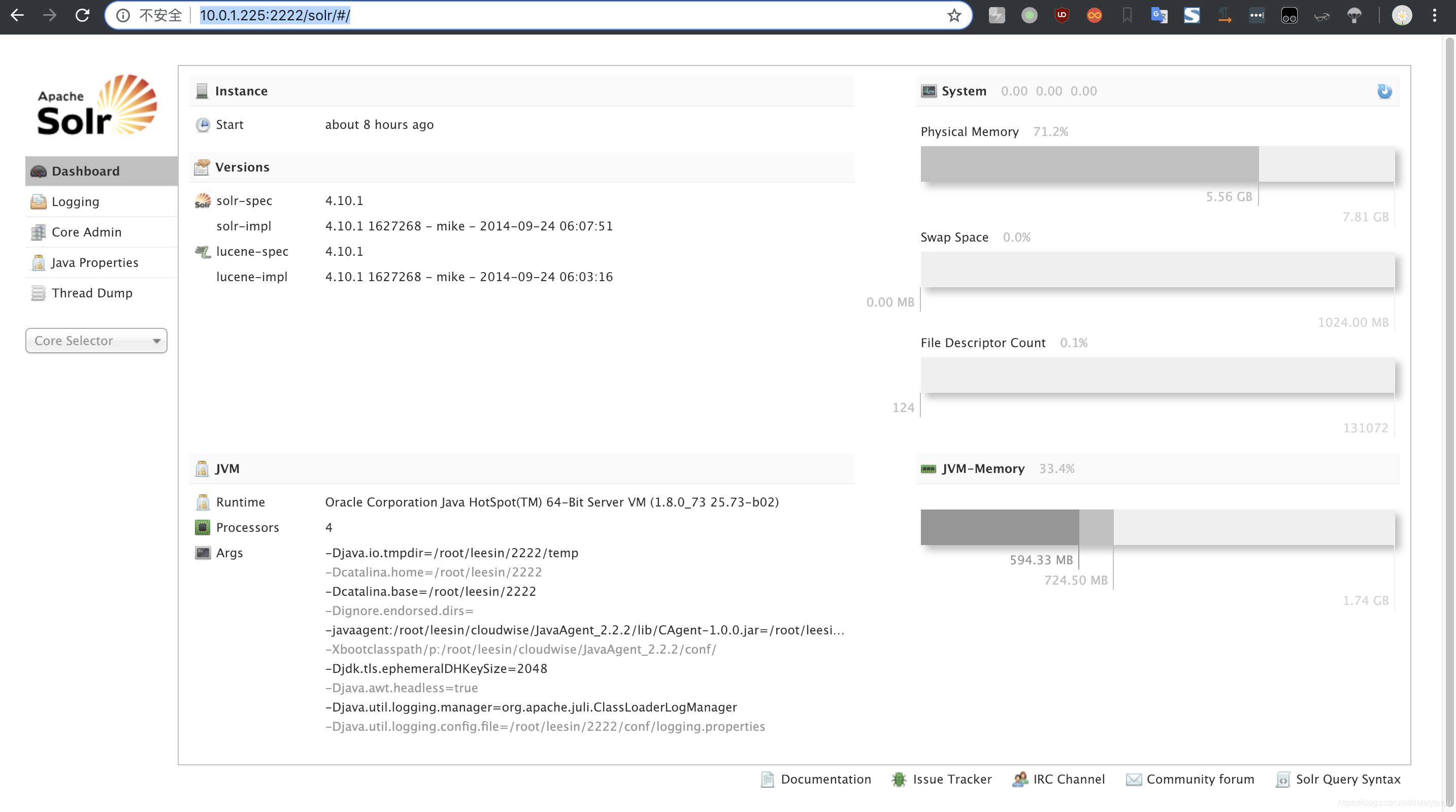
报错
HTTP Status 500 - {msg=SolrCore 'collection1' is not available due to init failure: Could not load core configuration for core
collection1,trace=org.apache.solr.common.SolrException: SolrCore 'collection1' is not available due to init failure: Could not load core
configuration for core collection1 at org.apache.solr.core.CoreContainer.getCore(CoreContainer.Java:753) at
注意上面第四步中的slorhome的路径别写错了
<env-entry>
<env-entry-name>solr/home</env-entry-name>
<env-entry-value>slorhome</env-entry-value>
<env-entry-type>java.lang.String</env-entry-type>
</env-entry>