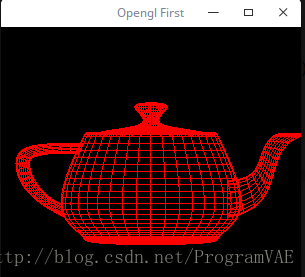版权声明:本文为博主原创文章,未经博主允许不得转载。 https://blog.csdn.net/ProgramVAE/article/details/79530316
Linux 下配置OpenGL开发环境
sudo apt-get install build-essential
sudo apt-get install libgl1-mesa-dev
sudo apt-get install libglu1-mesa-dev
sudo apt-get install freeglut3-dev 测试代码
1 #include <GL/glut.h>
2
3 void init(void)
4 {
5 glClearColor(0.0, 0.0, 0.0, 0.0);
6 glMatrixMode(GL_PROJECTION);
7 glOrtho(-5, 5, -5, 5, 5, 15);
8 glMatrixMode(GL_MODELVIEW);
9 gluLookAt(0, 0, 10, 0, 0, 0, 0, 1, 0);
10
11 return;
12 }
13
14 void display(void)
15 {
16 glClear(GL_COLOR_BUFFER_BIT);
17 glColor3f(1.0, 0, 0);
18 glutWireTeapot(3);
19 glFlush();
20
21 return;
22 }
23
24
25 int main(int argc, char** argv)
26 {
27 glutInit(&argc, argv);
28 glutInitDisplayMode(GLUT_RGB | GLUT_SINGLE);
29 glutInitWindowPosition(0, 0);
30 glutInitWindowSize(300, 300);
31 glutCreateWindow("Opengl First");
32 init();
33 glutDisplayFunc(display);
34 glutMainLoop();
35 }
编译运行
gcc -o test test.c -lglut -lGL -lGLU效果如下