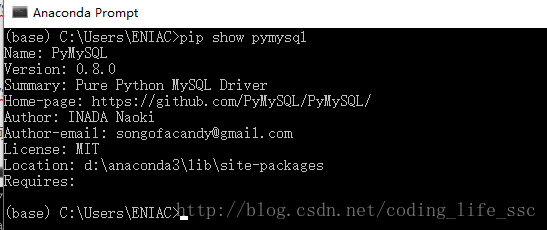一、软件安装
安装环境:Windows 10
Python版本:anaconda5.1 自带Python 3.6.4版本 下载地址:https://www.anaconda.com/download/
Mysql 版本为 5.7.21
Mysql安装可参考:找的链接,可自行百度相关安装方法基本大同小异 https://www.cnblogs.com/chengxs/p/5986095.html
Mysql 装好后安装pymysql:可以用conda 命令安装 conda installl pymysql
也可用pip 命令来装:pip installl pymysql 安装好后可用 pip show pymysql 来检测是否安装好
二、数据库简单操作:
Python和数据库安装好后即可进行简单数据库操作
2.1创建数据表:
import pymysql
#连接数据库
db = pymysql.connect(host='localhost',user='root',password='root',db='test',port=3306)
#获取cursor
cursor = db.cursor()
# 使用 execute() 方法执行 SQL,如果表存在则删除
cursor.execute("DROP TABLE IF EXISTS user")
# 使用预处理语句创建表
sql = """CREATE TABLE user (
id INT(11) auto_increment primary key NOT NULL,
name CHAR(20) NOT NULL,
password INT(12),
age INT(3) )"""
cursor.execute(sql)
print("CREATE TABLE OK")
# 关闭数据库连接
db.close()
不管你使用的是什么工具或库,连接数据库这一步必不可少。host为数据库的主机IP地址,user为数据的用户名,password为数据库的登录密码,db为数据库的名称,port为MySQL的默认端口号。
cursor()方法创建数据库游标。
execute()方法执行SQL语句。
commit()将数据库的操作真正的提交到数据。
2.2 插入数据:
import pymysql
#连接数据库
db = pymysql.connect(host='localhost',user='root',password='root',db='test',port=3306)
cursor = db.cursor()
#插入数据 表内相应数据
sql_insert = """insert into user (name,password,age) values('lisi',111111,19)"""
try:
cursor.execute(sql_insert)
#提交事务
db.commit()
print("insert ok")
except Exception as e:
#如果异常则回滚事务
db.rollback()
raise e #可做自己想做的事
finally:
db.close()
2.3 查询数据库:
import pymysql
#连接数据库
db = pymysql.connect(host='localhost',user='root',password='root',db='test',port=3306)
cursor = db.cursor()
#查询 query
sql_query = "select * from user"
try :
cursor.execute(sql_query)
results = cursor.fetchall()
print(results)
for row in results:
id = row[0]
name = row[1]
password = row[2]
age = row[3]
print('id = %d ,name = %s, password = %d, age = %d'%(id,name,password,age))
except Exception as e:
#可记录log
raise e
finally:
db.close()
2.4 修改更新数据:
import pymysql
#连接数据库
db = pymysql.connect(host='localhost',user='root',password='root',db='test',port=3306)
cursor = db.cursor()
#update 更新数据
sql_update = "update user set age = 30 where name = 'zhang'"
try:
cursor.execute(sql_update)
#提交事务
db.commit()
except Exception as e:
#异常则回滚
db.rollback()
raise e
finally:
db.close()
2.5 删除表内一行数据:
import pymysql
#连接数据库
db = pymysql.connect(host='localhost',user='root',password='root',db='test',port=3306)
cursor = db.cursor()
#delete 删除一行数据
sql_delete = "delete from user where id = 1"
try:
cursor.execute(sql_delete)
db.commit()
#再次查询
cursor.execute("select * from user")
results = cursor.fetchall()
for user in results:
id = user[0]
name = user[1]
password = user[2]
age = user[3]
print('id = %d ,name = %s, password = %d, age = %d'%(id,name,password,age))
except Exception as e:
#y异常则回滚
db.rollback()
raise e
finally:
db.close()