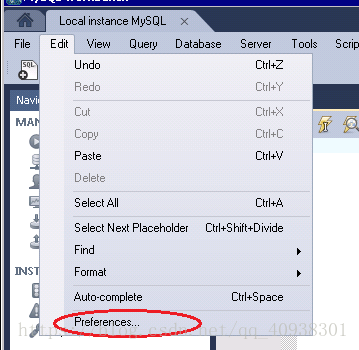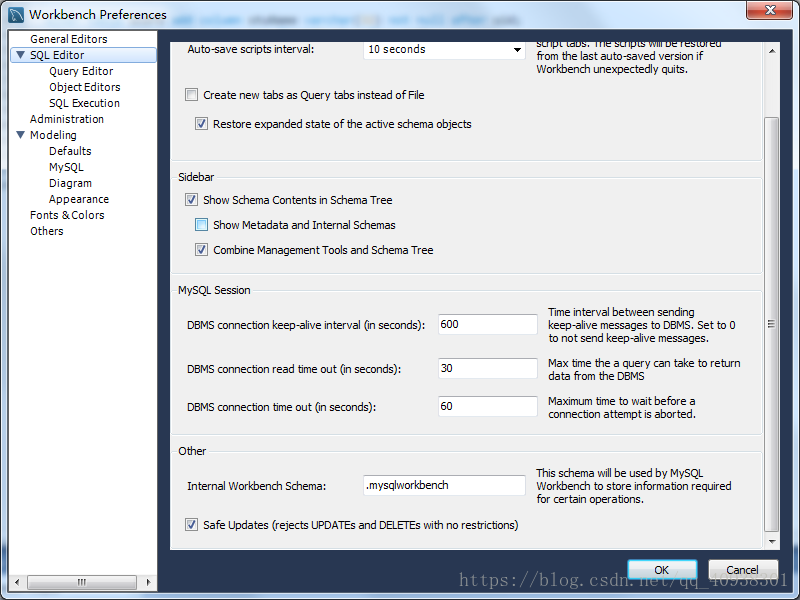Error Code: 1175. You are using safe update mode and you tried to update a table without a WHERE that uses a KEY column To disable safe mode, toggle the option in Preferences -> SQL Editor and reconnect.
当MySQL进行更新或者删除操作时,会有这个错误提示
原因是因为MySQL Workbench 默认是有一个安全更新模式,没有使用主键作为where的条件
解决办法:
1.执行语句手动关闭安全更新模式
SET SQL_SAFE_UPDATES = 0;
2.在Workbench设置中关闭安全更新模式
将Safe Updatas 勾选取消,即可关闭安全更新模式