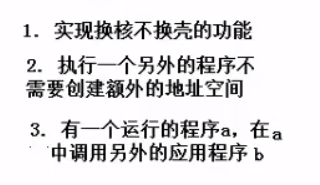十一. fork复习
无
十二. ps和kill命令
[root@VM_0_15_centos 5Day]# ls
a.out execlp.c homework orphan.c test_fork.c zombie.c
demo_exec.c fork.c loop_f temp wait.c
execl.c hello loop_fork.c test_f waitpid.c
[root@VM_0_15_centos 5Day]# ^C
[root@VM_0_15_centos 5Day]# ^C
[root@VM_0_15_centos 5Day]# vim heelo.c
gcc: error: unrecognized command line option ‘-0’
[root@VM_0_15_centos 5Day]# gcc heelo.c -o myhello
[root@VM_0_15_centos 5Day]# ls
a.out execlp.c hello loop_fork.c temp wait.c
demo_exec.c fork.c homework myhello test_f waitpid.c
execl.c heelo.c loop_f orphan.c test_fork.c zombie.c
[root@VM_0_15_centos 5Day]# ./myhello
hello,world
hello,world
hello,world
hello,world
^C
[root@VM_0_15_centos 5Day]# ps
PID TTY TIME CMD
11892 pts/0 00:00:00 bash
13306 pts/0 00:00:00 ps
[root@VM_0_15_centos 5Day]# ps a
PID TTY STAT TIME COMMAND
1046 ttyS0 Ss+ 0:00 /sbin/agetty --keep-baud 115200 38400 9600 ttyS0 vt22
1047 tty1 Ss+ 0:00 /sbin/agetty --noclear tty1 linux
11892 pts/0 Ss 0:00 -bash
13354 pts/0 R+ 0:00 ps a
[root@VM_0_15_centos 5Day]# ps au
USER PID %CPU %MEM VSZ RSS TTY STAT START TIME COMMAND
root 1046 0.0 0.0 110088 840 ttyS0 Ss+ Dec14 0:00 /sbin/agetty --
root 1047 0.0 0.0 110088 820 tty1 Ss+ Dec14 0:00 /sbin/agetty --
root 11892 0.0 0.1 116804 3596 pts/0 Ss 21:34 0:00 -bash
root 13388 0.0 0.0 151108 1856 pts/0 R+ 21:47 0:00 ps au
[root@VM_0_15_centos 5Day]# ps aux
USER PID %CPU %MEM VSZ RSS TTY STAT START TIME COMMAND
root 1 0.0 0.1 43252 3032 ? Ss Dec14 0:53 /usr/lib/system
root 2 0.0 0.0 0 0 ? S Dec14 0:00 [kthreadd]
root 3 0.0 0.0 0 0 ? S Dec14 0:09 [ksoftirqd/0]
root 5 0.0 0.0 0 0 ? S< Dec14 0:00 [kworker/0:0H]
root 7 0.0 0.0 0 0 ? S Dec14 0:00 [migration/0]
root 8 0.0 0.0 0 0 ? S Dec14 0:00 [rcu_bh]
root 9 0.0 0.0 0 0 ? R Dec14 0:56 [rcu_sched]
root 10 0.0 0.0 0 0 ? S Dec14 0:05 [watchdog/0]
root 12 0.0 0.0 0 0 ? S Dec14 0:00 [kdevtmpfs]
root 13 0.0 0.0 0 0 ? S< Dec14 0:00 [netns]
root 14 0.0 0.0 0 0 ? S Dec14 0:00 [khungtaskd]
root 15 0.0 0.0 0 0 ? S< Dec14 0:00 [writeback]
root 16 0.0 0.0 0 0 ? S< Dec14 0:00 [kintegrityd]
root 17 0.0 0.0 0 0 ? S< Dec14 0:00 [bioset]
root 18 0.0 0.0 0 0 ? S< Dec14 0:00 [kblockd]
root 19 0.0 0.0 0 0 ? S< Dec14 0:00 [md]
root 25 0.0 0.0 0 0 ? S Dec14 0:02 [kswapd0]
root 26 0.0 0.0 0 0 ? SN Dec14 0:00 [ksmd]
root 27 0.0 0.0 0 0 ? SN Dec14 0:02 [khugepaged]
root 28 0.0 0.0 0 0 ? S< Dec14 0:00 [crypto]
root 36 0.0 0.0 0 0 ? S< Dec14 0:00 [kthrotld]
root 38 0.0 0.0 0 0 ? S< Dec14 0:00 [kmpath_rdacd]
root 39 0.0 0.0 0 0 ? S< Dec14 0:00 [kpsmoused]
root 40 0.0 0.0 0 0 ? S< Dec14 0:00 [ipv6_addrconf]
root 59 0.0 0.0 0 0 ? S< Dec14 0:00 [deferwq]
root 98 0.0 0.0 0 0 ? S Dec14 0:02 [kauditd]
root 226 0.0 0.0 0 0 ? S< Dec14 0:00 [ata_sff]
root 230 0.0 0.0 0 0 ? S Dec14 0:00 [scsi_eh_0]
root 232 0.0 0.0 0 0 ? S< Dec14 0:00 [scsi_tmf_0]
root 235 0.0 0.0 0 0 ? S Dec14 0:00 [scsi_eh_1]
root 237 0.0 0.0 0 0 ? S< Dec14 0:00 [scsi_tmf_1]
root 241 0.0 0.0 0 0 ? S< Dec14 0:00 [ttm_swap]
root 258 0.0 0.0 0 0 ? S Dec14 0:21 [jbd2/vda1-8]
root 259 0.0 0.0 0 0 ? S< Dec14 0:00 [ext4-rsv-conve
root 333 0.0 4.6 139536 88236 ? Ss Dec14 1:17 /usr/lib/system
root 355 0.0 0.0 118916 1052 ? Ss Dec14 0:00 /usr/sbin/lvmet
root 359 0.0 0.0 0 0 ? S< Dec14 0:10 [kworker/0:1H]
root 366 0.0 0.0 44084 1672 ? Ss Dec14 0:00 /usr/lib/system
root 450 0.0 0.0 0 0 ? S< Dec14 0:00 [edac-poller]
root 486 0.0 0.0 55496 1076 ? S<sl Dec14 0:15 /sbin/auditd
polkitd 511 0.0 0.5 536252 10576 ? Ssl Dec14 0:20 /usr/lib/polkit
root 513 0.0 2.8 734860 53224 ? Ssl Dec14 1:11 /usr/sbin/rsysl
root 517 0.0 0.0 24248 1584 ? Ss Dec14 0:30 /usr/lib/system
libstor+ 518 0.0 0.0 8576 764 ? Ss Dec14 0:01 /usr/bin/lsmd -
dbus 519 0.0 0.0 26536 1660 ? Ss Dec14 0:55 /bin/dbus-daemo
root 521 0.0 0.0 4384 492 ? Ss Dec14 0:00 /usr/sbin/acpid
ntp 542 0.0 0.1 47252 2216 ? Ss Dec14 0:00 /usr/sbin/ntpd
root 676 0.0 0.0 126280 1600 ? Ss Dec14 0:05 /usr/sbin/crond
root 678 0.0 0.0 25900 940 ? Ss Dec14 0:00 /usr/sbin/atd -
root 818 0.0 0.6 113412 12588 ? Ss Dec14 0:00 /sbin/dhclient
root 898 0.0 0.2 106040 4140 ? Ss Dec14 0:15 /usr/sbin/sshd
root 900 0.0 0.7 562432 13264 ? Ssl Dec14 1:40 /usr/bin/python
mysql 977 0.0 0.0 113308 1520 ? Ss Dec14 0:00 /bin/sh /usr/bi
root 1046 0.0 0.0 110088 840 ttyS0 Ss+ Dec14 0:00 /sbin/agetty --
root 1047 0.0 0.0 110088 820 tty1 Ss+ Dec14 0:00 /sbin/agetty --
mysql 1257 0.0 6.2 961288 117588 ? Sl Dec14 5:23 /usr/sbin/mysql
root 1407 0.0 0.0 97336 1716 ? Sl Dec14 0:07 /usr/local/qclo
root 1419 0.0 0.3 155260 7504 ? S Dec14 0:14 barad_agent
root 1425 0.0 0.4 158160 9028 ? S Dec14 9:40 barad_agent
root 1426 0.3 0.5 610308 11184 ? Sl Dec14 48:24 barad_agent
root 1470 0.0 0.1 100988 2000 ? Ssl Dec14 2:19 /usr/local/qclo
root 11865 0.0 0.2 147832 5260 ? Ss 21:34 0:00 sshd: root@pts/
root 11892 0.0 0.1 116804 3596 pts/0 Ss 21:34 0:00 -bash
root 12084 0.0 0.0 0 0 ? S 21:36 0:00 [kworker/0:1]
root 12437 0.0 0.0 0 0 ? S 09:50 0:01 [kworker/u2:1]
root 12515 0.0 0.0 0 0 ? S 21:41 0:00 [kworker/0:2]
root 13182 0.0 0.0 0 0 ? R 21:46 0:00 [kworker/0:0]
root 13487 0.0 0.2 106040 4088 ? Ss 21:48 0:00 sshd: [accepted
sshd 13488 0.0 0.1 106040 1924 ? S 21:48 0:00 sshd: [net]
root 13489 0.0 0.2 145628 4804 ? Ss 21:48 0:00 sshd: root [pri
sshd 13490 0.0 0.1 106040 2180 ? S 21:48 0:00 sshd: root [net
root 13491 0.0 0.0 151108 1852 pts/0 R+ 21:48 0:00 ps aux
root 16041 0.0 0.0 0 0 ? S 04:19 0:00 [kworker/u2:2]
root 26009 0.1 0.4 571352 8156 ? Ssl 06:08 1:44 /usr/local/qclo
//这里用了管道来进行查询
[root@VM_0_15_centos 5Day]# ps aux | grep myhello
root 14264 0.0 0.0 112708 976 pts/0 R+ 21:54 0:00 grep --color=auto myhello
kill命令
[root@VM_0_15_centos 5Day]# kill -l
1) SIGHUP 2) SIGINT 3) SIGQUIT 4) SIGILL 5) SIGTRAP
6) SIGABRT 7) SIGBUS 8) SIGFPE 9) SIGKILL 10) SIGUSR1
11) SIGSEGV 12) SIGUSR2 13) SIGPIPE 14) SIGALRM 15) SIGTERM
16) SIGSTKFLT 17) SIGCHLD 18) SIGCONT 19) SIGSTOP 20) SIGTSTP
21) SIGTTIN 22) SIGTTOU 23) SIGURG 24) SIGXCPU 25) SIGXFSZ
26) SIGVTALRM 27) SIGPROF 28) SIGWINCH 29) SIGIO 30) SIGPWR
31) SIGSYS 34) SIGRTMIN 35) SIGRTMIN+1 36) SIGRTMIN+2 37) SIGRTMIN+3
38) SIGRTMIN+4 39) SIGRTMIN+5 40) SIGRTMIN+6 41) SIGRTMIN+7 42) SIGRTMIN+8
43) SIGRTMIN+9 44) SIGRTMIN+10 45) SIGRTMIN+11 46) SIGRTMIN+12 47) SIGRTMIN+13
48) SIGRTMIN+14 49) SIGRTMIN+15 50) SIGRTMAX-14 51) SIGRTMAX-13 52) SIGRTMAX-12
53) SIGRTMAX-11 54) SIGRTMAX-10 55) SIGRTMAX-9 56) SIGRTMAX-8 57) SIGRTMAX-7
58) SIGRTMAX-6 59) SIGRTMAX-5 60) SIGRTMAX-4 61) SIGRTMAX-3 62) SIGRTMAX-2
63) SIGRTMAX-1 64) SIGRTMAX
[root@VM_0_15_centos 5Day]# kill -9
kill: usage: kill [-s sigspec | -n signum | -sigspec] pid | jobspec ... or kill -l [sigspec]
kill -9 强杀进程
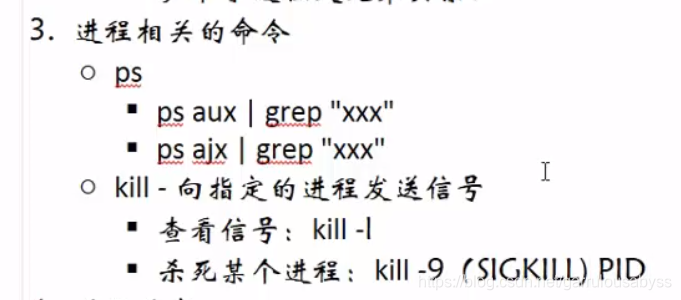
十三. 进程间数据共享
这里当我们修改父进程的num时,会额外在物理内存中,给父进程的num提供一块区域
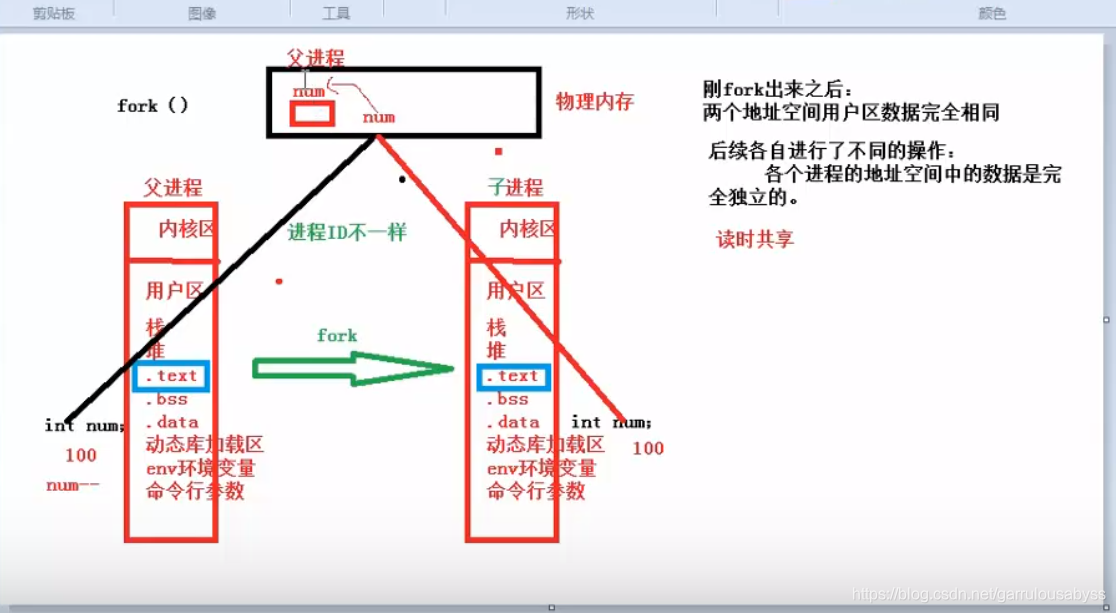
接下来,如果我们在子进程的num里也进行修改,那么也会为子进程的num,在物理内存里提供num

也因此各个进程里的用户区的数据,在fork后,就完全独立了。
总结起来,就是“读时共享,写时复制”。
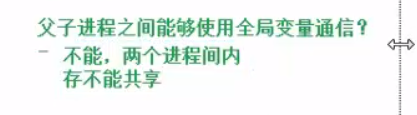
十四. 验证进程间是否共享全局变量
先写了一个loop_fork.c的程序
#include <stdio.h>
#include <unistd.h>
#include <stdlib.h>
#include <sys/types.h>
#include <sys/stat.h>
#include <string.h>
int counter = 100;
int main(int argc, const char* argv[])
{
pid_t pid;
int i=0;
for(i=0; i<3; i++)
{
pid = fork();
if(pid == 0)
{
break;
}
}
// 父进程
if(i == 3)
{
counter += 100;
printf("parent process, pid = %d, ppid = %d, %d\n", getpid(), getppid(), counter);
// sleep(1);
}
// 子进程
else if(i == 0)
{
// 1th
counter += 200;
printf("child process, pid = %d, ppid = %d, %d\n", getpid(), getppid(), counter);
}
else if(i == 1)
{
// 2th
counter += 300;
printf("child process, pid = %d, ppid = %d, %d\n", getpid(), getppid(), counter);
}
else if(i == 2)
{
// 3th
counter += 400;
printf("child process, pid = %d, ppid = %d, %d\n", getpid(), getppid(), counter);
}
return 0;
}
运行结果如下:
[root@VM_0_15_centos 5Day]# ls
a.out execlp.c hello loop_fork.c temp wait.c
demo_exec.c fork.c homework myhello test_f waitpid.c
execl.c heelo.c loop_f orphan.c test_fork.c zombie.c
[root@VM_0_15_centos 5Day]# ./loop_f
parent process, pid = 22533, ppid = 22447, 200
[root@VM_0_15_centos 5Day]# child process, pid = 22534, ppid = 1, 300
child process, pid = 22535, ppid = 1, 400
child process, pid = 22536, ppid = 1, 500
这里说明了,父子进程之间,并不能使用全局变量进行通信
十五. exec函数族功能介绍
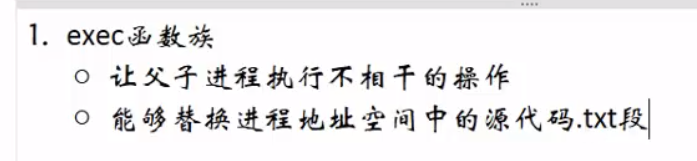
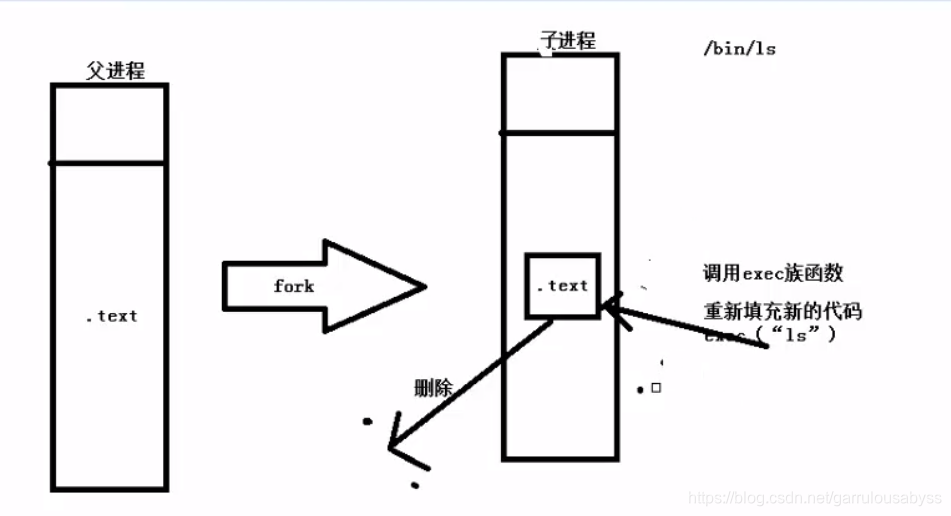
exec族的作用