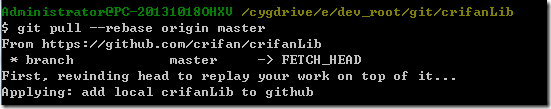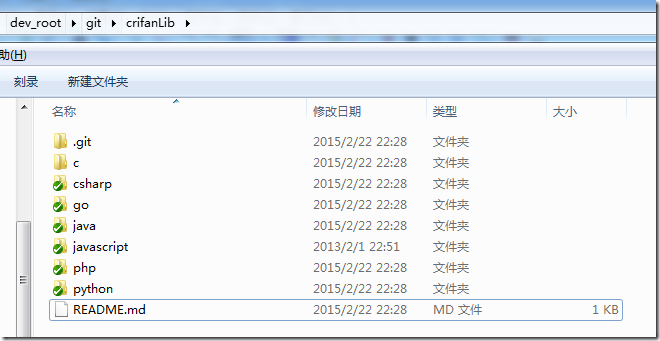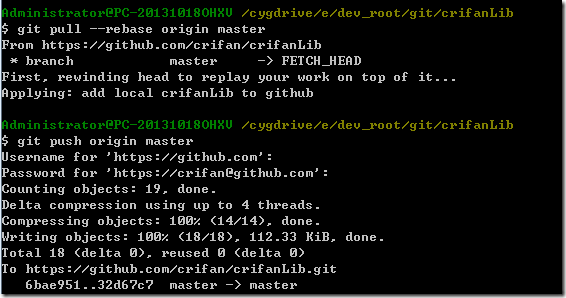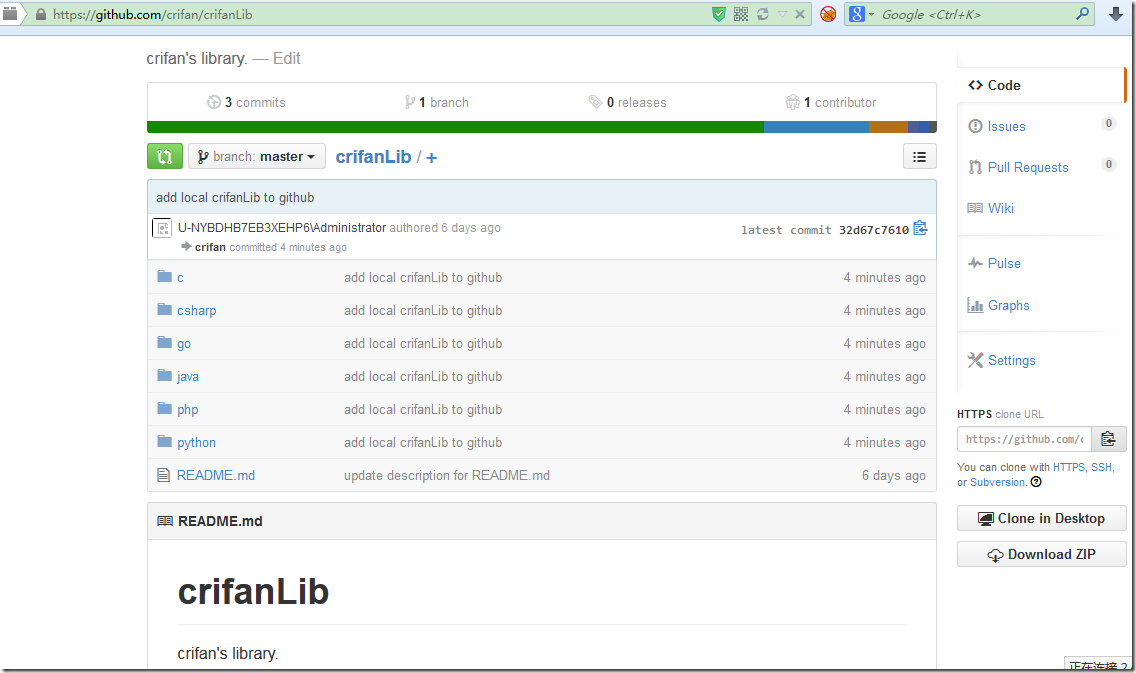由于工作忙的原因,也是自己懒的原因,本来有机会跟git更深入的接触,确因工作原因与git失之交臂。
今天在github上创建了自己的第一个公共仓库,然后上传了第一项目。
在提交远程仓库期间遇到一个小问题: 就是本文标题错误,查阅资料发现,原来是在github的版本库里的README.md文件没有Pull到本地库
先执行:git pull --rebase origin master
可以看到,此时已经把github上最新的文件下载下来了:
即,那个README.md文件。
4.接着再去:
git push origin master
|
1
2
3
4
5
6
7
8
9
10
11
|
Administrator@PC-20131018OHXV
/cygdrive/e/dev_root/git/crifanLib
$ git push origin master
Counting objects: 19,
done
.
Delta compression using up to 4 threads.
Compressing objects: 100% (14
/14
),
done
.
Writing objects: 100% (18
/18
), 112.33 KiB,
done
.
Total 18 (delta 0), reused 0 (delta 0)
To https:
//github
.com
/crifan/crifanLib
.git
6bae951..32d67c7 master -> master
|
即可成功把本地的文件都上传到github上面去了。
5.此时再去github网站上也就可以看到对应文件了: