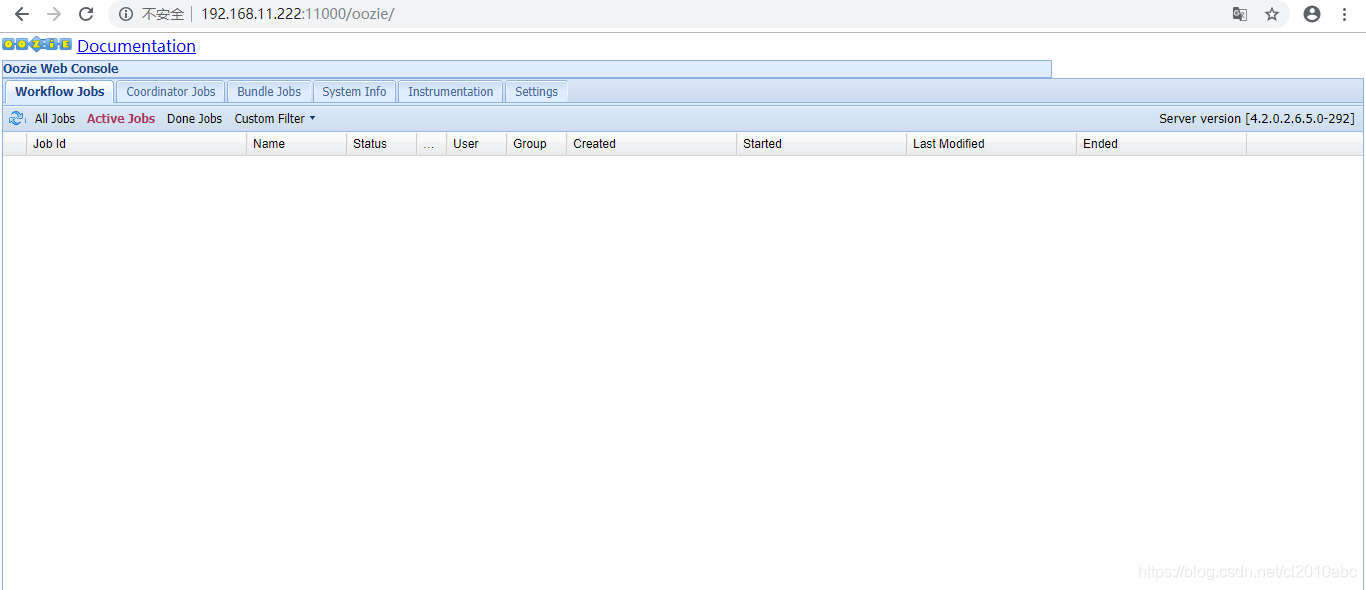Oozie UI 启动过程中需要依赖Ext JS,而由于License的原因,HDP2.6以后的版本中Ext JS将不再被包含其中。所以需要自己手动安装才能使用Oozie UI。解决步骤如下:
-
下载并安装Ext JS包
CentOS RHEL Oracle Linux 6:
wget http://public-repo-1.hortonworks.com/HDP-UTILS-GPL-1.1.0.22/repos/centos6/extjs/extjs-2.2-1.noarch.rpm rpm -ivh extjs-2.2-1.noarch.rpmCentOS RHEL Oracle Linux 7:
wget http://public-repo-1.hortonworks.com/HDP-UTILS-GPL-1.1.0.22/repos/centos7/extjs/extjs-2.2-1.noarch.rpm rpm -ivh extjs-2.2-1.noarch.rpmCentOS RHEL Oracle Linux 7 (PPC):
wget http://public-repo-1.hortonworks.com/HDP-UTILS-GPL-1.1.0.22/repos/centos7-ppc/extjs/extjs-2.2-1.noarch.rpm rpm -ivh extjs-2.2-1.noarch.rpmSUSE11SP3:
wget http://public-repo-1.hortonworks.com/HDP-UTILS-GPL-1.1.0.22/repos/suse11sp3/extjs/extjs-2.2-1.noarch.rpm rpm -ivh extjs-2.2-1.noarch.rpmSUSE11SP4:
wget http://public-repo-1.hortonworks.com/HDP-UTILS-GPL-1.1.0.22/repos/suse11sp4/extjs/extjs-2.2-1.noarch.rpm rpm -ivh extjs-2.2-1.noarch.rpmSLES12:
wget http://public-repo-1.hortonworks.com/HDP-UTILS-GPL-1.1.0.22/repos/sles12/extjs/extjs-2.2-1.noarch.rpm rpm -ivh extjs-2.2-1.noarch.rpmUbuntu12:
wget http://public-repo-1.hortonworks.com/HDP-UTILS-GPL-1.1.0.22/repos/ubuntu12/pool/main/e/extjs/extjs_2.2-2_all.deb dpkg -i extjs_2.2-2_all.debUbuntu14:
wget http://public-repo-1.hortonworks.com/HDP-UTILS-GPL-1.1.0.22/repos/ubuntu14/pool/main/e/extjs/extjs_2.2-2_all.deb dpkg -i extjs_2.2-2_all.debUbuntu16:
Wget http://public-repo-1.hortonworks.com/HDP-UTILS-GPL-1.1.0.22/repos/ubuntu16/pool/main/e/extjs/extjs_2.2-2_all.deb dpkg -i extjs_2.2-2_all.debDebian6:
wget http://public-repo-1.hortonworks.com/HDP-UTILS-GPL-1.1.0.22/repos/debian6/pool/main/e/extjs/extjs_2.2-2_all.deb dpkg -i extjs_2.2-2_all.debDebian7:
wget http://public-repo-1.hortonworks.com/HDP-UTILS-GPL-1.1.0.22/repos/debian7/pool/main/e/extjs/extjs_2.2-2_all.deb dpkg -i extjs_2.2-2_all.deb -
删除文件
rm /usr/hdp/current/oozie-server/.prepare_war_cmd -
重启Oozie服务,Oozie war包会被重新构建。
重启后Oozie UI如下: