终端source activate tensorflow-gpu激活tensorflow环境后,打开jupyter notebook,依旧报错:
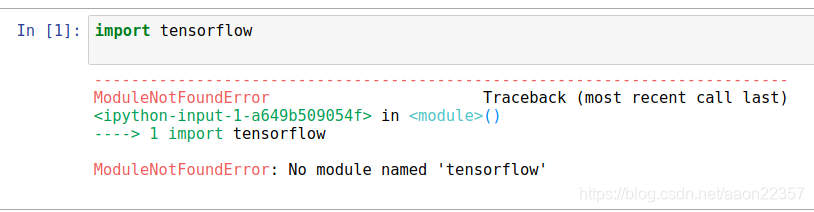
可能的原因:因为在tensorflow-gpu环境中没有安装jupyter和ipython,检查方法:
which ipython
which jupyter
which python
确保三个的路径都在你的tensorflow-gpu环境中,如果 jupyter 和 ipython 不在,就要重新安装这两个东西。
安完之后,退出环境,再重新进入,就可以import tensorflow了。