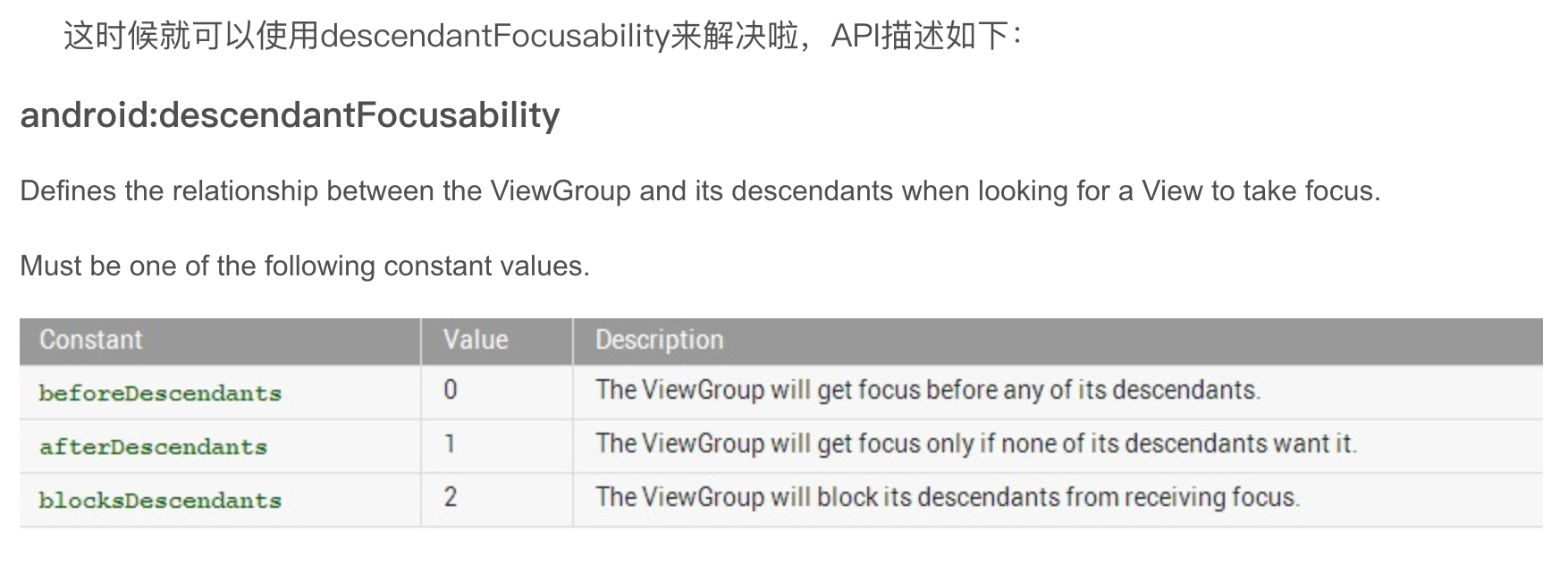fragment的替换:是指一个Activity加载多个Fragment,当某些动作的时候在Activity替换Fragment显示;
昨天写的这几篇博客,Android-fragment简介-fragment的简单使用,Activity-fragment-ListView展示,Android-fragment生命周期,都是讲解了在Activity的Layout里面(使用fragment-class去指定加载Fragment)
注意:⚠️ 本篇博客,和昨天写的这几篇博客都是使用 android.app.Fragment 自身的Fragment,不是v4包的,两者是有不同之处的;
在使用Fragment开发过程中,有一个开发技巧:
1.如果Activity显示的画面,不会切换画面,就直接在Activity-Layout-<fragment 指定加载Fragment
2.如果Activity显示的画面,会切换,就在Activity-Layout-帧布局占位(把位置占住),然后在Activity代码中去替换fragment(fragment去替换帧布局)
Activity
package liudeli.activity.fragment; import android.app.Activity; import android.app.Fragment; import android.app.FragmentTransaction; import android.graphics.Color; import android.os.Bundle; import android.view.View; import android.widget.Button; import liudeli.activity.R; public class MyTestFragmentActivity4 extends Activity implements View.OnClickListener { private Button msg; private Button persons; private Button my; @Override protected void onCreate(Bundle savedInstanceState) { super.onCreate(savedInstanceState); setContentView(R.layout.activity_test_fragment4); initView(); initChangeFragment(); initListener(); } private void initView() { msg = findViewById(R.id.bt_msg); persons = findViewById(R.id.bt_persons); my = findViewById(R.id.bt_my); } /** * 初始化默认切换到 消息Fragment */ private void initChangeFragment() { // 得到FragmentManager android.app.FragmentManager manager = getFragmentManager(); // 开始事务 得到事务 FragmentTransaction fragmentTransaction = manager.beginTransaction(); // 替换操作 fragmentTransaction.replace(R.id.frame_layout, new MsgFragment()); // 提交 fragmentTransaction.commit(); setButton(0); } private void initListener() { msg.setOnClickListener(this); persons.setOnClickListener(this); my.setOnClickListener(this); } @Override public void onClick(View v) { // 得到FragmentManager android.app.FragmentManager manager = getFragmentManager(); // 开始事务 得到事务 FragmentTransaction fragmentTransaction = manager.beginTransaction(); Fragment fragment = null; switch (v.getId()) { case R.id.bt_msg: fragment = new MsgFragment(); setButton(0); break; case R.id.bt_persons: setButton(1); fragment = new PersonsFragment(); break; case R.id.bt_my: setButton(2); fragment = new MyWoFragment(); break; } // 替换操作 fragmentTransaction.replace(R.id.frame_layout, fragment); // 提交 fragmentTransaction.commit(); } /** * 设置三个按钮的颜色 * @param value */ private void setButton(int value) { switch (value) { case 0: msg.setTextColor(Color.RED); persons.setTextColor(Color.BLACK); my.setTextColor(Color.BLACK); break; case 1: msg.setTextColor(Color.BLACK); persons.setTextColor(Color.RED); my.setTextColor(Color.BLACK); break; case 2: msg.setTextColor(Color.BLACK); persons.setTextColor(Color.BLACK); my.setTextColor(Color.RED); break; } } }
Activity的布局文件
<?xml version="1.0" encoding="utf-8"?> <LinearLayout xmlns:android="http://schemas.android.com/apk/res/android" android:layout_width="match_parent" android:layout_height="match_parent" android:orientation="vertical"> <!-- 帧布局 下面的LinearLayout已经先填充了,剩下的控件我全部来填充 --> <FrameLayout android:id="@+id/frame_layout" android:layout_width="match_parent" android:layout_height="0dp" android:layout_weight="1" > </FrameLayout> <!-- 我的layout_weight默认为0,我先填充我的控件 --> <LinearLayout android:layout_width="match_parent" android:layout_height="wrap_content" android:padding="10dp" android:layout_below="@id/frame_layout"> <Button android:id="@+id/bt_msg" android:layout_width="0dp" android:layout_height="match_parent" android:layout_weight="1" android:text="消息" android:gravity="center" android:textColor="@android:color/black" /> <Button android:id="@+id/bt_persons" android:layout_width="0dp" android:layout_height="match_parent" android:layout_weight="1" android:text="好友" /> <Button android:id="@+id/bt_my" android:layout_width="0dp" android:layout_height="match_parent" android:layout_weight="1" android:text="我的" /> </LinearLayout> </LinearLayout>
消息的Fragment,MsgFragment
package liudeli.activity.fragment; import android.app.Fragment; import android.os.Bundle; import android.view.LayoutInflater; import android.view.View; import android.view.ViewGroup; import android.widget.AdapterView; import android.widget.ArrayAdapter; import android.widget.ListAdapter; import android.widget.ListView; import android.widget.Toast; public class MsgFragment extends Fragment { @Override public View onCreateView(LayoutInflater inflater, ViewGroup container, Bundle savedInstanceState) { super.onCreateView(inflater, container, savedInstanceState); return new ListView(getActivity()); // Fragment不能使用this } @Override public void onViewCreated(View view, Bundle savedInstanceState) { super.onViewCreated(view, savedInstanceState); final String[] data = new String[]{ "你有一条消息1", "你有一条消息2", "你有一条消息3", "你有一条消息4", "你有一条消息5", "你有一条消息6", "你有一条未读消息6", "你有一条未读消息7", "你有一条未读消息8", }; ListView listView = (ListView)view; ListAdapter listAdapter = new ArrayAdapter(getActivity(), android.R.layout.simple_list_item_1, android.R.id.text1, data); listView.setAdapter(listAdapter); listView.setOnItemClickListener(new AdapterView.OnItemClickListener() { @Override public void onItemClick(AdapterView<?> parent, View view, int position, long id) { Toast.makeText(getActivity(), data[position], Toast.LENGTH_SHORT).show(); } }); } }
好友的Fragment,PersonsFragment
package liudeli.activity.fragment; import android.app.Fragment; import android.os.Bundle; import android.view.LayoutInflater; import android.view.View; import android.view.ViewGroup; import android.widget.AdapterView; import android.widget.ArrayAdapter; import android.widget.ListAdapter; import android.widget.ListView; import android.widget.Toast; public class PersonsFragment extends Fragment { @Override public View onCreateView(LayoutInflater inflater, ViewGroup container, Bundle savedInstanceState) { super.onCreateView(inflater, container, savedInstanceState); return new ListView(getActivity()); // Fragment不能使用this } @Override public void onViewCreated(View view, Bundle savedInstanceState) { super.onViewCreated(view, savedInstanceState); final String[] data = new String[]{ "张三", "李四", "王五", "赵六", "王八", "朱九", "厨十", "阿名", "雄霸", }; ListView listView = (ListView)view; ListAdapter listAdapter = new ArrayAdapter(getActivity(), android.R.layout.simple_list_item_1, android.R.id.text1, data); listView.setAdapter(listAdapter); // ListVIew 设置可以解决,Item长按无反应的问题: android:descendantFocusability="blocksDescendants" // listView.setDescendantFocusability(2); /*listView.setOnItemLongClickListener(new AdapterView.OnItemLongClickListener() { @Override public boolean onItemLongClick(AdapterView<?> parent, View view, int position, long id) { Toast.makeText(getActivity(), data[position], Toast.LENGTH_SHORT).show(); return true; } });*/ listView.setOnItemClickListener(new AdapterView.OnItemClickListener() { @Override public void onItemClick(AdapterView<?> parent, View view, int position, long id) { Toast.makeText(getActivity(), data[position], Toast.LENGTH_SHORT).show(); } }); } }
我的Fragment,MyWoFragment
package liudeli.activity.fragment; import android.app.Fragment; import android.os.Bundle; import android.view.LayoutInflater; import android.view.View; import android.view.ViewGroup; import android.widget.ArrayAdapter; import android.widget.GridView; import android.widget.ListAdapter; import android.widget.ListView; public class MyWoFragment extends Fragment { @Override public View onCreateView(LayoutInflater inflater, ViewGroup container, Bundle savedInstanceState) { super.onCreateView(inflater, container, savedInstanceState); return new GridView(getActivity()); // Fragment不能使用this } @Override public void onViewCreated(View view, Bundle savedInstanceState) { super.onViewCreated(view, savedInstanceState); String[] data = new String[]{ "我的账号", "我的社交", "我的简洁", "我的钱包", "我的设置", "退出账号", "重置账号" }; GridView gridView = (GridView)view; // 设置三列 gridView.setNumColumns(3); ListAdapter listAdapter = new ArrayAdapter(getActivity(), android.R.layout.simple_list_item_1, android.R.id.text1, data); gridView.setAdapter(listAdapter); } }
ListVIew 设置可以解决,Item长按无反应的问题: