申请和获取证书
今天在阿里云申请了SSL证书。点击下载按钮

我选择了tomcat。

下载zip文件,并且解压
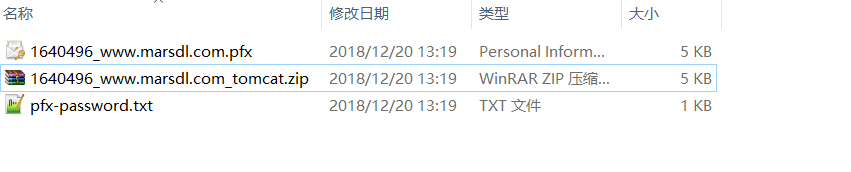
然后将这两个文件上传到服务器指定的文件夹下面。
上传地址:
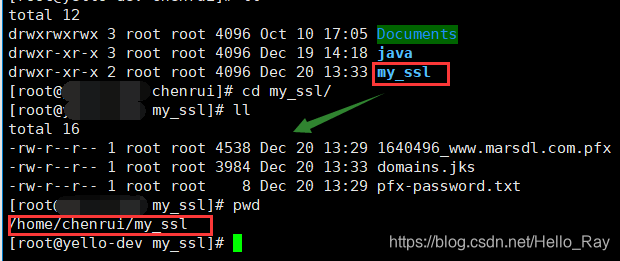
这时候,我就要生成密钥了。就是生成那个domains.jks的文件。
然后把domains.jks拷贝到tomcat的conf中。
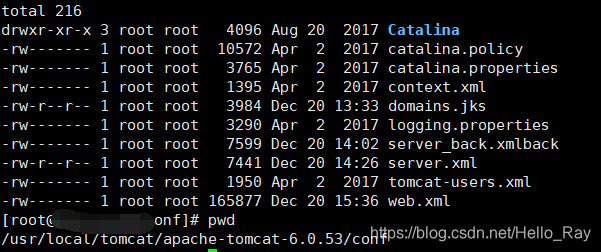
部署使用证书,验证HTTPS
开始配置server.xml。keystorePass=“这个是你的密钥” 这里是存放密钥的。密钥就在pfx-password.txt文件夹中。
<Connector
port="443" protocol="HTTP/1.1"
SSLEnabled="true" maxThreads="15"
scheme="https" secure="true"
keystoreFile="conf/domains.jks"
keystorePass="这个是你的密钥"
clientAuth="false"
sslProtocol="TLS" />
80端口也默认从定向到443端口
<Connector port="80" protocol="HTTP/1.1" redirectPort="443" />
在tomcat的conf下的web.xml中的welcome-file-list。配置如下内容。
<welcome-file-list>
<welcome-file>index.html</welcome-file>
<welcome-file>index.htm</welcome-file>
<welcome-file>index.jsp</welcome-file>
<login-config>
<!-- Authorization setting for SSL -->
<auth-method>CLIENT-CERT</auth-method>
<realm-name>Client Cert Users-only Area</realm-name>
</login-config>
<security-constraint>
<!-- Authorization setting for SSL -->
<web-resource-collection >
<web-resource-name >SSL</web-resource-name>
<url-pattern>/*</url-pattern>
</web-resource-collection>
<user-data-constraint>
<transport-guarantee>CONFIDENTIAL</transport-guarantee>
</user-data-constraint>
</security-constraint>
</welcome-file-list>
那么我们重启服务器,能够看到https添加成功。
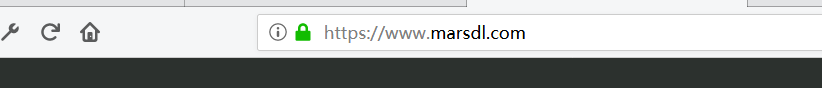
这样还没有结束,如果我们输入http://www.marsdl.com。没有自动走https协议,这个时候,我们还需要配置刚才的web.xml。
添加这个配置即可。
<security-constraint>
<web-resource-collection>
<web-resource-name>Automatic Forward to HTTPS/SSL
</web-resource-name>
<url-pattern>/*</url-pattern>
</web-resource-collection>
<user-data-constraint>
<transport-guarantee>CONFIDENTIAL</transport-guarantee>
</user-data-constraint>
</security-constraint>
这次我们直接在浏览器地址输入输入 www.marsdl.com,就会自动走https。
这里的原理是服务器rewrite url。因为浏览器都是默认http协议,在第一次请求后,服务器重写url变成https,这样下次浏览器会依据这个地址进行下一次的访问。