Radio单选框
1、功能说明
用于在多个备选项中选中单个状态。
Radio 所有选项默认可见,方便用户在比较中选择,因此选项不宜过多
2、组件效果
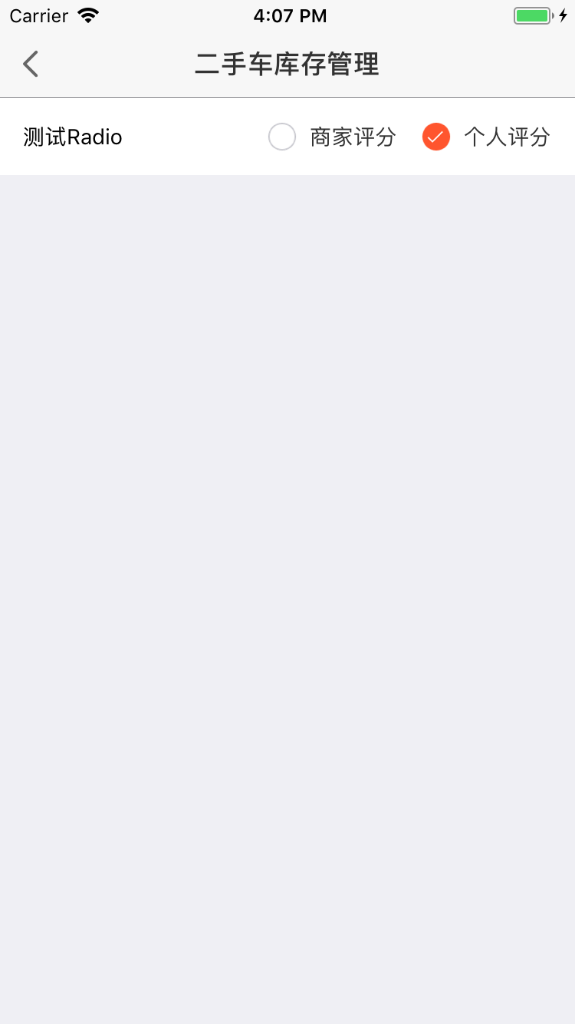
3、代码演示
import React, { Component } from "react";
import { Alert, View, Text, StyleSheet, TouchableOpacity, Image, ScrollView } from "react-native";
import { Radio } from "@/rn-design";
const RadioButton = Radio.Button;
const styles = StyleSheet.create({
content: {
flexDirection: "row",
alignItems: "center",
paddingHorizontal: 15,
backgroundColor: "#fff",
justifyContent: "space-between"
},
radioContent: {
flexDirection: "row",
alignItems: "center"
},
innerStyle: {
height: 50
}
});
export default class DemoTest extends Component {
constructor(props) {
super(props);
this.state = {
radioData: [
{ content: "商家评分", value: "1", disabled: false },
{ content: "个人评分", value: "2", disabled: false }
],
selected: 2
};
}
componentDidMount() {}
render() {
// console.log(RadioButton);
return (
<View>
<View style={styles.content}>
<View>
<Text>测试Radio</Text>
</View>
<Radio
style={styles.radioContent}
dataOption={this.state.radioData}
options={{ value: "value", text: "content", disabled: "disabled" }}
selectedValue={this.state.selected}
disabledAll={false}
innerStyle={styles.innerStyle}
onChange={(item) => {
console.log(item);
}}
// txtColor="#ff552e"
/>
</View>
{/* <RadioButton /> */}
</View>
);
}
}
4、API
| 参数 | 说明 | 类型 | 默认值 |
|---|---|---|---|
| style | 当前Radio group的父级样式 | object | 无 |
| dataOption | Radio渲染当前Radio的数据 | array | 无 |
| options | 匹配Radio组件渲染时的text和value值(必填) { value:“对应dataOption中确定当前唯一标识的key”, text:“对应dataOption中要展示的文案”, disabled:“对应dataOption中当前选中是否禁用的标识,如果dataOption中没有改属性,默认全部是false,radio无禁用状态” } |
object | option:{value:“value”, text:“text”, disabled:“disabled”} |
| selectedValue | 用于设置当前选中的值,也可以设置默认值 | any | 无 |
| disabledAll | 是否禁用全部Radio | boolean | false |
| seledImg | Radio选中图标 传值示例:{uri:"…"} 不支持本地图片 | object | - |
| selImg | Radio未选中图标 传值示例:{uri:"…"} 不支持本地图片 | object | - |
| innerStyle | 单个Radio样式模块 | Object | - |
| txtColor | Radio文案颜色 | string | - |
| onChange | 选项变化时的回调函数 | function | 无 |
RadioButton
1、组件效果

2、代码演示
import React, { Component } from "react";
import { Alert, View, Text, StyleSheet, TouchableOpacity, Image, ScrollView } from "react-native";
import { Radio } from "@/rn-design";
const RadioButton = Radio.Button;
const styles = StyleSheet.create({
content: {
// flexDirection: "row",
// alignItems: "center",
paddingHorizontal: 15,
backgroundColor: "#fff"
// justifyContent: "space-between"
},
radioContent: {
flexDirection: "row",
alignItems: "center"
},
innerStyle: {
height: 50
}
});
export default class DemoTest extends Component {
constructor(props) {
super(props);
this.state = {
radioBtn: [
{ text: "不限", value: "0" },
{ text: "1万公里内", value: "0_1" },
{ text: "3万公里内", value: "0_3" },
{ text: "5万公里内", value: "0_5" },
{ text: "8万公里内", value: "0_8" }
],
selected: "0_1"
};
}
componentDidMount() {}
render() {
return (
<View>
<View style={styles.content}>
<View style={{ height: 45, justifyContent: "center" }}>
<Text>测试Radio</Text>
</View>
<RadioButton
dataOption={this.state.radioBtn}
options={{ value: "value", text: "text", disabled: "disabled" }}
selectedValue={this.state.selected}
onChange={(item) => {
console.log(item);
}}
size={[78, 37]}
// seledImg={require("./../img/filter/[email protected]")}
/>
</View>
</View>
);
}
}
3、API
| 参数 | 说明 | 类型 | 默认值 |
|---|---|---|---|
| dataOption | Radio渲染当前Radio的数据 | array | 无 |
| options | 匹配Radio组件渲染时的text和value值(必填) { value:“对应dataOption中确定当前唯一标识的key”, text:“对应dataOption中要展示的文案”, disabled:“对应dataOption中当前选中是否禁用的标识,如果dataOption中没有改属性,默认全部是false,radio无禁用状态” } |
object | option:{value:“value”, text:“text”, disabled:“disabled”} |
| selectedValue | 用于设置当前选中的值,也可以设置默认值 | any | 无 |
| disabledAll | 是否禁用全部Radio | boolean | false |
| seledImg | Radio选中图标 传值示例:{uri:"…"} 不支持本地图片 | object | - |
| onChange | 选项变化时的回调函数 | function | 无 |
| txtColor | Radio字体颜色 | string | “#555555” |
| activeTxtColor | Radio选中字体颜色 | string | “#FF552E” |
| backgroundColor | Radio按钮块背景颜色 | string | “#F6F6F6” |
| activeBackgroundColor | Radio按钮块选中背景颜色 | string | “#FFEFEB” |
| size | Radio按钮块大小 如[80,38] | int[] | [78,37] |
源码地址:
https://github.com/gongchenghuigch/rn-design/tree/master/radio