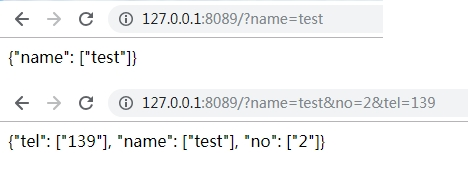参考指南:
Web API入门指南
http://www.cnblogs.com/guyun/p/4589115.html
用Python写一个简单的Web框架
http://www.cnblogs.com/russellluo/p/3338616.html
WSGI接口 def application(environ, start_response)
https://blog.csdn.net/tycoon1988/article/details/40394555
Web API :
面向如浏览器,移动设备等各种客户端,提供Http服务的框架。
支持基于HTTP的各种操作(get,post,put,delete)。
请求的回复格式支持JSON,XML,CSV等。
使用场景:
1)服务在http协议之上,利用http协议的各种功能;
2)服务需被各种客户端(尤其是移动客户端)调用。
WISG(Web Server Gateway Interface):
在Python中,WSGI(Web Server Gateway Interface)定义了Web服务器与Web应用(或Web框架)之间的标准接口.
利用WSGI,可以很方便写一个Web框架。
引用方式是:from wsgiref.simple_server import make_server。
application()函数就是符合WSGI标准的一个HTTP处理函数,它接收两个参数:
1)environ:一个包含所有HTTP请求信息的dict对象;
2)start_response:一个发送HTTP响应的函数。
urlparse解析URL参数模块:
可以对URL按照一定格式进行拆分或拼接。
urlparse.parse_qs()方法返回解析URL后的字典
Json(JavaScriptObject Notation, JS 对象标记):
是轻量级的数据交换格式
格式:双引号 "" 包裹健名,使用冒号 : 分隔,然后紧接着值:
如 {"firstName": "Json"}
优点:使用的字符比xml与html等少,大大节约传输数据占用的带宽;
语法格式与层次结构比较清晰,容易阅读。
json.dumps()函数是将字典转化为字符串
实例:
实例1:启动一个简单web,访问时返回hello world!字符串
# coding:utf-8
#导入WISG(Web Server Gateway Interface)
from wsgiref.simple_server import make_server
#application()函数是Python中符合WSGI标准的一个HTTP处理函数,返回是一个字符串
def application(environ,start_response):
#start_response如下调用就会发送HTTP响应的Header,注意只能调用一次start_response()函数发送Header。
#start_response()函数两个参数,一是HTTP响应码,一是一组list表示的HTTP Header,每个Header用一个包含两个str的数组表示
status='200 OK'
response_headers = [('Content-type', 'text/plain')]
start_response(status,response_headers)
return ['Hello world!\n']
ip='0.0.0.0'
port=8089
httpd =make_server(ip,port,application)
print("server is started, port is 8089....")
httpd.serve_forever()
运行结果:
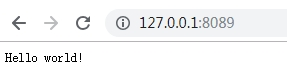
实例2:启动一个简单web,访问接口,返回解析URL的值
# coding:utf-8
#导入WISG(Web Server Gateway Interface)
from wsgiref.simple_server import make_server
import urlparse
#application()函数是Python中符合WSGI标准的一个HTTP处理函数,返回是一个字符串
def application(environ,start_response):
#start_response如下调用就会发送HTTP响应的Header,注意只能调用一次start_response()函数发送Header。
#start_response()函数两个参数,一是HTTP响应码,一是一组list表示的HTTP Header,每个Header用一个包含两个str的数组表示
status='200 OK'
response_headers = [('Content-type', 'text/html')]
start_response(status,response_headers)
#调用urlparse的parse_qs解析URL参数,并返回字典
query_args=environ['QUERY_STRING']
params = urlparse.parse_qs(environ['QUERY_STRING'])
print(str(params))
return [str(params)]
ip='0.0.0.0'
port=8089
httpd =make_server(ip,port,application)
print("server is started, port is 8089....")
httpd.serve_forever()
运行结果:

实例3:启动一个简单web,访问接口,返回解析URL的值(n个变量),JSON格式
# coding:utf-8
#导入WISG(Web Server Gateway Interface)
from wsgiref.simple_server import make_server
import urlparse
import json
#application()函数是Python中符合WSGI标准的一个HTTP处理函数,返回是一个字符串
def application(environ,start_response):
#start_response如下调用就会发送HTTP响应的Header,注意只能调用一次start_response()函数发送Header。
#start_response()函数两个参数,一是HTTP响应码,一是一组list表示的HTTP Header,每个Header用一个包含两个str的数组表示
status='200 OK'
response_headers = [('Content-type', 'text/html')]
start_response(status,response_headers)
#调用urlparse的parse_qs解析URL参数,并返回字典
query_args=environ['QUERY_STRING']
params = urlparse.parse_qs(environ['QUERY_STRING'])
#返回的字段,需要转换为字符串作为函数的输出
print(str(params))
#json.dumps()函数是将字典转化为字符串
result=json.dumps(params)
return [result]
ip='0.0.0.0'
port=8089
httpd =make_server(ip,port,application)
print("server is started, port is 8089....")
httpd.serve_forever()
返回结果: