今天偶然看到别人博客中可以显示博客的运行时间
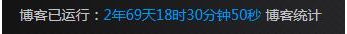
于是自己也想做一个,就找了一下方法,最后找到一个比较方便的,就是贴代码,一开始还担心没有用,结果很完美

代码如下:
1 <script> 2 function secondToDate(second) { 3 if (!second) { 4 return 0; 5 } 6 var time = new Array(0, 0, 0, 0, 0); 7 if (second >= 365 * 24 * 3600) { 8 time[0] = parseInt(second / (365 * 24 * 3600)); 9 second %= 365 * 24 * 3600; 10 } 11 if (second >= 24 * 3600) { 12 time[1] = parseInt(second / (24 * 3600)); 13 second %= 24 * 3600; 14 } 15 if (second >= 3600) { 16 time[2] = parseInt(second / 3600); 17 second %= 3600; 18 } 19 if (second >= 60) { 20 time[3] = parseInt(second / 60); 21 second %= 60; 22 } 23 if (second > 0) { 24 time[4] = second; 25 } 26 return time; 27 } 28 </script> 29 <script type="text/javascript" language="javascript"> 30 function setTime() { 31 // 博客创建时间秒数,时间格式中,月比较特殊,是从0开始的,所以想要显示5月,得写4才行,如下 32 var create_time = Math.round(new Date(Date.UTC(2013, 4, 22, 0, 0, 0)) 33 .getTime() / 1000); 34 // 当前时间秒数,增加时区的差异 35 var timestamp = Math.round((new Date().getTime() + 8 * 60 * 60 * 1000) / 1000); 36 currentTime = secondToDate((timestamp - create_time)); 37 currentTimeHtml = currentTime[0] + '年' + currentTime[1] + '天' 38 + currentTime[2] + '时' + currentTime[3] + '分' + currentTime[4] 39 + '秒'; 40 document.getElementById("htmer_time").innerHTML = currentTimeHtml; 41 } 42 setInterval(setTime, 1000); 43 </script>
将这段代码放在页脚代码中
1 网站运行:<span id="htmer_time" style="color: red;"></span>
然后将上面这行代码插入统计代码当中或网站合适的位置即可