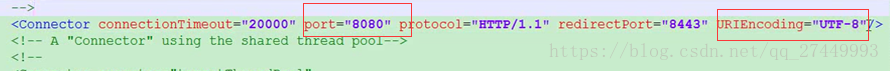版权声明:本文为博主原创文章,未经博主允许不得转载。 https://blog.csdn.net/qq_27449993/article/details/82316445
request:
如果是GET方式
代码转码
String username = request.getParameter("username");
String password = request.getParameter("password");
String username = request.getParameter("username"); String password = request.getParameter("password");
System.out.println("userName="+username+"==password="+password);
//get请求过来的数据,在url地址栏上就已经经过编码了,所以我们取到的就是乱码,
//tomcat收到了这批数据,getParameter 默认使用ISO-8859-1去解码
//先让文字回到ISO-8859-1对应的字节数组 , 然后再按utf-8组拼字符串
username = new String(username.getBytes("ISO-8859-1") , "UTF-8");
System.out.println("userName="+username+"==password="+password);
直接在tomcat里面做配置,以后get请求过来的数据永远都是用UTF-8编码。
可以在tomcat里面做设置处理 conf/server.xml 加上URIEncoding="utf-8"
如果是POST方式
request.setCharacterEncoding("UTF-8");
这行设置一定要写在getParameter之前。response
以字符流输出:
//1. 指定输出到客户端的时候,这些文字使用UTF-8编码
response.setCharacterEncoding("UTF-8");
//2. 直接规定浏览器看这份数据的时候,使用什么编码来看。
response.setHeader("Content-Type", "text/html; charset=UTF-8");
response.getWriter().write("我爱JAVA...");
以字节流输出:
//1. 指定浏览器看这份数据使用的码表
response.setHeader("Content-Type", "text/html;charset=UTF-8");
//2. 指定输出的中文用的码表
response.getOutputStream().write("我爱JAVA..".getBytes("UTF-8"));通用:不管是以字节流输出还是以字符流输出
response.setContentType("text/html;charset=UTF-8");
//写在响应的数据的前面