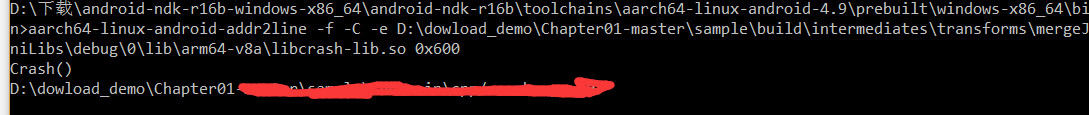当安卓调用native方法崩溃的时候,一般是不会直接给出代码错误的地方,而是报一个内存地址,而且光看locat是不能直接拿到地址,这时候就需要借助breakpad来获取崩溃日志 ,demo我已经上传到github
https://github.com/13701719653/breakpadDemo/tree/master/Chapter01-master
先加载一个breakpad的module 然后初始化
private File externalReportPath;
@Override
protected void onCreate(Bundle savedInstanceState) {
super.onCreate(savedInstanceState);
setContentView(R.layout.activity_main);
if (ContextCompat.checkSelfPermission(this, Manifest.permission.WRITE_EXTERNAL_STORAGE)
!= PackageManager.PERMISSION_GRANTED) {
ActivityCompat.requestPermissions(
this,
new String[]{Manifest.permission.WRITE_EXTERNAL_STORAGE},
WRITE_EXTERNAL_STORAGE_REQUEST_CODE);
} else {
initExternalReportPath();
}
findViewById(R.id.crash_btn)
.setOnClickListener(
new View.OnClickListener() {
@Override
public void onClick(View view) {
initBreakPad();
crash();
// copy core dump to sdcard
}
});
}
private void initExternalReportPath() {
externalReportPath = new File(Environment.getExternalStorageDirectory(), "crashDump");
if (!externalReportPath.exists()) {
externalReportPath.mkdirs();
}
}
if (ContextCompat.checkSelfPermission(this, Manifest.permission.WRITE_EXTERNAL_STORAGE)
!= PackageManager.PERMISSION_GRANTED) {
ActivityCompat.requestPermissions(
this,
new String[]{Manifest.permission.WRITE_EXTERNAL_STORAGE},
WRITE_EXTERNAL_STORAGE_REQUEST_CODE);
} else {
initExternalReportPath();
}
private void initBreakPad() {
if (externalReportPath == null) {
externalReportPath = new File(getFilesDir(), "crashDump");
if (!externalReportPath.exists()) {
externalReportPath.mkdirs();
}
}
BreakpadInit.initBreakpad(externalReportPath.getAbsolutePath());
}
点击崩溃之后,到SD卡中的crashDump文件夹找崩溃文件是一个dmp结尾的文件
dbeec5f2-9fe4-4f0f-80ef4382-2f1108cd.dmp
然后我配置了个ubuntu ,下载breakpad的源码,因为breakpad的编译需要linux环境,或者mac环境。
https://github.com/google/breakpad 需要翻墙下载
./configure && make之后 在breakpad/src/processor的目录下生成minidump_stackwalk文件,然后就可以对dmp文件进行转化,minidump_stackwalk /home/xwg/桌面/dbeec5f2-9fe4-4f0f-
80ef4382-2f1108cd.dmp > /home/xwg/桌面/log.txt
log日志是这样的 ,2个关键信息
1.cpu是arm64的,我用的真机;
2.报错的代码地址是0x600

然后现在最新版本的NDK
https://developer.android.com/ndk/downloads/?hl=zh-cn
选择windows的,下载完之后解压
然后到D:\下载\android-ndk-r16b-windows-x86_64\android-ndk-r16b\toolchains\aarch64-linux-android-4.9\prebuilt\windows-x86_64\bin 目录下 cmd命令 用aarch64-linux-android-addr2line来找so文件代码地址对应的代码行
aarch64-linux-android-addr2line -f -C -e D:\dowload_demo\Chapter01-master\sample\build\intermediates\transforms\mergeJniLibs\debug\0\lib\arm64-v8a\libcrash-lib.so 0x600
最后就能看到具体哪一行c代码报错了,有兴趣的朋友可以试试