版权声明:转发原创文章请复制文章链接地址 https://blog.csdn.net/weixin_42579642/article/details/85125056
Linux下载安装:
git clone https://github.com/swoole/swoole-src.git && \
cd swoole-src && \
phpize && \
./configure && \
make && make install假设以nginx为web服务器:
创建WebSocket服务器
<?php
$server = new swoole_websocket_server("0.0.0.0", 9501);
$server->on('open', function (swoole_websocket_server $server, $request) {
file_put_contents('a.log',$request->fd."\r\n",FILE_APPEND);
echo "server: handshake success with fd{$request->fd}\n";
});
$server->on('message', function (swoole_websocket_server $server, $frame) {
$arr = file('a.log');
echo "receive from {$frame->fd}:{$frame->data},opcode:{$frame->opcode},fin:{$frame->finish}\n";
$server->push($arr[array_rand($arr)], "this is server,发送者".$frame->fd);
});
$server->on('close', function ($ser, $fd) {
echo "client {$fd} closed\n";
});
$server->start();创建客户端代码
<!DOCTYPE HTML>
<html>
<head>
<meta charset="utf-8">
<title>phpLuo</title>
<script type="text/javascript">
var ws = new WebSocket("ws://自己ip:9501");
ws.onopen = function() {
// Web Socket 已连接上
console.log('连接成功...')
}
ws.onclose = function()
{
// 关闭 websocket
alert("连接已关闭...");
};
ws.onmessage = function (evt)
{
var received_msg = evt.data;
console.log(evt.data)
};
function WebSocketTest()
{
//使用 send() 方法发送数据
ws.send("发送数据");
alert("数据发送中...");
}
</script>
</head>
<body>
<div id="sse">
<a href="javascript:WebSocketTest()">运行 WebSocket</a>
</div>
</body>
</html>
服务器端启动WebSocket服务器,php WebSocket服务器的路径如:
php web_sorcket.php客户端点击
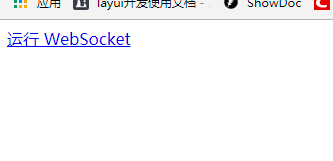
打开控制台即可看到消息,本文中在a.log文件中记录了fd随机在其中随机取,也就是多开几个客户端发的消息会随机发给某个客户端!!!