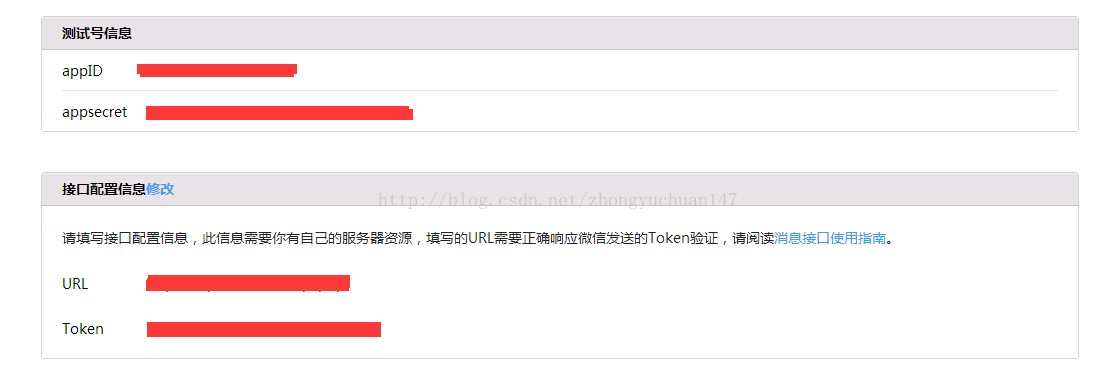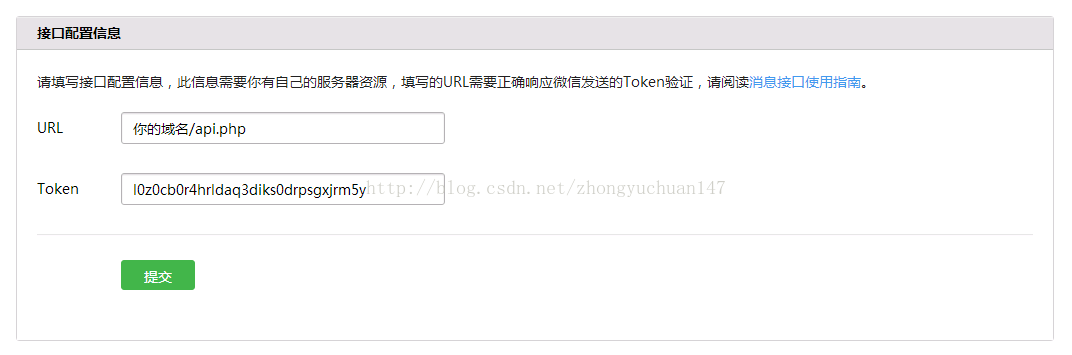版权声明:本文为博主原创文章,未经博主允许不得转载。 https://blog.csdn.net/zhongyuchuan147/article/details/54925291
首先准备一个api.php文件 这个文件可以再微信开发平台网站手册里面下载到
需要配置的是token
微信测试地址
https://mp.weixin.qq.com/debug/
<?php
/**
* wechat php test
*/
//define your token
define("TOKEN", "这里写你的token");
$wechatObj = new wechatCallbackapiTest();
$wechatObj->valid();
class wechatCallbackapiTest
{
public function valid()
{
$echoStr = $_GET["echostr"];
//valid signature , option
if($this->checkSignature()){
echo $echoStr;
exit;
}
}
public function responseMsg()
{
//get post data, May be due to the different environments
$postStr = $GLOBALS["HTTP_RAW_POST_DATA"];
//extract post data
if (!empty($postStr)){
/* libxml_disable_entity_loader is to prevent XML eXternal Entity Injection,
the best way is to check the validity of xml by yourself */
libxml_disable_entity_loader(true);
$postObj = simplexml_load_string($postStr, 'SimpleXMLElement', LIBXML_NOCDATA);
$fromUsername = $postObj->FromUserName;
$toUsername = $postObj->ToUserName;
$keyword = trim($postObj->Content);
$time = time();
$textTpl = "<xml>
<ToUserName><![CDATA[%s]]></ToUserName>
<FromUserName><![CDATA[%s]]></FromUserName>
<CreateTime>%s</CreateTime>
<MsgType><![CDATA[%s]]></MsgType>
<Content><![CDATA[%s]]></Content>
<FuncFlag>0</FuncFlag>
</xml>";
if(!empty( $keyword ))
{
$msgType = "text";
$contentStr = "Welcome to wechat world!";
$resultStr = sprintf($textTpl, $fromUsername, $toUsername, $time, $msgType, $contentStr);
echo $resultStr;
}else{
echo "Input something...";
}
}else {
echo "";
exit;
}
}
private function checkSignature()
{
// you must define TOKEN by yourself
if (!defined("TOKEN")) {
throw new Exception('TOKEN is not defined!');
}
$signature = $_GET["signature"];
$timestamp = $_GET["timestamp"];
$nonce = $_GET["nonce"];
$token = TOKEN;
$tmpArr = array($token, $timestamp, $nonce);
// use SORT_STRING rule
sort($tmpArr, SORT_STRING);
$tmpStr = implode( $tmpArr );
$tmpStr = sha1( $tmpStr );
if( $tmpStr == $signature ){
return true;
}else{
return false;
}
}
}
?>然后配置你的服务器
输入你设置的token 配置完成就可以进行开发了
首先需要的几个参数
首先你会拥有一个appID和appsecret
扫描二维码关注公众号,回复:
4623152 查看本文章


然后你需要设置你的接口配置
这里的url填写你的最开始的那个文件路径
token可以随便写
token填到第一个文件里面去
然后保存提交
提交之后便可以开始开发了 这里附上最基本的获取用户头像和用户名的代码
新建一个文件weixin.php
以下有三个参数需要填写
appid填写你的appid
appsecret填写你的appsecret
redirect_uri填写你的回调域名
<meta charset="utf-8">
<?php
$appid='填写你的appid';
$appsecret='填写你的appsecret';
$redirect_uri='填写你的域名地址/weixin.php';
$code=isset($_GET['code'])?$_GET['code']:'';
$url='https://api.weixin.qq.com/sns/oauth2/access_token?appid='.$appid.'&secret='.$appsecret.'&code='.$code.'&grant_type=authorization_code';
//获取html代码
function getSslPage($url) {
$ch = curl_init();
curl_setopt($ch, CURLOPT_SSL_VERIFYPEER, FALSE);
curl_setopt($ch, CURLOPT_HEADER, false);
curl_setopt($ch, CURLOPT_FOLLOWLOCATION, true);
curl_setopt($ch, CURLOPT_URL, $url);
curl_setopt($ch, CURLOPT_REFERER, $url);
curl_setopt($ch, CURLOPT_RETURNTRANSFER, TRUE);
$result = curl_exec($ch);
curl_close($ch);
return $result;
}
$user=getSslPage($url);
// $user=file_get_contents($url);
// echo $user;exit;
$access_token=explode('access_token":"',$user)[1];
$access_token=explode('"',$user)[0];//access_token
$openid=explode('"openid":"',$user)[1];
$openid=explode('"',$openid)[0];//openid
$refresh_token=explode('refresh_token":"',$user)[1];
$refresh_token=explode('"',$refresh_token)[0];//refresh_token
$aa=json($user);
echo $aa->access_token;
// $user_info_url='https://api.weixin.qq.com/sns/oauth2/access_token?appid='.$appid.'&secret='.$appsecret.'&code='.$code.'&grant_type=authorization_code';
$use_url='https://api.weixin.qq.com/sns/oauth2/refresh_token?appid='.$appid.'&grant_type=refresh_token&refresh_token='.$refresh_token;
$user_cont=getSslPage($use_url);
// echo $user_cont;exit;
$access_token=explode('access_token":"',$user_cont)[1];
$access_token=explode('"',$access_token)[0];//access_token
$openid=explode('"openid":"',$user_cont)[1];
$openid=explode('"',$openid)[0];//openid
$refresh_token=explode('refresh_token":"',$user_cont)[1];
$refresh_token=explode('"',$refresh_token)[0];//refresh_token
$user_info='https://api.weixin.qq.com/sns/userinfo?access_token='.$access_token.'&openid='.$openid.'&lang=zh_CN;';
$text=getSslPage($user_info);
$arr=json_decode($text,true);
echo '网名:'.$arr['nickname'].'</br>';
echo '头像:<img src='.$arr['headimgurl'].'></br>';