版权声明:本文为博主原创文章,转载请注明出处-- https://blog.csdn.net/qq_38790716/article/details/84930081
大端与小端
大端模式:指数据的高字节保存在内存的低地址中,低字节保存在高地址中
小端模式:指数据的高字节保存在内存的高地址中,低字节保存在低地址中
判断大端、小端的三种方式
直接观察变量的内存值
#include <iostream>
using namespace std;
int main()
{
short a = 0x3839;
char *p = (char *)&a;
printf("%x\n%x\n", p[0], p[1]);
return 0;
}
运行结果如下图(ubuntu 18.04LTS):
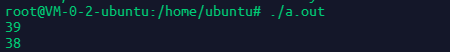
在源程序中,我们输入的是0x3839,39对应低地址,存到了p[0]中、为低字节,所以测试的系统为小端
强制转换:将&int转换为char*
#include <iostream>
using namespace std;
int main()
{
int a = 1;
if (*(char *)&a == 1)
cout << "small endian." << endl;
else
cout << "big endian." << endl;
return 0;
}
运行结果如下图(ubuntu 18.04LTS):
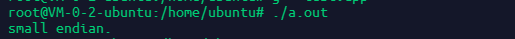
在源程序中,将&int强制转换成了char *,则该指针指向的是a的低地址,若指向0x01则说明为小端,否则为大端
使用联合体union进行判断
#include <iostream>
using namespace std;
union TEST {
int a;
char b;
};
int main(int argc, char *argv[])
{
TEST test;
test.a = 1;
if (test.b == 1)
{
cout << "small endian." << endl;
}
else
{
cout << "big endian." << endl;
}
return 0;
}
运行结果如下图(ubuntu 18.04LTS):
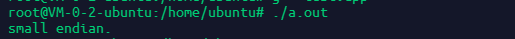
---------------------------------------简单表格分析-------------------------------------------
表1-1 0x1234abcd分别在大端与小端的内存地址增长方向
| 地址 | big endian | small endian |
|---|---|---|
| 0x0000 | 0x12 | 0xcd |
| 0x0001 | 0x34 | 0xab |
| 0x0002 | 0xab | 0x34 |
| 0x0003 | 0xcd | 0x12 |