随着图像分类(image classification)和对象检测(object detection)的深度学习框架的最新进展,开发者对 Apache Spark 中标准图像处理的需求变得越来越大。图像处理和预处理有其特定的挑战 - 比如,图像有不同的格式(例如,jpeg,png等),大小和颜色,并且没有简单的方法来测试正确性。
图像数据源通过给我们提供可以编码的标准表示,并通过特定图像的细节进行抽象解决许多上述阐述的问题。

Apache Spark 2.3 提供了 ImageSchema.readImages API(参见 Microsoft 的这篇文章),该 API 最初是在 MMLSpark 库中开发的。在 Apache Spark 2.4 中,这个 API 更容易使用,因为它现在是一个内置的数据源。使用图像数据源,您可以从目录加载图像并获取具有单个图像列的DataFrame。本文将介绍什么是图像数据源,并介绍如何使用它。
1.图像导入
让我们来看看如何通过图像数据源将图像读入 Spark。在 PySpark 中,你可以通过以下方式导入图像:
image_df = spark.read.format(“image”).load("/path/to/images")
Scala、Java 以及 R 等语言里面的使用和这个类似。这里的路径可以是嵌套目录结构(例如,使用 /path/to/dir/** 之类的路径);也可以是一些带有分区目录的路径(比如 /path/to/dir/date=2018-01-02/category=automobile),这时我们可以利用分区发现( partition discovery)功能。
2.图像模式
图像加载之后其类型是 DataFrame ,其中包含一个名为 image 的列。它是一个结构类型(struct-type)列,包含以下字段:
image: struct containing all the image data
| |-- origin: string representing the source URI
| |-- height: integer, image height in pixels
| |-- width: integer, image width in pixels
| |-- nChannels: integer, number of color channels
| |-- mode: integer, OpenCV type
| |-- data: binary, the actual image
其中大部分字段的含义显而易见,其他的解释如下:
- nChannels
:颜色通道的数量。通道是数字图像中存储不同类型信息的灰度图像。通常灰度图像的通道是1;RGB 和 Lab 图像默认有三个通道,而 CMYK 图像则默认有四个通道。(一张 RGB 图像含有三个通道:红(Red)、绿(Green)、蓝(Blue)。一张 CMYK 图像含有四个通道:青色(Cyan)、品红(Magenta)、黄色、黑色。) - mode
:整数标志字段,主要提供如何解释 data 字段的信息。它指定了数据存储的数据类型和通道顺序(Channel Order)。这个字段的值一般是下表 OpenCV 类型中的一个。OpenCV 类型定义为 1,2,3或4个通道,并为像素值定义了几种数据类型。通道顺序指定颜色的存储顺序。例如,如果你有一个包含红色,蓝色和绿色组件的典型三通道图像,则有六种可能的排序。大多数库使用 RG B或 BGR。三(四)通道的 OpenCV 类型通道顺序一般是 BGR(A)顺序的。
OpenCV 中的类型到数字的映射(数据类型 x 通道数)
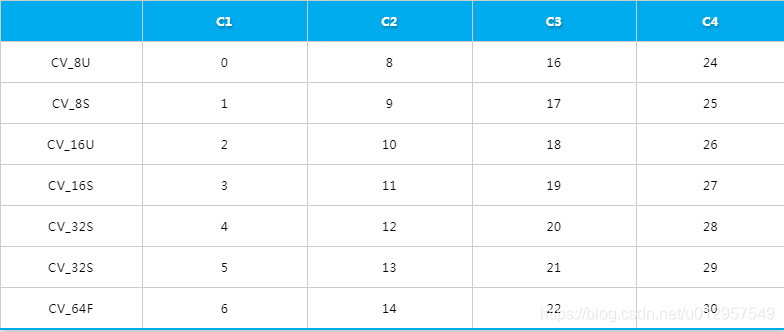
- data
:以二进制格式存储的图像数据。
3.如何使用图像数据源
下面这个 Python 示例中,我们来构建自定义图像分类器:
# path to your image source directory
sample_img_dir = "/iteblog-datasets/cctvVideos/train_images/"
# Read image data using new image scheme
image_df = spark.read.format("image").load(sample_img_dir)
# Databricks display includes built-in image display support
display(image_df)
# Split training and test datasets
train_df, test_df = image_df.randomSplit([0.6, 0.4])
# train logistic regression on features generated by InceptionV3:
from sparkdl import DeepImageFeaturizer
featurizer = DeepImageFeaturizer(inputCol="image", outputCol="features", modelName="InceptionV3")
from pyspark.ml.classification import LogisticRegression
from pyspark.ml import Pipeline
from pyspark.ml.evaluation import MulticlassClassificationEvaluator
# Build our logistic regression transformation
lr = LogisticRegression(maxIter=20, regParam=0.05, elasticNetParam=0.3, labelCol="label")
# Build our ML piepline
p = Pipeline(stages=[featurizer, lr])
# Build our model
p_model = p.fit(train_df)
# Run our model against the test dataset
tested_df = p_model.transform(test_df)
# Evaluate our model
evaluator = MulticlassClassificationEvaluator(metricName="accuracy")
print("Test set accuracy = " + str(evaluator.evaluate(tested_df.select("prediction", "label"))))
