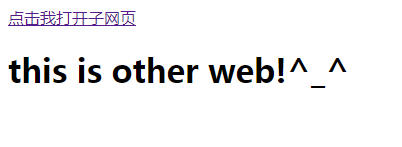实现功能,将web1.html里的内容通过ajax显示在Demo1.jsp中,初学者可以通过web的框架来思考这个东西,不过在这个案例中,想插入的位置都是自己可以控制的,方便快捷。
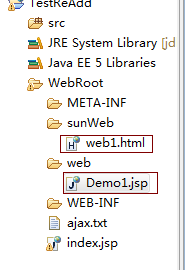
web1.html中的代码:
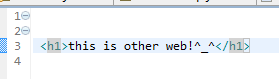
Demo1.jsp中的代码:
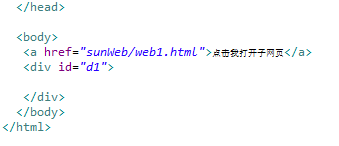
实现:
<%@ page language="java" import="java.util.*" pageEncoding="utf-8"%>
<%
String path = request.getContextPath();
String basePath = request.getScheme()+"://"+request.getServerName()+":"+request.getServerPort()+path+"/";
%>
<!DOCTYPE HTML PUBLIC "-//W3C//DTD HTML 4.01 Transitional//EN">
<html>
<head>
<base href="<%=basePath%>">
<title>My JSP 'Demo1.jsp' starting page</title>
<meta http-equiv="pragma" content="no-cache">
<meta http-equiv="cache-control" content="no-cache">
<meta http-equiv="expires" content="0">
<meta http-equiv="keywords" content="keyword1,keyword2,keyword3">
<meta http-equiv="description" content="This is my page">
<!--
<link rel="stylesheet" type="text/css" href="styles.css">
-->
<script type="text/javascript">
window.onload =function (){ //网页加载完事件
document.getElementsByTagName("a")[0].onclick = function(){ //获取网页中的a节点,设置单机事件
ajax=new XMLHttpRequest(); //创建一个ajax
var method="GET"; //创建方法和url
var url=this.href;
ajax.open(method, url); //方法设置
ajax.send(); //方法发送,可以填null也可以不填
ajax.onreadystatechange = function(){ //ajax发送后,服务器请求变化
if(ajax.readyState == 4){ //服务器响应4表示成功
if(ajax.status == 200 || ajax.status == 304){ //文件加载成功
document.getElementById("d1").innerHTML=ajax.responseText; //获取网页中html元素并且修改期中值
};
};
};
return false; //默认不会跳转过去
};
};
</script>
</head>
<body>
<a href="sunWeb/web1.html">点击我打开子网页</a>
<div id="d1">
</div>
</body>
</html>
效果图
点击前:
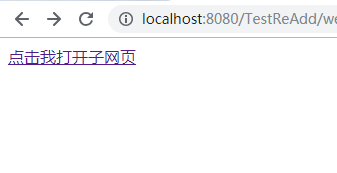
点击后: