freopen函数
功能
使用不同的文件或模式重新打开流,即重定向。
实现重定向,把预定义的标准流文件定向到由path指定的文件中。(直观感觉/实际操作都像是把文件定向到流,难道是说,对流来说就是重定向,大雾)。
如果指定了新文件名,则该函数首先尝试关闭已与stream(第三个参数)关联的任何文件并取消关联。然后,无论该流是否成功关闭,freopen都会打开由filename指定的文件,并将其与流关联,就像fopen使用指定的模式一样。(先记住后面有用)
参数
文件名
即要打开的文件的名字。
其值应遵循运行环境的文件名规范,并且可以包含路径(如果系统支持)。
模式
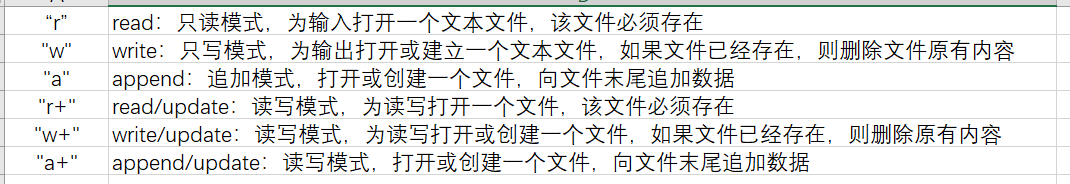
使用上面的模式说明符,文件将作为文本文件打开。为了打开一个文件作为二进制文件中,“b”的字符必须被包括在模式串。这个附加的“b”字符可以附加在字符串的末尾(从而产生以下复合模式:“rb”,“wb”,“ab”,“r + b”,“w + b”,“a + b“)或插入字母和混合模式的”+“符号之间(”rb +“,”wb +“,”ab +“)。
流
这里主要用标准流文件,标准流文件具体是指stdin、stdout和stderr。其中stdin是标准输入流,默认为键盘;stdout是标准输出流,默认为屏幕;stderr是标准错误流,一般把屏幕设为默认。通过调用freopen,就可以修改标准流文件的默认值,实现重定向。
实例
这个方法的好处十分明显,freopen之后,就能像平常一样使用scanf,printf,cin,cout
清单一:C++版
1 #include<iostream> 2 using namespace std; 3 4 int main() 5 { 6 int a, b; 7 freopen("in.txt", "r", stdin); 8 freopen("out.txt", "w", stdout); 9 while (cin >> a >> b) 10 cout << a + b << endl; 11 fclose(stdin); 12 fclose(stdout); 13 14 return 0; 15 }
清单二:C版
1 #include<iostream> 2 using namespace std; 3 4 int main() 5 { 6 int a, b; 7 freopen("in.txt", "r", stdin); 8 freopen("out.txt", "w", stdout); 9 while (scanf("%d%d", &a, &b) == 2) 10 printf("%d\n", a + b); 11 fclose(stdin); 12 fclose(stdout); 13 14 return 0; 15 }
清单三:带路径的输入输出文件
我用的VS2017,默认在工程文件夹下,只要路径写对,可以在任意文件夹下(本人测试只能放在该工程文件夹下的任意文件夹)
1 #include<iostream> 2 using namespace std; 3 4 int main() 5 { 6 int a, b; 7 freopen("in.txt", "r", stdin); 8 freopen("Debug\\out.txt", "w", stdout); 9 while (scanf("%d%d", &a, &b) == 2) 10 printf("%d\n", a + b); 11 fclose(stdin); 12 fclose(stdout); 13 14 return 0; 15 }
清单四:竞赛常用版
比如,杭电1000题我完全可以这样提交:
#include <stdio.h> #include <iostream> using namespace std; int main() { #ifdef ONLINE_JUDGE #else freopen("in.txt","r",stdin); #endif int a,b; while(cin>>a>>b) cout<<a+b<<endl; return 0; }
在本地机器调试时,因为没有定义过ONLINE_JUDGE,所以会执行freopen("in.txt","r",stdin);方便本机上的调试,当提交到OJ上后,因为有了ONLINE_JUDGE的定义,所以跳过语句freopen("in.txt","r",stdin); 从 int a,b;处开始执行。
freopen的“关闭”
在写代码时常出现这种情况:我们从原有文件使用freopen导入数据,但之后关闭文件再次从键盘输入。我们如果直接fclose(stdin),之后的键盘输入肯定不管用。应如何解决?
显然,如果在使用完freopen之后,如果还需要使用标准输入输出,不能把它们直接fclose。
我们不妨再次重定向,把stdin、stdout重定向到控制台,就能从键盘接受输入、从屏幕输出。
1 #include<iostream> 2 using namespace std; 3 4 int main() 5 { 6 int a, b; 7 freopen("in.txt", "r", stdin); 8 freopen("Debug\\out.txt", "w", stdout); 9 while (scanf("%d%d", &a, &b) == 2) 10 printf("%d\n", a + b); 11 //fclose(stdin); 12 //fclose(stdout); 13 freopen("CON", "r", stdin); 14 freopen("CON", "w", stdout); 15 printf("Hello World\n"); 16 scanf("%d%d", &a,&b); 17 18 return 0; 19 }
需要注意,这里其实没有真正关闭,只是再次重定向,回到控制台。
在windows/DOS,读文件后用freopen("CON", "r", stdin),写文件后 freopen("CON", "w", stdout)。
在linux中,控制台设备是 /dev/console:freopen("/dev/console", "r", stdin)。
参考链接:
1、https://blog.csdn.net/SJF0115/article/details/7695723
2、http://www.cplusplus.com/reference/cstdio/freopen/
3、https://blog.csdn.net/xylon_/article/details/81257268