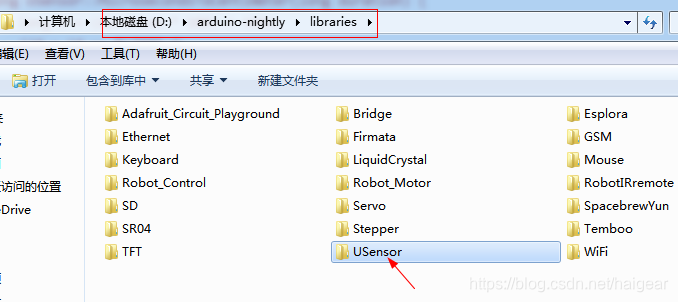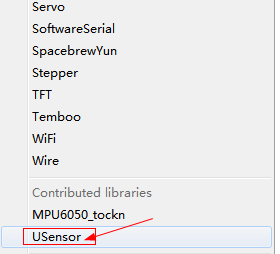版权声明:本博客所有原创文章未经准许不得转载或保存转发,本人保留版权法律追诉权。 https://blog.csdn.net/haigear/article/details/84927689
当我们在arduino中有大量的代码需要在不同的工程中重复时,我们可以把这段代码进行封装,那么由此我们就想到了要编写自己的arduino类库。这个工作并不复杂,稍有面对对象编程经验的小伙伴即可比较容易完成。下面我们以实例的方式将步骤一一列出。
我们以,我前面编写的《Arduino中使用超声波测距实验》为例来进行说明。代码如下:
int TrgPin = A0;
int EcoPin = A1;
float dist;
void setup()
{
Serial.begin(9600);
//设置TrgPin为输出状态
pinMode(TrgPin, OUTPUT);
// 设置EcoPin为输入状态
pinMode(EcoPin, INPUT);
}
void loop()
{
digitalWrite(TrgPin, LOW);
delayMicroseconds(8);
digitalWrite(TrgPin, HIGH);
// 维持10毫秒高电平用来产生一个脉冲
delayMicroseconds(10);
digitalWrite(TrgPin, LOW);
// 读取脉冲的宽度并换算成距离
dist = pulseIn(EcoPin, HIGH) / 58.00;
Serial.print("Distance:");
Serial.print(dist);
Serial.println("cm");
delay(300);
}
我在看来,封装的目的就是让必要而机械的步骤得到简化。
从这段代码中我们可以看出:
1、对Trig及Echo两个管脚与Arduino板上的两个信号管脚的绑定是必要且机械的工作,所以这个初始化工作我们可以交给我们的初始化函数。
2、让Trig脚保持高电平已经后续读取Echo脚的数值,也是机械的,我们可以封装为一个获取距离的函数;
3、距离的输出,是否输出提示字符串是可选的,但距离的数值是必须的,通过串口发送到上位机必须靠它了。
通过上面的分析我们明白了封装类的设计目的了就好办了。假定我们定义的类为USensor我们来看看代码如何实现:
USensor.h
#ifndef USensor_H
#define USensor_H
#if defined(ARDUINO) && ARDUINO >= 100
#include "Arduino.h"
#else
#include "WProgram.h"
#endif
//#include "pins_arduino.h"
#include <inttypes.h>
#define PULSE_TIMEOUT 150000L // 100ms
#define DEFAULT_DELAY 10
#define DEFAULT_PINGS 5
class USensor {
public:
/**
* Constructor
* Ultrasonic sensor SR04, four connections pins
* VCC, ECHO, TRIGGER, GND
* <br>
* \param echoPin digital INPUT-Pin for measuring distance
* \param triggerPin if 10us high a trigger signal is generated from
* SR04
*
* \return void
*/
USensor(int echoPin, int triggerPin);
/**
* Do a measurment for this sensor. Return distance as long
* in centimenter
* \return long distance in centimeter
*/
long Distance();
/**
* Do count measurents and calculate the average.
* To avoid defilement from ow/high peaks, min/max values
* are substracted from the average
*
* \param wait delay between measurements, default = DEFAULT_DELAY/ms
* \param count number of measurements, default DEFAULT_PINGS
* \return long distance in centimeter
**/
long DistanceAvg(int wait=DEFAULT_DELAY, int count=DEFAULT_PINGS);
/**
* Do only a ping. Get result with methode getDistance()
*
* \param keine
*/
void Ping() ;
/**
* return latest distance. Methode Ping() should be called before
* \param keine
* \return Distanz in Zentimeter
*/
long getDistance();
private:
/**
* Do the measurement calculation and return result in centimeter
* SR04 measure echo time to obstacle and return way.
* <br>
* Sound travels with 340m/sec
* <br>
* Example: Obstace 100cm away from SR04. Measure time is 100cm to
* obstacle and 100cm return = 200cm
* <br>
* 1sec = 1000ms = 1.000.000uS
* 1.000.000 / 340 = Distance in microseconds for 100cm
* 2941uS fuer 100cm = 5882 uS fuer 200cm
*
* duration / 5882 * 100 = distance in cm
*/
long MicrosecondsToCentimeter(long duration);
long _currentDistance;
int _echoPin, _triggerPin;
long _duration, _distance;
bool _autoMode;
};
#endif
USensor.cpp
//Ultrasonic Sensor Class
#include "USensor.h"
USensor::USensor(int echoPin, int triggerPin) {
_echoPin = echoPin;
_triggerPin = triggerPin;
pinMode(_echoPin, INPUT);
pinMode(_triggerPin, OUTPUT);
_autoMode = false;
_distance = 999;
}
long USensor::Distance() {
long d = 0;
_duration = 0;
digitalWrite(_triggerPin, LOW);
delayMicroseconds(2);
digitalWrite(_triggerPin, HIGH);
delayMicroseconds(10);
digitalWrite(_triggerPin, LOW);
delayMicroseconds(2);
_duration = pulseIn(_echoPin, HIGH, PULSE_TIMEOUT);
d = MicrosecondsToCentimeter(_duration);
delay(25);
return d;
}
long USensor::DistanceAvg(int wait, int count) {
long min, max, avg, d;
min = 999;
max = 0;
avg = d = 0;
if (wait < 25) {
wait = 25;
}
if (count < 1) {
count = 1;
}
for (int x = 0; x < count + 2; x++) {
d = Distance();
if (d < min) {
min = d;
}
if (d > max) {
max = d;
}
avg += d;
}
// substract highest and lowest value
avg -= (max + min);
// calculate average
avg /= count;
return avg;
}
void USensor::Ping() {
_distance = Distance();
}
long USensor::getDistance() {
return _distance;
}
long USensor::MicrosecondsToCentimeter(long duration) {
long d = (duration * 100) / 5882;
//d = (d == 0)?999:d;
return d;
}
keyword.txt
#######################################
# Syntax Coloring Map For 你的类名
#######################################
#######################################
# Datatypes (KEYWORD1) 数据类型关键字
#######################################
TN901 KEYWORD1
#######################################
# Methods and Functions (KEYWORD2) 方法类型关键字
#######################################
Init KEYWORD2
Read KEYWORD2
ReadData KEYWORD2
GetData KEYWORD2
#######################################
# Constants (LITERAL1) 常量类型关键字
#######################################
ET LITERAL1
OT LITERAL1
最重要的是以下几点,如果我们不遵照这几点,我们可能无法真正能使我们封装的类在arduino的IDE中看到:
1、类名和文件名必须统一(比如你的类名叫做ABC,那么你的文件名对应为ABC.cpp)
2、必须要有keyword,否则你的在IDE中将无法以颜色却分于普通的代码,普通的变量。
3、编辑好的类文件必须防止在IDE所在libraries目录下;
4、编辑好的文件和keyword必须放在同一个目录下