拿到文件发现没有扩展名:
linux下file命令输出:
Zip archive data, at least v2.0 to extract
是个zip压缩文件,在解压一波后打开出现个word:
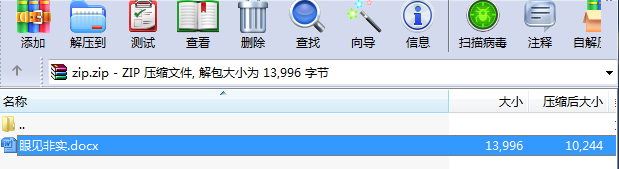
对这个word文件进行file命令:
Zip archive data, at least v1.0 to extract
看来zip对文件的压缩是以v+数字代表的层数
解压后发现customXml文件夹,搜索一波,没有思路,至此,我就不会了
之后看了一波攻略,输入命令:
grep 'flag' -r 眼见非实快速搜索在目录下面的含有关键字的文件:
grep -r 目录名
找到答案:

CustomXMLPart存储数据
假设两种情形:
1、当有一些数据要使用,但不想让用户直接看到,常规的方式是放在一个表里,然后隐藏
2、当数据来自服务器、远端服务器,但文档要带到一个离线环境中使用
此时可以考虑在工作簿中创建一个CustomXMLPart,要创建它非常简单,可以使用CustomXMLParts接口的Add方法创建CustomXMLPart,CustomXMLPart接口和CustomXMLParts接口定义在 using Microsoft.Office.Core; 命名空间下,其中CustomXMLPart的定义如下:
public interface _CustomXMLParts : _IMsoDispObj, IEnumerable
{
dynamic Application { get; }
int Count { get; }
int Creator { get; }
dynamic Parent { get; }
CustomXMLPart this[object Index] { get; }
CustomXMLPart Add(string XML = "", object SchemaCollection = Type.Missing);
//Add方法的一个重要参数是接收一个XML文本
IEnumerator GetEnumerator();
CustomXMLPart SelectByID(string Id);
CustomXMLParts SelectByNamespace(string NamespaceURI);
}经过一些函数操作可以将excel转化为xml文件:
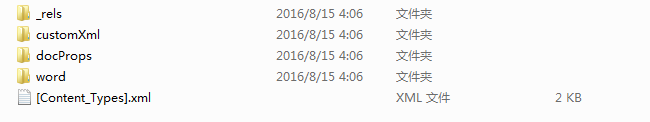
表转化为xml文件,存在customXml文件夹下