1.a标签的几种状态
a 标签应该有几种状态呢? 从它的作用我们可以分析出, 我想知道这个超链接点过没有, 就存在两种状态, a:link 表示点击过, a:visited表示已访问过。 在浏览京东、淘宝的时候, 我们还可以发现, 当鼠标悬浮在某个标签上, 它会变大, 这种鼠标悬浮在超链接的状态为 a:hover
2.a:link的使用
<html>
<head>
<style type="text/css">
a:link{color:red;}
</style>
</head>
<body>
<a href="#">111111</a>
<a href="#">22222</a>
</body>
</html>
运行结果:
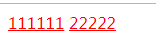
3.a:visited 的使用
<html>
<head>
<style type="text/css">
a:visited{color:red;}
</style>
</head>
<body>
<a href="http://www.baidu.com">百度一下</a>
</body>
</html>
运行结果:
(访问过之后)
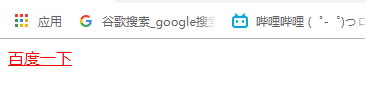
4.a:hover的使用
<html>
<head>
<style type="text/css">
a:hover{
border-bottom:red solid 3px;
padding-bottom: 10px;
}
</style>
</head>
<body>
<h1 style="color:black;cursor:pointer;"
onclick="location='http://www.baidu.com';"
onmouseover="this.style.color='blue';"
onmouseout="this.style.color='black';"> 太阳系地球</h1>
<a href=" ">太阳系地球</a>
</body>
</html>
运行结果:
(悬浮在第一个标题字)
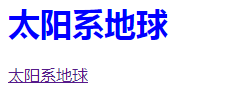
(悬浮在第二个标题字)
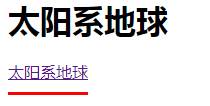
5.a:active的使用
<html>
<head>
<style type="text/css">
a:active{color:yellow; font-size:33px;}
</style>
</head>
<body>
<a href="#">百度一下</a>
</body>
</html>
运行结果:
(鼠标点击上去不松开左键之后的效果)
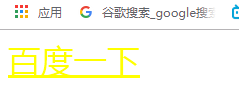
6.注意:要注意hover放在link和visited之后,不然会没有效果。