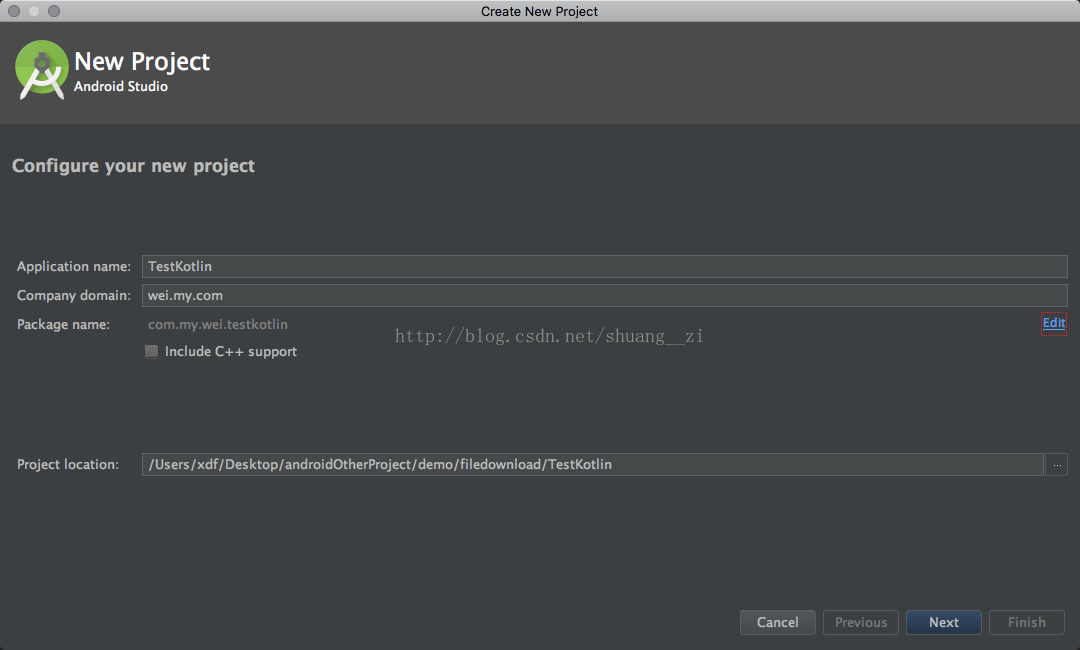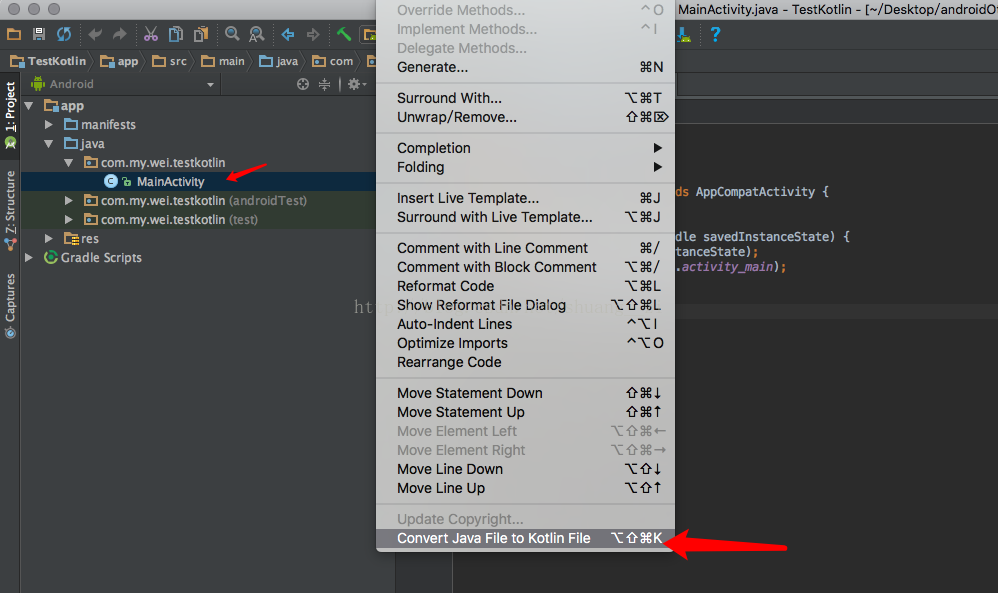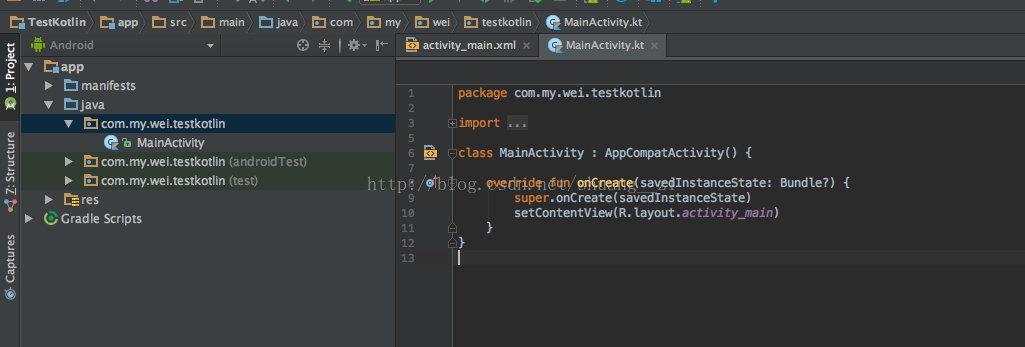1.通过 create new project 新建一个项目
直接next就可以
2.在项目的 build.gradle中配置
buildscript {
ext.support_version='23.1.1'
ext.kotlin_version='1.1.2'
ext.anko_version='0.8.2'
repositories {
jcenter()
dependencies{
classpath 'com.android.tools.build:gradle:1.5.0'
classpath "org.jetbrains.kotlin:kotlin-gradle-plugin:$kotlin_version"
}
}
dependencies {
classpath 'com.android.tools.build:gradle:2.3.3'
// NOTE: Do not place your application dependencies here; they belong
// in the individual module build.gradle files
}
}
allprojects {
repositories {
jcenter()
}
}通过,变量kotlin_version等进行控制kotlin的版本
3.在module 的build.gradle中配置
apply plugin: 'com.android.application'
// 使用Kotlin插件
apply plugin: 'kotlin-android'
apply plugin: 'kotlin-android-extensions'
android {
compileSdkVersion 25
buildToolsVersion "25.0.1"
defaultConfig {
applicationId "com.xdf.wei.weatherapp"
minSdkVersion 15
targetSdkVersion 25
versionCode 1
versionName "1.0"
testInstrumentationRunner "android.support.test.runner.AndroidJUnitRunner"
}
buildTypes {
release {
minifyEnabled false
proguardFiles getDefaultProguardFile('proguard-android.txt'), 'proguard-rules.pro'
}
}
}
dependencies {
compile fileTree(dir: 'libs', include: ['*.jar'])
androidTestCompile('com.android.support.test.espresso:espresso-core:2.2.2', {
exclude group: 'com.android.support', module: 'support-annotations'
})
compile "org.jetbrains.kotlin:kotlin-stdlib:$kotlin_version"
compile "org.jetbrains.anko:anko-common:$anko_version"
compile "com.android.support:appcompat-v7:$support_version"
compile "com.android.support:recyclerview-v7:$support_version"
compile 'com.android.support.constraint:constraint-layout:1.0.2'
testCompile 'junit:junit:4.12'
}其中的anko-common是部分的anko,而 anko是简化了android任务的的一个kotlin强大的库。
4.由于刚才新建的时候,MainActivity是java类,可以通过,Code->Convert java File to kotlin File,将MainActivity转为kotlin的代码。
转成功后的代码显示为
之后直接启动应用,就可以测试是否已经成功建立一个kotlin项目了。