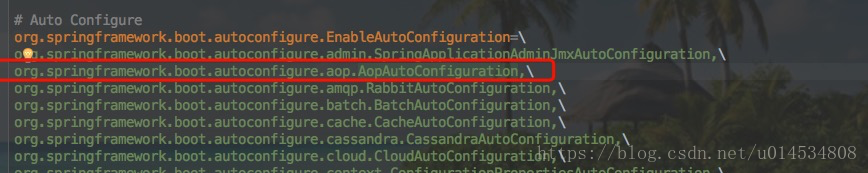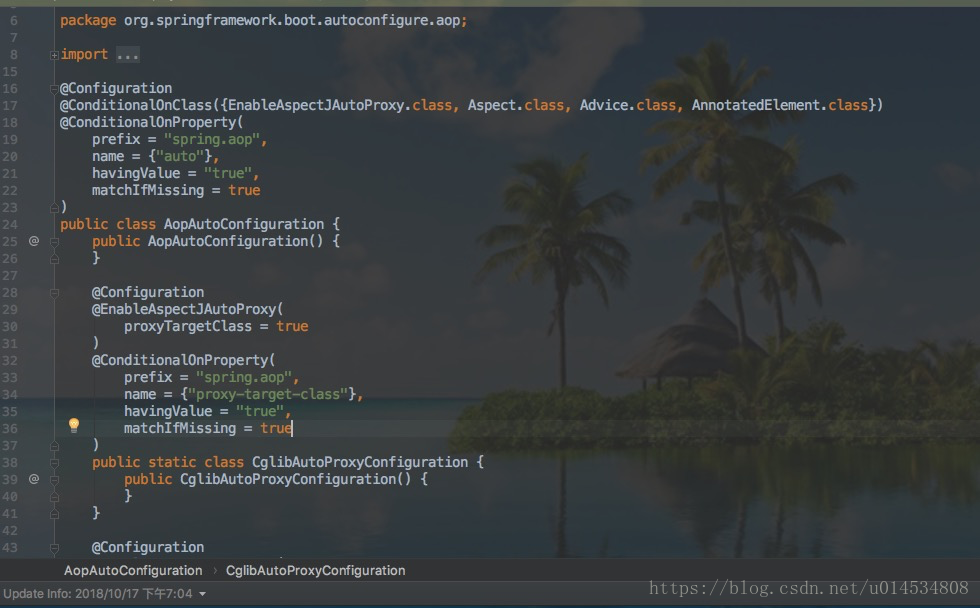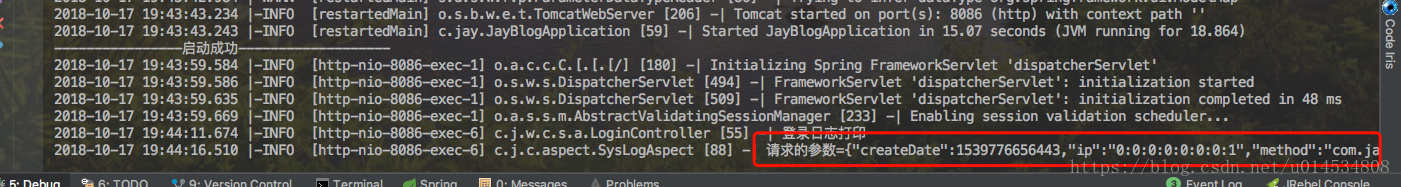版权声明:本文为博主原创文章,未经博主允许不得转载。 https://blog.csdn.net/u014534808/article/details/83116265
摘要
AOP 是面向切面的编程,就是在运行期通过动态代理的方式对代码进行增强处理,比较核心的概念有 切点,切面,通知,有关AOP的详情参考:。
本文要介绍的是在一个SpringBoot项目中如何统一的处理Web请求日志,基本思想还是采用AOP的方式,拦截请求,然后,写入日志。
相关依赖
<dependency>
<groupId>org.springframework.boot</groupId>
<artifactId>spring-boot-starter-web</artifactId>
</dependency>
<dependency>
<groupId>org.springframework.boot</groupId>
<artifactId>spring-boot-starter-aop</artifactId>
</dependency>
项目引入spring-boot-starter-web 依赖之后无需在引入相关的日志依赖,因为spring-boot-starter-web中已经集成了slf4j 的依赖。
引入spring-boot-starter-aop 依赖之后,AOP 的功能即是启动状态,无需在添加@EnableAspectJAutoProxy注解。
定义系统日志注解
/**
* 系统日志注解
* Created by xiang.wei on 2018/10/17
*
* @author xiang.wei
*/
@Target(ElementType.METHOD)
@Retention(RetentionPolicy.RUNTIME)
@Documented
public @interface SysLog {
String value() default "";
}
定义切面
@Aspect
@Component
public class SysLogAspect {
private Logger logger = LoggerFactory.getLogger(SysLogAspect.class);
// @Autowired
// private MtoLogService mtoLogService;
/**
* 定义日志切点
*/
@Pointcut("@annotation(com.jay.common.annotation.SysLog)")
public void logPointCut() {
}
/**
* 环绕通知
* @param point
* @return
*/
@Around("logPointCut()")
public Object around(ProceedingJoinPoint point) throws Throwable {
long startTime = System.currentTimeMillis();
Object proceed = point.proceed();
// 执行时长
long time = System.currentTimeMillis() - startTime;
saveSysLog(point, time);
return proceed;
}
private void saveSysLog(ProceedingJoinPoint joinPoint, long time) {
MethodSignature signature = (MethodSignature) joinPoint.getSignature();
Method method = signature.getMethod();
MtoLog mtoLog = new MtoLog();
// 获取注解内容
SysLog annotation = method.getAnnotation(SysLog.class);
if (annotation != null) {
mtoLog.setOperation(annotation.value());
}
// 获取类名
String className = joinPoint.getTarget().getClass().getName();
// 获取方法名
String methodName = method.getName();
mtoLog.setMethod(className + "." + methodName + "()");
// 获取参数
Object[] args = joinPoint.getArgs();
if (args != null) {
String param = JSON.toJSONString(args[0]);
mtoLog.setParams(param);
}
mtoLog.setTime(time);
HttpServletRequest request = HttpContextUtils.getHttpServletRequest();
mtoLog.setIp(IpUtil.getIpAddr(request));
mtoLog.setCreateDate(new Date());
logger.info("请求的参数="+JSON.toJSONString(mtoLog));
// mtoLogService.insert(mtoLog);
}
}
使用
@SysLog("登录接口")
@RequestMapping(value = "/login", method = RequestMethod.POST)
public String login(String username,String password,
@RequestParam(value = "rememberMe", defaultValue = "0") int rememberMe,
ModelMap model) {
。。。。
}
运行效果:
参考博客
代码地址
https://github.com/XWxiaowei/JayBlog/tree/v3-logback-validation