//效果前
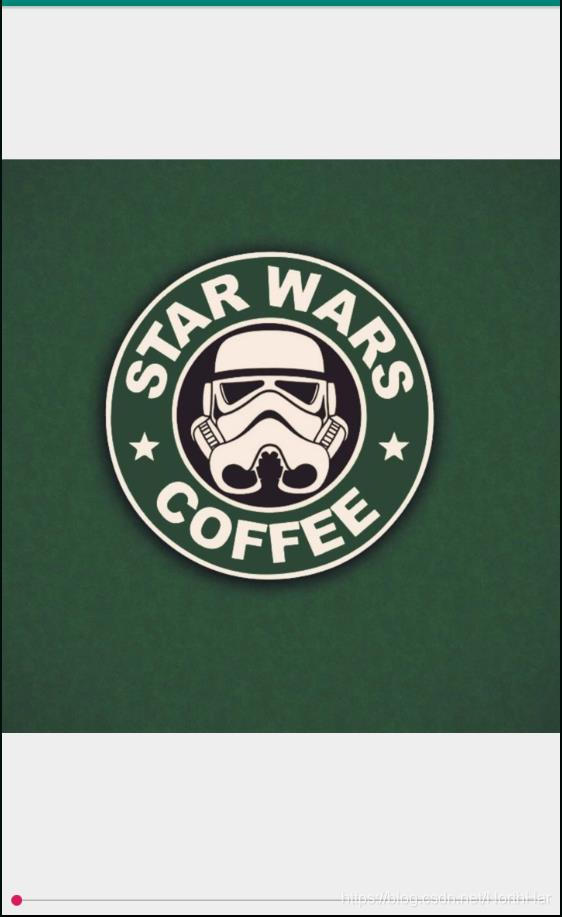
//效果后
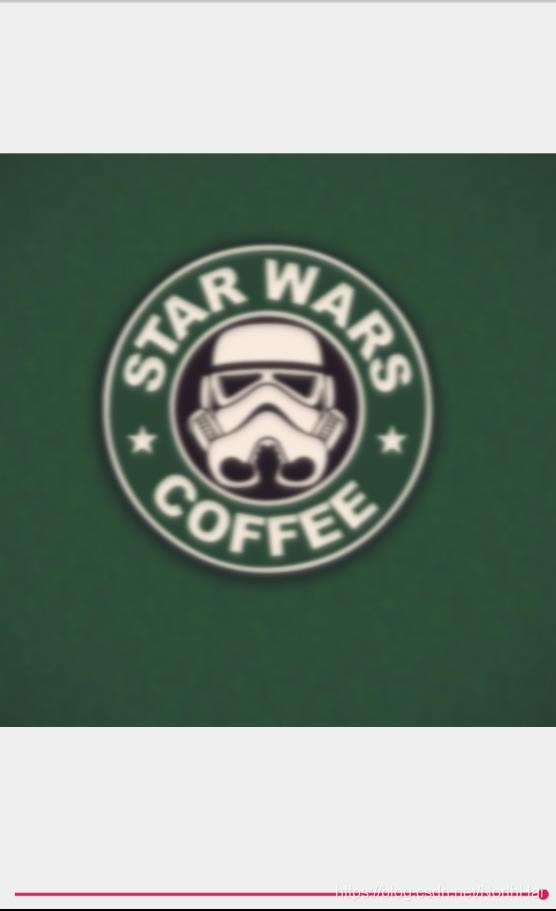
//在Bulid里面加入这两句话
defaultConfig {
renderscriptTargetApi 18
renderscriptSupportModeEnabled true
}
//布局
<?xml version="1.0" encoding="utf-8"?>
<LinearLayout
xmlns:android="http://schemas.android.com/apk/res/android"
xmlns:tools="http://schemas.android.com/tools"
android:id="@+id/activity_main"
android:layout_width="match_parent"
android:layout_height="match_parent"
android:orientation="vertical"
tools:context=".MainActivity">
<FrameLayout
android:layout_width="match_parent"
android:layout_height="0dp"
android:layout_weight="1">
<ImageView
android:id="@+id/iv"
android:layout_width="match_parent"
android:layout_height="match_parent"/>
<ImageView
android:id="@+id/iv_cover"
android:layout_width="match_parent"
android:layout_height="match_parent"
android:src="@drawable/m"/>
</FrameLayout>
<SeekBar
android:id="@+id/sb"
android:layout_width="match_parent"
android:layout_height="wrap_content"
android:max="255"/>
</LinearLayout>
//.java
package com.example.gaosimohu;
import android.graphics.Bitmap;
import android.graphics.BitmapFactory;
import android.os.Build;
import android.renderscript.Allocation;
import android.renderscript.Element;
import android.renderscript.RenderScript;
import android.renderscript.ScriptIntrinsicBlur;
import android.support.annotation.RequiresApi;
import android.support.v7.app.AppCompatActivity;
import android.os.Bundle;
import android.widget.ImageView;
import android.widget.SeekBar;
public class MainActivity extends AppCompatActivity implements SeekBar.OnSeekBarChangeListener {
private ImageView mImageView;
private ImageView mImageViewCover;
private Bitmap sampleImg;
private Bitmap gaussianBlurImg;
private SeekBar mSeekBar;
@RequiresApi(api = Build.VERSION_CODES.JELLY_BEAN_MR1)
@Override
protected void onCreate(Bundle savedInstanceState) {
super.onCreate(savedInstanceState);
setContentView(R.layout.activity_main);
mImageView = (ImageView) findViewById(R.id.iv);
mSeekBar = (SeekBar) findViewById(R.id.sb);
mImageViewCover = (ImageView) findViewById(R.id.iv_cover);
sampleImg = BitmapFactory.decodeResource(getResources(), R.drawable.m); // 获取原图
gaussianBlurImg = blur(sampleImg, 25f);
mImageView.setImageBitmap(gaussianBlurImg);
mSeekBar.setOnSeekBarChangeListener(this);
}
@RequiresApi(api = Build.VERSION_CODES.JELLY_BEAN_MR1)
private Bitmap blur(Bitmap bitmap, float radius) {
Bitmap output = Bitmap.createBitmap(bitmap); // 创建输出图片
RenderScript rs = RenderScript.create(this); // 构建一个RenderScript对象
ScriptIntrinsicBlur gaussianBlue = ScriptIntrinsicBlur.create(rs, Element.U8_4(rs)); //
// 创建高斯模糊脚本
Allocation allIn = Allocation.createFromBitmap(rs, bitmap); // 开辟输入内存
Allocation allOut = Allocation.createFromBitmap(rs, output); // 开辟输出内存
gaussianBlue.setRadius(radius); // 设置模糊半径,范围0f<radius<=25f
gaussianBlue.setInput(allIn); // 设置输入内存
gaussianBlue.forEach(allOut); // 模糊编码,并将内存填入输出内存
allOut.copyTo(output); // 将输出内存编码为Bitmap,图片大小必须注意
rs.destroy(); // 关闭RenderScript对象,API>=23则使用rs.releaseAllContexts()
return output;
}
@RequiresApi(api = Build.VERSION_CODES.JELLY_BEAN)
@Override
public void onProgressChanged(SeekBar seekBar, int progress, boolean fromUser) {
int alpha = 255 - progress;
mImageViewCover.setImageAlpha(alpha);
}
@Override
public void onStartTrackingTouch(SeekBar seekBar) {
}
@Override
public void onStopTrackingTouch(SeekBar seekBar) {
}
}