. 在chrome 商店中搜索 secure shell , 安装 Secure Shell Extension
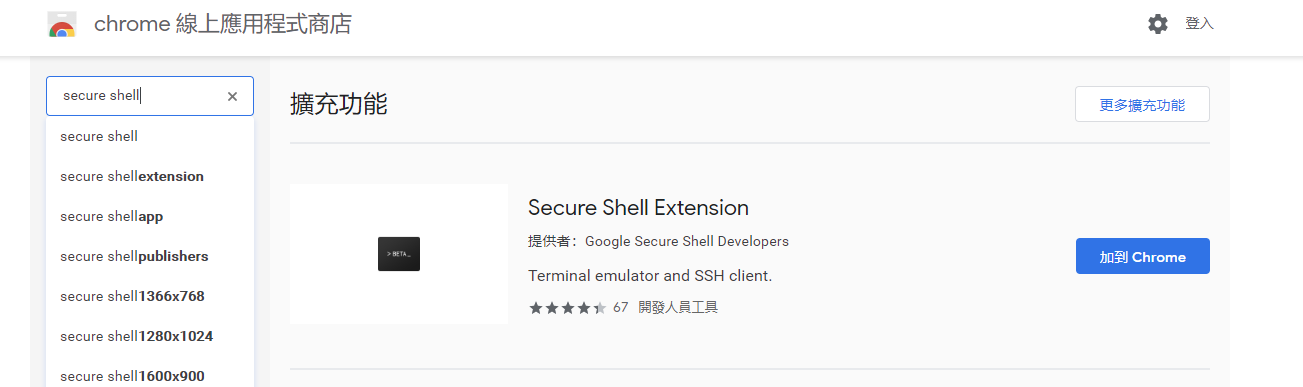
2. 安装完成后,就可以在应用程式中找到Secure Shell App
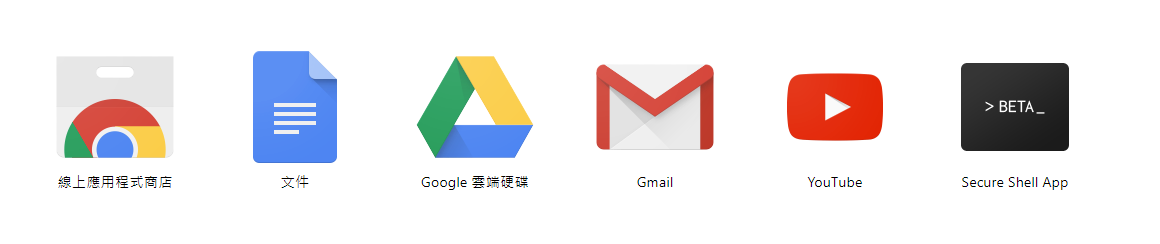
3.点击 Secure Shell App ,就可以进入登陆界面。

4. 输入账号,地址就可以登陆了。
5.如果服务器进行过变更,可能会出现不能登陆的问题,错误如下。
RSA host key for 10.32.0.34 has changed and you have requested strict checking.
Host key verification failed
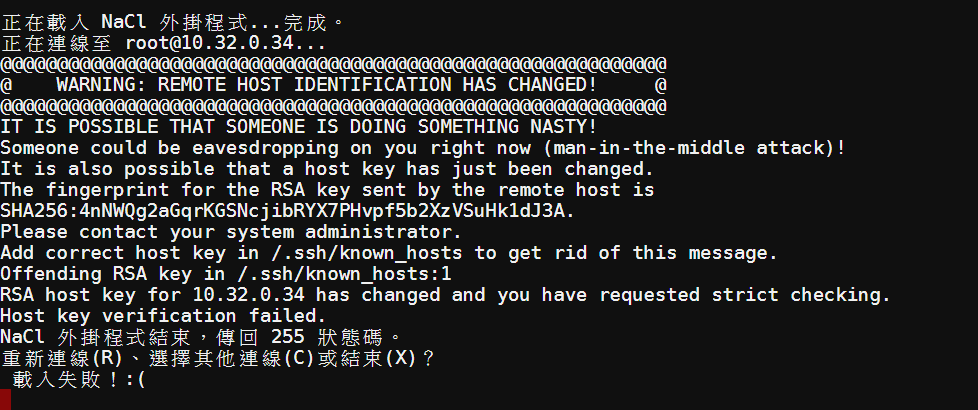
6.这种情况下,将扩充功能中的Secure Shell App删除,重现安装一下就好了。
