版权声明:分享不为别的,只为交个朋友。QQ交流群:865061230 https://blog.csdn.net/Sirius_hly/article/details/84798663
环境与配置
添加 maven 依赖
<dependency>
<groupId>org.springframework.boot</groupId>
<artifactId>spring-boot-starter-thymeleaf</artifactId>
</dependency>
<dependency>
<groupId>org.springframework.boot</groupId>
<artifactId>spring-boot-starter-web</artifactId>
</dependency>
<!--不需要重启调试-->
<dependency>
<groupId>org.springframework.boot</groupId>
<artifactId>spring-boot-devtools</artifactId>
<optional>true</optional>
</dependency>
application.yml 配置文件
spring:
servlet:
multipart:
max-file-size: 1024KB # 单个文件大小
max-request-size: 1024KB # 一次请求文件大小
代码
文件上传服务接口 ,实现初始化,存储,查询等方法。
public interface StorageService {
void init();
void store(MultipartFile file);
Stream<Path> loadAll();
Path load(String filename);
Resource loadAsResource(String filename);
void deleteAll();
}
StorageService 接口实现类
@Service
public class FileSystemStorageService implements StorageService {
private final Path rootLocation;
@Autowired
public FileSystemStorageService(StorageProperties properties) {
//获取文件存储路径
this.rootLocation = Paths.get(properties.getLocation());
}
//上传文件
@Override
public void store(MultipartFile file) {
String filename = StringUtils.cleanPath(file.getOriginalFilename());
try {
if (file.isEmpty()) {
throw new StorageException("Failed to store empty file " + filename);
}
if (filename.contains("..")) {
// This is a security check
throw new StorageException(
"Cannot store file with relative path outside current directory "
+ filename);
}
try (InputStream inputStream = file.getInputStream()) {
Files.copy(inputStream, this.rootLocation.resolve(filename),
StandardCopyOption.REPLACE_EXISTING);
}
}
catch (IOException e) {
throw new StorageException("Failed to store file " + filename, e);
}
}
@Override
public Stream<Path> loadAll() {
try {
return Files.walk(this.rootLocation, 1)
.filter(path -> !path.equals(this.rootLocation))
.map(this.rootLocation::relativize);
}
catch (IOException e) {
throw new StorageException("Failed to read stored files", e);
}
}
@Override
public Path load(String filename) {
return rootLocation.resolve(filename);
}
@Override
public Resource loadAsResource(String filename) {
try {
Path file = load(filename);
Resource resource = new UrlResource(file.toUri());
if (resource.exists() || resource.isReadable()) {
return resource;
}
else {
throw new StorageFileNotFoundException(
"Could not read file: " + filename);
}
}
catch (MalformedURLException e) {
throw new StorageFileNotFoundException("Could not read file: " + filename, e);
}
}
@Override
public void deleteAll() {
FileSystemUtils.deleteRecursively(rootLocation.toFile());
}
@Override
public void init() {
try {
Files.createDirectories(rootLocation);
}
catch (IOException e) {
throw new StorageException("Could not initialize storage", e);
}
}
}
文件存储的目录配置,运行项目是会在项目根目录创建 upload-dir 文件夹。
@ConfigurationProperties("storage")
public class StorageProperties {
/**
* Folder location for storing files
*/
private String location = "upload-dir";
public String getLocation() {
return location;
}
public void setLocation(String location) {
this.location = location;
}
}
异常处理
public class StorageException extends RuntimeException {
public StorageException(String message) {
super(message);
}
public StorageException(String message, Throwable cause) {
super(message, cause);
}
}
public class StorageFileNotFoundException extends StorageException {
public StorageFileNotFoundException(String message) {
super(message);
}
public StorageFileNotFoundException(String message, Throwable cause) {
super(message, cause);
}
}
控制层
@Controller
public class FileUploadController {
private final StorageService storageService;
@Autowired
public FileUploadController(StorageService storageService) {
this.storageService = storageService;
}
@GetMapping("/")
public String listUploadedFiles(Model model) throws IOException {
model.addAttribute("files", storageService.loadAll().map(
path -> MvcUriComponentsBuilder.fromMethodName(FileUploadController.class,
"serveFile", path.getFileName().toString()).build().toString())
.collect(Collectors.toList()));
return "uploadForm";
}
@GetMapping("/files/{filename:.+}")
@ResponseBody
public ResponseEntity<Resource> serveFile(@PathVariable String filename) {
Resource file = storageService.loadAsResource(filename);
return ResponseEntity.ok().header(HttpHeaders.CONTENT_DISPOSITION,
"attachment; filename=\"" + file.getFilename() + "\"").body(file);
}
@PostMapping("/")
public String handleFileUpload(@RequestParam("file") MultipartFile file,
RedirectAttributes redirectAttributes) {
storageService.store(file);
redirectAttributes.addFlashAttribute("message",
"You successfully uploaded " + file.getOriginalFilename() + "!");
return "redirect:/";
}
@ExceptionHandler(StorageFileNotFoundException.class)
public ResponseEntity<?> handleStorageFileNotFound(StorageFileNotFoundException exc) {
return ResponseEntity.notFound().build();
}
}
启动类
//参考 : https://spring.io/guides/gs/uploading-files/
@SpringBootApplication
@EnableConfigurationProperties(StorageProperties.class)
public class SpringBootFileUploadApplication {
public static void main(String[] args) {
SpringApplication.run(SpringBootFileUploadApplication.class, args);
}
//初始化,创建文件夹
@Bean
CommandLineRunner init(StorageService storageService) {
return (args) -> {
storageService.deleteAll();
storageService.init();
};
}
}
前端代码 uploadForm.html
<html xmlns:th="http://www.thymeleaf.org">
<body>
<div th:if="${message}">
<h2 th:text="${message}"/>
</div>
<div>
<form method="POST" enctype="multipart/form-data" action="/">
<table>
<tr><td>File to upload:</td><td><input type="file" name="file" /></td></tr>
<tr><td></td><td><input type="submit" value="Upload" /></td></tr>
</table>
</form>
</div>
<div>
<ul>
<li th:each="file : ${files}">
<a th:href="${file}" th:text="${file}" />
</li>
</ul>
</div>
</body>
</html>
项目结构
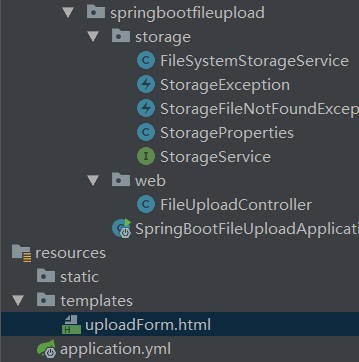
运行结果

我的 Github:Github
个人网站: 天狼星的博客
源码下载:https://github.com/huangliangyun/Spring-Boot-2.X
参考:https://spring.io/guides/gs/uploading-files/
https://github.com/spring-guides/gs-uploading-files