Mybatis的快速入门
1、什么是Mybatis?
Mybatis与Hibernate一样是一个持久层框架,通过整合第三方数据源,比如C3P0和Druid连接池,来与数据库DataBase进行交互。将查询的结果集返回给Dao层(数据访问层)
两者的区别:1、使用场景不同:Hibernate适用于中小型项目,例如ERP项目
Mybatis适用于大型项目,例如电商项目
2、灵活性:Mybatis由于是半自动化框架,SQL语句可以由企业人员来进行编写,
这样的sql更符合企业的要求,尤其针对于大型项目。但是Hibernate是全
表检索,对于中小型项目而言是比较合适的,但是对于大型项目而言,会
大大降低企业的开发效率
2、创建一个maven项目
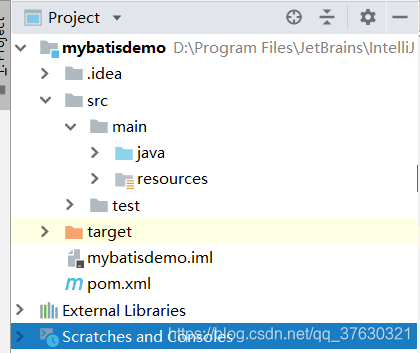
一、 在pom.xml文件中导入相关的依赖
<?xml version="1.0" encoding="UTF-8"?>
<project xmlns="http://maven.apache.org/POM/4.0.0"
xmlns:xsi="http://www.w3.org/2001/XMLSchema-instance"
xsi:schemaLocation="http://maven.apache.org/POM/4.0.0 http://maven.apache.org/xsd/maven-4.0.0.xsd">
<modelVersion>4.0.0</modelVersion>
<groupId>cn.zyyx</groupId>
<artifactId>mybatisdemo</artifactId>
<version>1.0-SNAPSHOT</version>
<dependencies>
<!-- 单元测试Junit -->
<dependency>
<groupId>junit</groupId>
<artifactId>junit</artifactId>
<version>4.11</version>
</dependency>
<!-- 连接mysql数据库 -->
<dependency>
<groupId>mysql</groupId>
<artifactId>mysql-connector-java</artifactId>
<version>5.1.39</version>
</dependency>
<!-- 引入mybatis的核心包 -->
<dependency>
<groupId>org.mybatis</groupId>
<artifactId>mybatis</artifactId>
<version>3.2.2</version>
</dependency>
</dependencies>
</project>
二、 在resources资源文件夹下创建Mybatis的核心配置文件mybatis-config.xml,并进行如下配置
<?xml version="1.0" encoding="UTF-8" ?>
<!DOCTYPE configuration
PUBLIC "-//mybatis.org//DTD Config 3.0//EN"
"http://mybatis.org/dtd/mybatis-3-config.dtd">
<configuration>
<environments default="development">
<environment id="development">
<transactionManager type="JDBC"/>
<dataSource type="POOLED">
<property name="driver" value="com.mysql.jdbc.Driver"/>
<property name="url" value="jdbc:mysql://localhost:3306/mybatis"/>
<property name="username" value="root"/>
<property name="password" value="root"/>
</dataSource>
</environment>
</environments>
</configuration>
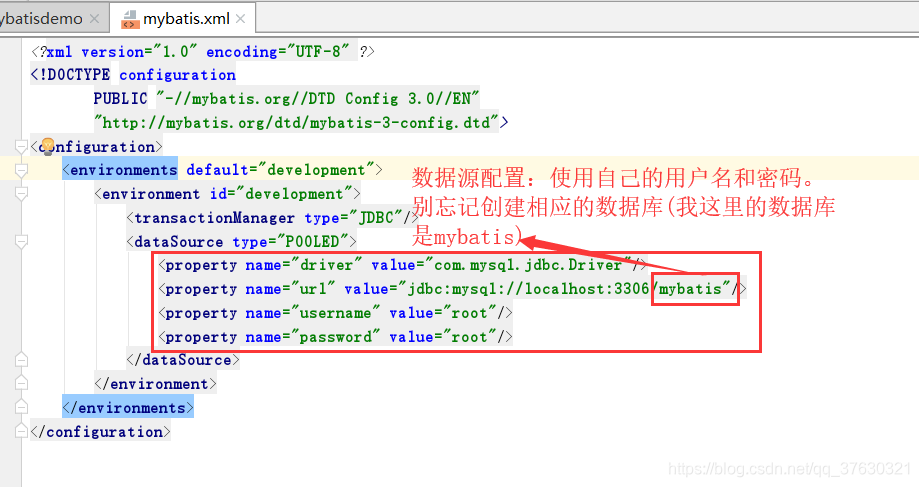
三、 创建相应的实体类和映射文件
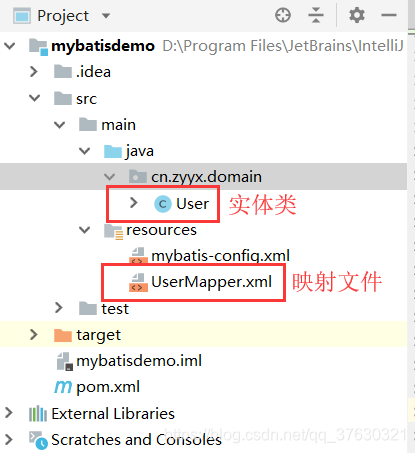
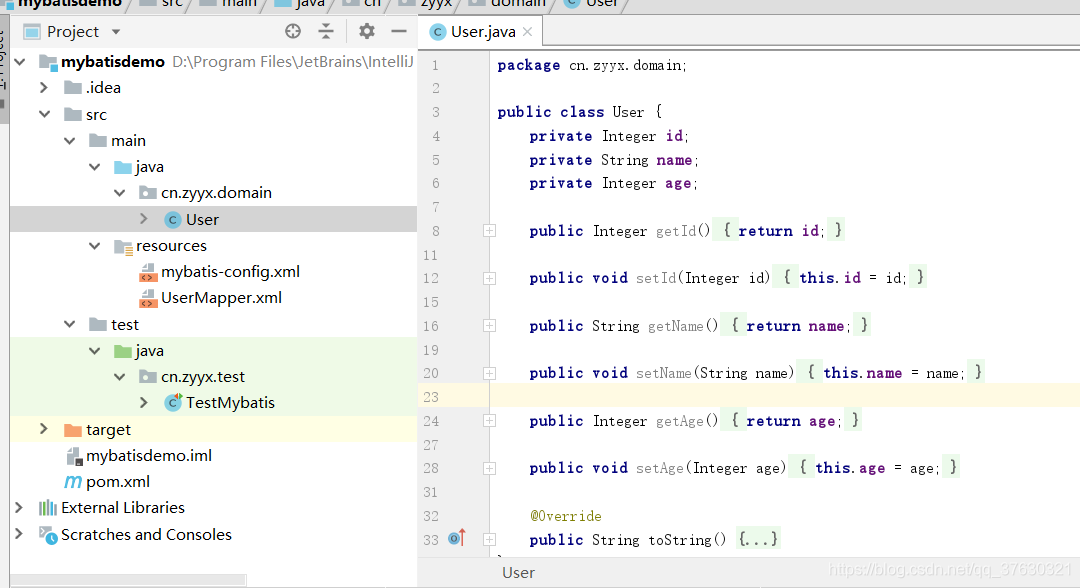
package cn.zyyx.domain;
public class User {
private Integer id;
private String name;
private Integer age;
public Integer getId() {
return id;
}
public void setId(Integer id) {
this.id = id;
}
public String getName() {
return name;
}
public void setName(String name) {
this.name = name;
}
public Integer getAge() {
return age;
}
public void setAge(Integer age) {
this.age = age;
}
@Override
public String toString() {
return "User{" +
"id=" + id +
", name='" + name + '\'' +
", age=" + age +
'}';
}
}
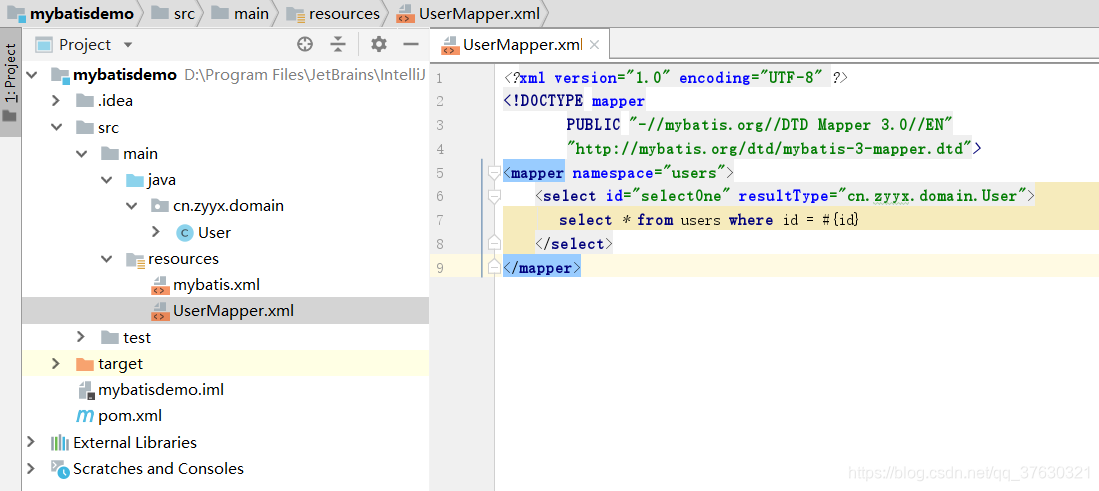
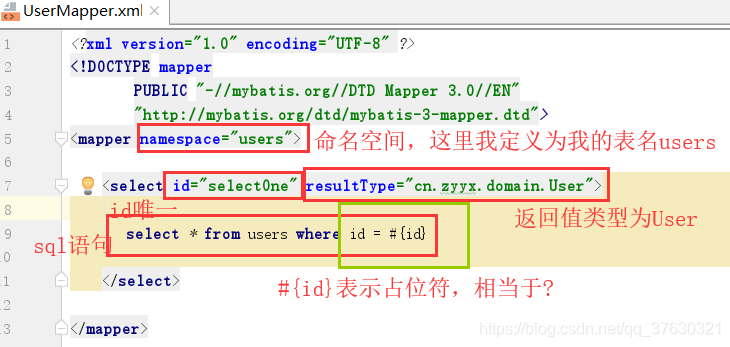
<?xml version="1.0" encoding="UTF-8" ?>
<!DOCTYPE mapper
PUBLIC "-//mybatis.org//DTD Mapper 3.0//EN"
"http://mybatis.org/dtd/mybatis-3-mapper.dtd">
<mapper namespace="users">
<select id="selectOne" resultType="cn.zyyx.domain.User">
select * from users where id = #{id}
</select>
</mapper>
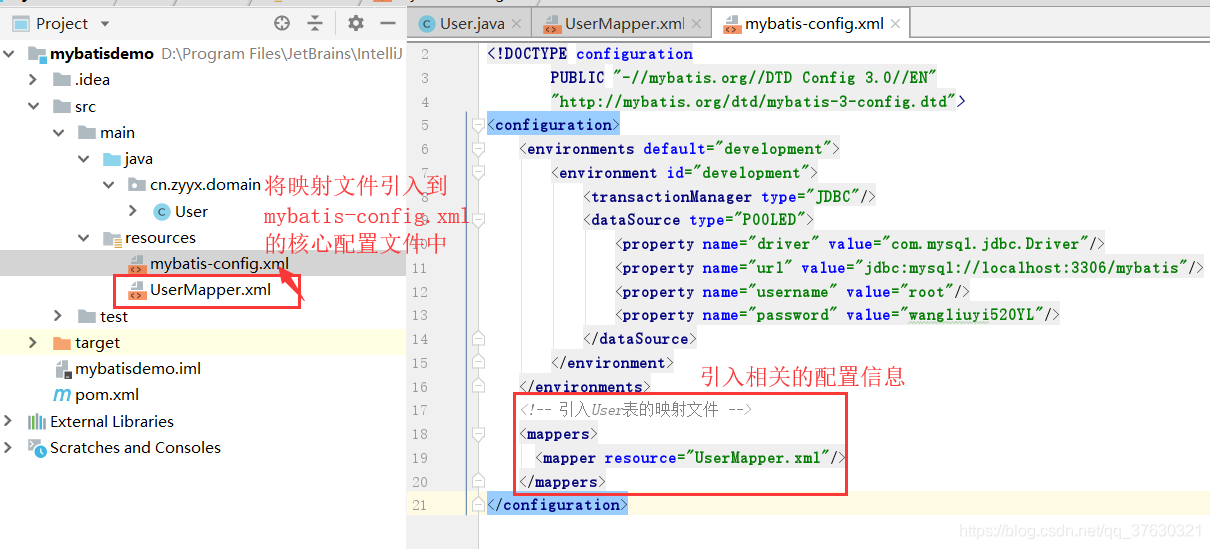
3、接下来我们进行单元测试,看是否配置成功
1、创建单元测试的类TestMybatis

2、这是我的数据库里面的数据
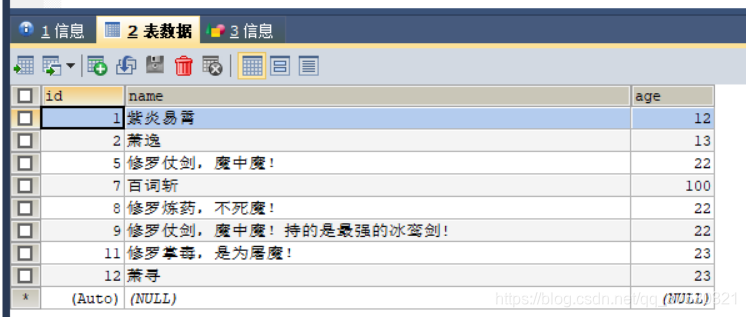
3、查询的结果
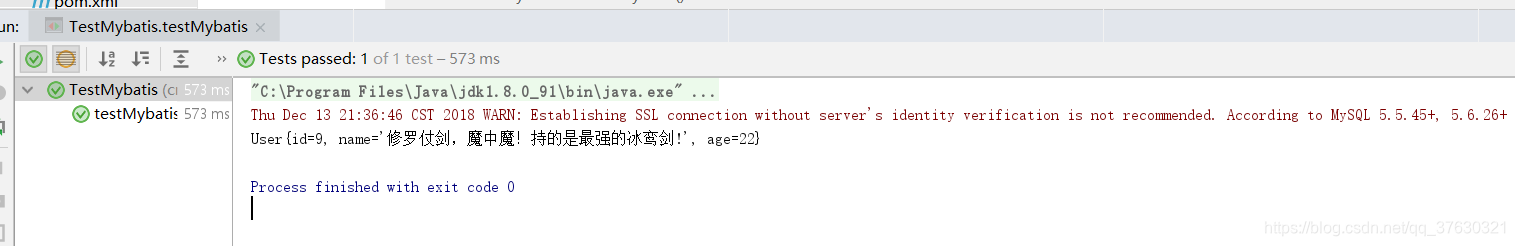
4、代码
package cn.zyyx.test;
import cn.zyyx.domain.User;
import org.apache.ibatis.io.Resources;
import org.apache.ibatis.session.SqlSession;
import org.apache.ibatis.session.SqlSessionFactory;
import org.apache.ibatis.session.SqlSessionFactoryBuilder;
import org.junit.Test;
import java.io.IOException;
import java.io.InputStream;
public class TestMybatis {
@Test
public void testMybatis(){
//mybatis核心文件所存放的位置
String resource = "mybatis-config.xml";
InputStream inputStream = null;
SqlSessionFactory sqlSessionFactory = null;
SqlSession sqlSession = null;
try {
//将文件信息转换成流
inputStream = Resources.getResourceAsStream(resource);
//创建SqlSessionFactory对象
sqlSessionFactory = new SqlSessionFactoryBuilder().build(inputStream);
//打开一次会话相当于JDBC中的获取一次连接
sqlSession = sqlSessionFactory.openSession();
//执行查询操作
User user = sqlSession.selectOne("users.selectOne", 9);
System.out.println(user);
//提交事务
sqlSession.commit();
} catch (IOException e) {
e.printStackTrace();
if(sqlSession != null){
//发生异常,事务的回滚
sqlSession.rollback();
}
} finally {
if(sqlSession != null){
//释放资源
sqlSession.close();
}
}
}
}
3、代码
链接:https://pan.baidu.com/s/1RXQGKipocJ-G_Tfwv8Of4g
提取码:83b1
4、总结
上面的代码可以让初学Mybatis新手快速入门,如果大家在配置的过程中遇到什么问题,可以在下方留言,我会进行回复,如果需要相关的资源,比如idea的安装与破解、mysql的安装包以及sqlyong的安装包等资源,大家都可以在下方留言。