版权声明:本文为博主原创文章,未经博主允许不得转载。 https://blog.csdn.net/jingyangV587/article/details/84986577
目前官网给出了,四种整合dubbo的方式分别是,XML配置、属性配置、API配置、注解配置,看官网写的api跟注解配置的方式是类似的,所以我这里只写三种配置方式。详细说明见dubbo官网,这里就不再多说了。但是建议开发中用XML的形式,其它形式最好作为了解。XML整合的案例在快速入门中已经有了,只不过不是与springboot方式整合的,所以这里再次整合一遍。注意服务启动前需要启动注册中心zookeeper,且不要关闭,不知道的请参考:Zookeeper注册中心的搭建-windows单机《一》重复的后面的都不做陈述了。
开始搭建
项目结构如图:

共同需要的依赖
<dependency>
<groupId>com.alibaba.boot</groupId>
<artifactId>dubbo-spring-boot-starter</artifactId>
<version>0.2.0</version>
</dependency>
<dependency>
<groupId>com.gjy.dubbo</groupId>
<artifactId>dubbo-xml-springboot-api</artifactId>
<version>0.0.1-SNAPSHOT</version>
</dependency>
共同接口的定义
package com.gjy.service;
public interface DefaultApiService {
String defaultMethod(String str);
}
服务生产者
项目结构

服务生产者
生产者实现接口
package com.gjy.server;
import org.springframework.stereotype.Service;
import com.gjy.service.DefaultApiService;
@Service("defaultService")
public class DefaultServiceImpl implements DefaultApiService{
public String defaultMethod(String str) {
return "hello "+str;
}
}
声明相关配置信息
在provider中声明注册中心地址,服务名称,使用的协议等。
<?xml version="1.0" encoding="UTF-8"?>
<beans xmlns="http://www.springframework.org/schema/beans"
xmlns:xsi="http://www.w3.org/2001/XMLSchema-instance" xmlns:dubbo="http://code.alibabatech.com/schema/dubbo"
xsi:schemaLocation="http://www.springframework.org/schema/beans
http://www.springframework.org/schema/beans/spring-beans.xsd
http://code.alibabatech.com/schema/dubbo
http://code.alibabatech.com/schema/dubbo/dubbo.xsd">
<!--用于配置当前应用信息,不管该应用是提供者还是消费者 -->
<dubbo:application name="dubbo-xml-spring-boot-provider" />
<!-- 用于配置连接注册中心相关信息 -->
<dubbo:registry address="zookeeper://localhost:2181" dynamic="false" />
<!-- 用于配置提供服务的协议信息,协议由提供方指定,消费方被动接受 -->
<dubbo:protocol name="dubbo" port="20880" accesslog="true" />
<!--用于暴露一个服务,定义服务的元信息,一个服务可以用多个协议暴露,一个服务也可以注册到多个注册中心 -->
<!--每个接口都应定义版本号,为后续不兼容升级提供可能 -->
<!--ref:服务的真正实现类 -->
<dubbo:service interface="com.gjy.service.DefaultApiService" ref="defaultService" version="1.0.0" />
<!--监控中心配置 监控中心协议,如果为protocol="registry",表示从注册中心发现监控中心地址,否则直连监控中心。 -->
<!--<dubbo:monitor protocol="registry"></dubbo:monitor>-->
<!-- 直连监控中心服务器地址 -->
<!-- <dubbo:monitor address="localhost:6379"></dubbo:monitor> -->
</beans>
服务启动
注意包扫描,与加载provider.xml文件
package com.gjy;
import org.springframework.boot.SpringApplication;
import org.springframework.boot.autoconfigure.SpringBootApplication;
import org.springframework.context.annotation.ComponentScan;
import org.springframework.context.annotation.ImportResource;
/**
* @ClassName: DubboProviderApplication
* @Description:服务提供者启动类
*/
@SpringBootApplication
@ComponentScan(basePackages={"com.gjy"})
@ImportResource(locations="classpath:provider.xml")
public class DubboProviderApplication {
public static void main(String[] args) {
SpringApplication.run(DubboProviderApplication.class, args);
}
}
服务消费者
服务注册
在consumer.xml中声明需要注册的信息
<?xml version="1.0" encoding="UTF-8"?>
<beans xmlns="http://www.springframework.org/schema/beans"
xmlns:xsi="http://www.w3.org/2001/XMLSchema-instance"
xmlns:dubbo="http://code.alibabatech.com/schema/dubbo"
xsi:schemaLocation="http://www.springframework.org/schema/beans
http://www.springframework.org/schema/beans/spring-beans.xsd
http://code.alibabatech.com/schema/dubbo
http://code.alibabatech.com/schema/dubbo/dubbo.xsd">
<!-- 消费方应用名,用于计算依赖关系,不是匹配条件,不要与提供方一样 -->
<dubbo:application name="dubbo-xml-spring-boot-consumer" />
<dubbo:registry address="zookeeper://localhost:2181"/>
<!-- 生成远程服务代理,可以和本地bean一样使用demoService -->
<!-- version 版本号必须和服务提供者版本号对应 -->
<!--interface 引入服务提供者对外暴露的接口 -->
<!--url:服务消费者直接服务提供者,服务提供者地址 -->
<dubbo:reference id="defaultService" interface="com.gjy.service.DefaultApiService" version="1.0.0" retries="3"/>
<!--监控中心配置 监控中心协议,如果为protocol="registry",表示从注册中心发现监控中心地址,否则直连监控中心。 -->
<!--<dubbo:monitor protocol="registry"></dubbo:monitor>-->
<!--关闭所有消费者启动时检查 -->
<!--<dubbo:consumer check="false"></dubbo:consumer>-->
</beans>
服务启动
注意包扫描与配置文件的加载
package com.gjy;
import org.springframework.boot.SpringApplication;
import org.springframework.boot.autoconfigure.SpringBootApplication;
import org.springframework.context.annotation.ComponentScan;
import org.springframework.context.annotation.ImportResource;
/**
*
* @ClassName: DubboConsumerApplication
* @Description:消费者
*
*/
@SpringBootApplication
@ComponentScan(basePackages={"com.gjy"})
@ImportResource(locations = "classpath:consumer.xml")
public class DubboConsumerApplication {
public static void main(String[] args) {
SpringApplication.run(DubboConsumerApplication.class, args);
}
}
调用服务
服务调用的代码为:
package com.gjy.controller;
import org.springframework.beans.factory.annotation.Autowired;
import org.springframework.web.bind.annotation.RequestMapping;
import org.springframework.web.bind.annotation.RequestParam;
import org.springframework.web.bind.annotation.RestController;
import com.gjy.service.DefaultApiService;
@RestController
public class DemoConsumerController {
@Autowired
private DefaultApiService defaultService;
@RequestMapping("/sayHello")
public String sayHello(@RequestParam String name) {
return defaultService.defaultMethod(name);
}
}
调用结果测试
访问:http://localhost:8080/sayHello?name=hai
如果出现如图说明ok了:
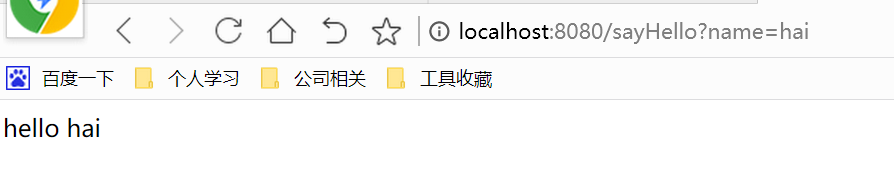
参考博客:https://blog.csdn.net/niugang0920/article/details/82316399