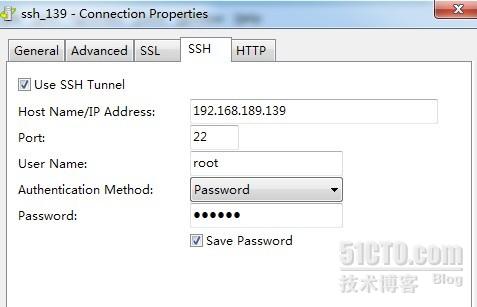许多时候当要使用Mysql时,会遇到如下情况:
1. 信息比较重要,希望通信被加密。
2. 一些端口,比如3306端口,被路由器禁用。
对第一个问题的一个比较直接的解决办法就是更改mysql的代码,或者是使用一些证书,不过这种办法显然不是很简单。
这里要介绍另外一种方法,就是利用SSH通道来连接远程的Mysql,方法相当简单。
一 建立SSH通道
只需要在本地键入如下命令:
ssh -fNg -L 3307:127.0.0.1:3306 [email protected]
The command tells ssh to log in to remotehost.com as myuser, go into the background (-f) and not execute any remote command (-N), and set up port-forwarding (-L localport:localhost:remoteport ). In this case, we forward port 3307 on localhost to port 3306 on remotehost.com.
二 连接Mysql
现在,你就可以通过本地连接远程的数据库了,就像访问本地的数据库一样。
mysql -h 127.0.0.1 -P 3307 -u dbuser -p db
或者通过navicat像链接本地mysql一样 就ok实现用本地的ssh隧道起到加密功能
在windows平台上运行Navicat for MySQL(http://www.navicat.com/ )
1、连接connetcion进去设置
设置windows本地数据库账户和密码
2、
连接 linux平台ssh,设置服务器的账户和密码
上面配置好后,点击左下角的Test Connetion测试是否成功
利用Linux平台之间的隧道连接在研究中~即将献上配置文章
本文出自 “Holy” 博客,请务必保留此出处http://holy2010.blog.51cto.com/1086044/518431